Having only been shooting for a few years, it's taken me a bit longer to understand things like pricing, licensing, and even a simple model release form. Learning about these things early on could have started me on the right track to better habits in the future. Recently the mobile stock image site Snapwire came out with a simple way to solve one of those issues — the model release form — with their own app called Releases. The best part: it's free.
Releases app quickly and easily helps you create, sign, and send model/property release forms using nothing more than an iPhone. By simply entering information about yourself as the photographer, which can even be saved with auto-fill later, as well as picking through industry standard templates such as Snapwire Model Release, Snapwire Property Release, ASMP Standard Model Release, ASMP Standard Property Release, Getty Images Model Release, Getty Images Property Release, Shutterstock Adult Model Release, Shutterstock Minor Model Release, and Shutterstock Property Release. Each file can easily be saved as a PDF and emailed to yourself and any recipient on the custom list in the app.


There are plenty of robust and paid apps out there with similar features such as the popular Release Me, though for five dollars and a poor UI I would rather save the money and have something as simple to use as this while on the go.
[via Snapwire]
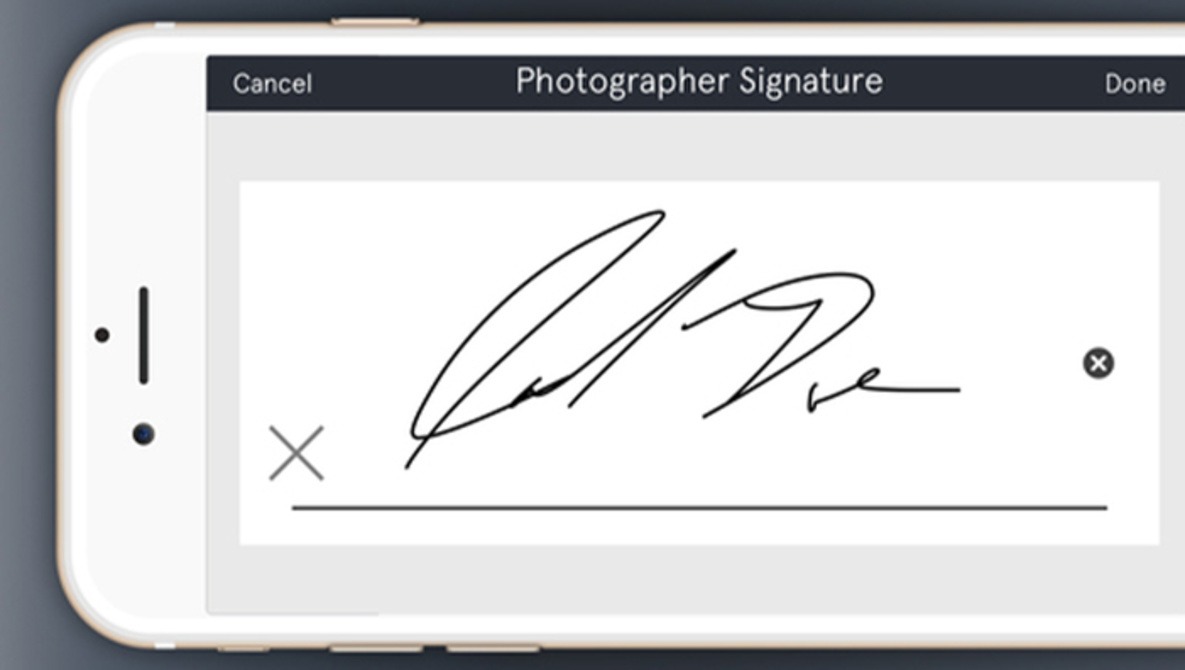






I wonder if anyone will ever support Windows Apps or Windows 10 Mobile? Especially for us who uses Surface tablets in the field and don't want to use Adobe's tools...
Except digital signatures are not legally recognised in court. Digital equals copy not original. Hard copy/paper with a physical signature is the only way to fight your case in court. Ask all the copyright and contract lawyers.
My attorney says the same. He also tells me to always get the signature blue ink and keep the original--the sig will be black on all copies.
Depends on the country, combined with a contract then there is little wriggle room.
Use a computer, Photoshop, etc ? Then any digital signature can be copied & pasted into a document.
Is that any different from actually printing onto the page from a written signature or countless other methods?
Adobe have digital signature software that's considered legally binding as do some other companies, you can actually buy the hardware to do this as well such as PDTs.
In any case, you will have e-mails and other communications to back up any claim in court. In the UK an e-mail confirming acceptance of the contract is usually sufficient albeit under specific circumstances.
It might be different in the US, but here in the UK digital signatures is now very common from everything from getting parcels to signing documents in the bank.
Because most contract law is defined at the country level, and here in the US, at State level, there probably is no universal answer at to how the release this app provides will actually stand up in court. Problem is, in defending it, a smart petitioner will surely make the defense spend a good deal of money defending the app itself and the form it provides, long before they ever get to actually addressing the signature. Paper is pretty cut and dry in this regard according to my attorney.
Here is a very well known NY Photo/Media Attorney, Ed Greenberg, discussing exactly why it's usually best to use paper:
https://youtu.be/MTHaw21XlOA?t=28m40s
Paper may be best but these are legal, the better apps also have a feature that nullifies the signature if any part of the document is edited or altered. However some stock agencies and magazines do not accept electronic releases. What I personally like about these is that some also have a feature where you can use your iPhone/iPad camera to photograph the model's id and embed it into the PDF so proof of age and identity are in a single document.
Paper's advantage is it is more difficult to create reasonable doubt that a piece of paper signed in ink was forged as opposed to a digital document. However that authenticity of an electronic release may be challenged on the claim it was altered does not mean it is not a legal document. Paper releases signed in ink have been legally challenged as forgeries or inauthentic. This is a totally different issue than whether or not an electronic release is legally recognized, they are.
Great recommendation. Thanks, Andrew!
I'm only worried if the phone gets lost, stolen, or crashes back to factory default or whatever. I was thinking of doing this on my phone as only a backup solution my paper version goes missing or anything like that, before scanning it to the computer too.
Hardware encryption is the only real answer, and that's not 100% full proof. The only phones that offer this is Windows Phones (Secure Boot/Bitlocker), Some Android (Notably the Knox program from Samsung though you have to read the fine print) and Blackberries. All other phones offer software based encryption.
With Tablets the picture is easier, there is only a couple of Android tablets that have been designed for hardware encryption, all Windows tablets are encrypted as part of their Secure Boot process (Win 8.x), Windows 8 laptops if they have a bit locker modules and have Professional or better installed and that's about it.
That's basically the picture when it comes to security, I use a Surface Pro with Bitlocker enabled to minimise the risk of stolen data. I also use a password instead of a Pin number for logging in.
May I ask what you are taking images of that requires such a fortress of encryption.
Compliance with the Data Protection Act, in the UK all businesses and organisations have a Duty of Care for Personal Data. Also it's more assurance for the client if you're doing private images in location such as boudoir. If you're in the UK you can read about here:
https://ico.org.uk/for-organisations/guide-to-data-protection/key-defini...
In addition the cost of a stolen laptop, tablet or phone is potentially a killer for a business as all your contacts, information and personal data will usually be on it. Possibly enough to spoof your identity. A cost of a laptop has been estimated to be on average about $50,000 to a business, that's excluding things like loss of reputation, potential lawsuits and other legal fines for losing the data (such as the DPA).
There are other reasons I have such a high level of security, partially because I worked in InfoSec for a while and know the consequences of a insecure system. Most small business have little idea or clue about securing their systems and have sloppy habits.
Thank you for the info!
Awesome! thanks for the hint, Andrew.
I don't have iphone, but for Android I've found Model Releaser to be the best model release app. Check it out here:
https://play.google.com/store/apps/details?id=com.pa.modelreleaseapp
It's mostly free, seems to have a good interface, and I can't think of any missing features.
Try out Model Release X for Android
https://play.google.com/store/apps/details?id=com.karl.modelrelease