I am always on the hunt for new stock images to incorporate into my photography and find that stock enhances my photography business in several ways. Stock provides me with the ability to incorporate different locations and textures into my images that I am not able to easily shoot. As a result, I have not only seen improvements in my own work, I have also gained an eye for spotting opportunities to take extra images to sell.
Using Stock Images To Enhance
Over the past few years, stock images worked their way into my underwater and boudoir work, and gave a fantasy feel to the story of the image. Stock gave me the chance to bring a new a new mood or story into my work by utilizing the work from photographers around the world. This image below with the castle was a perfect fit for the composite that I shot underwater. The stock image of the castle gave this image to a completely different fantasy storyline than it would have had alone. 
Stock is not only helpful for incorporating inaccessible locations into my work, I also use stock images when I do not have access to certain items such as in the image below. My subject was submerged underwater and while the image itself was beautiful on its own, her hands were positioned as if she was playing an instrument. With a simple quick glance at stock images, I was able to find a cello that fit perfectly into the scene.

After incorporating different stock work into my own images, it occurred to me that I could easily be creating my own stock images for profit as well. I started off shooting clouds to add to my underwater work. They provide an ethereal signature look of my work without distracting from the subject themselves and helped provide the fantastic element that my clients are looking for.
Styled Stock Images
Another form of stock imagery that I started to find success in was styled stock images. Shooting these images are great for social media and posting on my blog. I found that this style of imagery was also attractive to other bloggers and photographers to use for their own marketing purposes. Although creating styled stock images are simple and fun, they can also be time consuming. This means many photographers are willing to pay to access these types of images and avoid the hassle of trying to create their own. In order to sell these images better, I found it helped to demonstrate how my styled stock photography could be used. This gives others the ability to visualize the final results for their own marketing purposes.
Starting to Sell
When it came time to sit down and sell the stock images I had created, I heard about utilizing Adobe Stock. The site provided me with a clear guide to get started. All I had to do was set up my profile on Adobe Stock, which was very quick and easy, and upload the images for review. As soon as they were approved, I was ready to start selling. Conveniently, Adobe Stock is integrated into Lightroom, so as soon as I was finished editing my images, I was able to submit them directly, along with any keywords I had already associated with each photo. Within minutes, they were online with tags ready for sale. If needed, I can always go back in to my profile and adjust keywords or add tags to appeal to a broader audience.

Tips for Profiting from Stock
Selling stock images has been a gradual learning process for me. A major lesson I've learned is that I can utilize what I'm already doing to create extra profit from my images. Take the image below for example. I originally shot this image as part of an underwater flowers series for an art gallery exhibit with the intention of using it as part of a composite image. After the gallery bought it's favorite images from what I'd shot, I used some of my favorite left over images to upload and see if there were others who would be interested in using them as stock. The hard work was already finished and I had the potential to create more than one stream of income from the pictures. I was able to sell the final images to the gallery, earn money from selling the images on stock, and use the images for my own marketing at any time.

Be Consistent
One of my biggest mistakes in stock photography was attempting to please the masses. Starting out, I shot everything I could and ended up with a stock page full of mixed images. However, specializing with your stock portfolio can work similarly to specializing with your photography work. I realized that creating a consistent line of images was more valuable than an assorted portfolio. People looking for underwater photography were more likely to remember me and buy from me again if I provided a plenty of options within that genre.
Shoot Your Local Area
Don't take for granted where you are located in the world. If you live in the north, you may not appreciate a semi regular snow storm because it happens all the time and you're bored of shooting in the snow. Keep in mind, there are plenty of people, like myself, in warmer climates who would love to give a different look to their images for their clients by having a stock image of snow but are unable to shoot it themselves. The same is true for anyone living in a warmer climate. There are dozens of people who might live in cold weather but would love to use an image of a beach side setting for their work.
The point is there is always someone out there looking for something they cannot access. Take advantage of the places you live in and the projects you're already working on to provide people around the world with image options they wouldn't have otherwise. It has the chance to grow your business and the profitability of your shoots several times over.










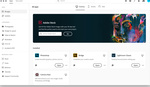
Thanx for the info. I just uploaded some images to Adobe Stock, myself