
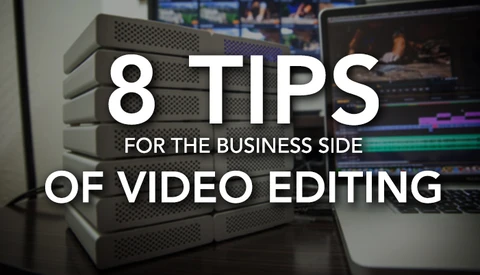
Lots of skilled videos editors have started to see the value in being hired for contract work. It’s a great supplement to other income, you can be picky about projects, and most of us enjoy the work. But what about negotiating rates, estimating time, and dealing with files after the job? Here are some tips for the business-side of being a freelance video editor.
Everyone’s situation will be a bit different, but I hope that some of the methods and reasoning I offer might help you the next time you’re in talks with a client, either before or after you’re hired to do an edit. I don’t edit TV shows or “sizzle reels,” but over the years, my Lexington-based video production company (me) has done a lot of contract editing for academic institutions, short documentary films, and of course other producers/businesses who need to offload some of their own work.
1. Establish billing, time, and delivery expectations before accepting any job.
A contract should be your go-to, which would include details about pay rate, when you will be expected to deliver material, etc. Hopefully you won't need this for any legal battles down the road, but its real purpose is to serve as a reference of responsibilities and expectations, to avoid any issues as work progresses. For new clients it’s an absolute must.
Some questions you should address might include:
- Are you going to bill by the hour, the day, or have a project fee? What is that rate?
- What is the limit on time if working by the hour?
- When is the deadline for the first rough cut?
- How are you going to deliver preview cuts?
- How many changes or rounds of revisions are acceptable?
- Are they providing music, or a budget to license some?
- Do you plan to invoice before the job is completed? (for the work done up to that point)
- Do they plan to use a review system like Wipster or Frame.io?
2. I’d recommend billing an hourly rate when working remotely.
Again, everyone’s situation is different so you might have good reason for billing by the day, the project, or even the finished minute. From the work that I’ve done though, an hourly rate approach seems to be the most fair. Here’s why.
Video editing is something that you can work on for a few hours, leave for a while, and sit back down and continue working on some more. Having to dedicate an entire day to work on edit isn’t reasonable for most days for me, as it’s not very flexible. If you track your time worked over the course of several days to note when you’ve reached a single day’s pay, then you might as well have just billed by the hour since you tracked time.
Billing by the hour is great at stopping a “scope creep.” If you’ve never heard that term, it refers to a person or client who pushes the limits of the scope of a project. Kind of like hiring you to shoot a few interviews, but then asking while you’re on location to get some exterior b-roll and other footage that you didn’t initially agree on. In editing, this happens most during revisions. Some clients will love your work and have very little to suggest changing, but I’ve spent weeks doing revisions for other clients where decisions were seemingly made by committees. Billing by the hour allowed me to get paid for my time, for every additional change they wanted. A great example of this is when a client asks for 2-3 shorter edits for social media that weren’t a part of the initial agreement.
A flat, project fee, might work on some edit jobs, but it could also be rolling the dice. Many times there are unforeseen issues that will pop up that could drag on an edit, or make you spend a lot more time than you initially expected. Perhaps they ask you to find music? Or re-do all of the graphics in their company fonts, even though they didn’t give them to you when you asked for them two weeks ago? I’ve worked on a corporate edit where I have to remove a key interview because the guy “changed his mind” after the fact and decided he didn’t want to be in the video. Depending on your contract/agreement, a project fee might lock you in to working a lot more than you expected to.
My exception to the hourly rate suggestion is if you are hired to edit in another production company’s edit suite– a day rate might be easier for your client to bill their clients for, and it could turn out that you only work about 5-6 hours and get a “full day” of pay.
3. Ask Questions to Properly Estimate Your Time
Clients often ask how long it will take me to make an edit. Honestly, I don’t really believe in any of those sayings, “an hour of footage is a day of editing” or “expect a day for every finished minute” or whatever those sayings are. Every project is different, period. Sticking to those addages might make it easy to give a quick quote a client, but I’d rather take my time to think through all of the things that will add time to the job.
For estimating time, I ask my clients the following questions:
- How long do you want your edit to be?
- Is it for web, TV, DVD, etc.?
- How many different edits will you need? (clients may want the main program, plus 3-4 short edits for social media)
- What format is the footage in? (4k editing takes longer!)
- Do you have music already?
- Do you have fonts, logos, colors, etc. that need to be used on your graphics?
- Has the script been written already? Who is recording the voiceover?
After all this, I might go on to ask about the number of interviews, and what kind of b-roll assets will be used (still photos, video, etc.) Then with all of that information I do my best to estimate the time it will take to do the edit, including project setup and labeling footage, watching the interviews, editing a rough cut, doing color correction, cutting to music, mixing audio, making graphics, revision edits, and exporting/uploading media.
The more projects you work on, the better you wil be at this.
4. Start tracking your time, even if not billing by the hour.
This is a great way to see just how much time you’re spending on an edit. I just use the stopwatch on my phone, and keep a running tally on a notepad for every project, but there are many time tracking apps out there. Check out this list of free and paid apps.
Once you start to see just how much time you actually spend, you can adjust your rates to make sure you’re charging an appropriate fee for the work you’re doing.
5. Bill a minimum of one hour, every time you open a project file.
This goes hand in hand with the previous tip. It takes time to export and upload new versions of an edit, so when a client asks for “one small change” you should still plan to bill for a minimum of one hour. The actual edit change might only take five minutes, but when you have to load their project, make the change, set up an export, watch the export for errors, upload the file, etc., it takes more than five minutes. I’ve had some clients nitpick things to death, or request very minor changes to a long edit, only to ask me to upload a new version EVERY TIME, even with very few changes. By billing a one-hour minimum I’m guaranteed that I’m being fairly compensated for my time. It also keeps the client a bit more accountable, knowing that every time the need a change, it costs them.
6. Backups of files might save you, and your client.
I try to build in the cost of a backup drive for my larger projects, and I always suggest that clients backup their data before shipping me a hard drive. Saying that, I’ll occasionally do a data backup onto an old drive just to be safe. I’ll run it overnight, and it’s an extra piece of mind in the event of a disaster. Data loss does happen, and corrupt drives might not be your fault, but it might impact your wallet if they decide to kill the project. It’s an easy way to be a hero. If you use cloud-based storage, even better.
7. Keep your project files.
For repeat clients, I find myself referencing previous projects at least once or twice per job. Sometimes they use the same logo graphics or “bug” in the corner of the screen. Or maybe I want to see if I have a clip from an old project that would be perfect for this new one. It happens.
This also goes for any Motion or After Effects projects, especially when used for name graphics. Why re-build something that you already spent time developing and getting approved? If you get the fonts and colors for their graphics, keep the project file on hand in case the next job they forget to send it to you!
8. Bill for your time even before the project is done.
On projects that continue to get dragged out, it’s not uncommon to request a payment of the work done up to that point. Even projects with “deadlines” I’ve seen them go well beyond their expected timeframe, and there should be no issues with invoicing for the work done so far.
Feel free to leave some of your own tips below managing the business side of your post-production projects.




5 Comments
I bill by the project w/ a fixed number of revisions and an additional cost per round. I find it motivates clients to wrap things up faster when they know it will cost X per round. And most importantly, it lets me bill a 50% non refundable deposit to start a project. That way I have some coverage if a client disappears and I've spent hours on a project, or if I turn down other clients to do their work and suddenly the project goes away I'm not left just billing them a handful of hours and scrambling to fill the time.
I do this too, saves me having to argue with a client over hours.
Be solid on your estimates, a 5 hrs estimate should never bill out for 15 hrs.
Hello Mike, I am in lexington myself. I mainly do photography work, Mostly for fun and free. I am 69 and have other income to support myself. However I have a expanding affection for video work. Can you suggest a starting hourly rate per hour? If I do this, my plans are doing very small projects, low key etc. I have no intention of doing high end video work such as you do. Any suggestions?