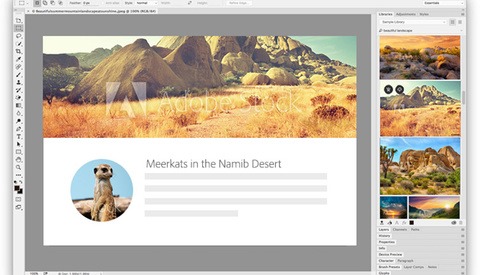Zoner Photo Studio X Receives Major Update, Continues Pressure on Adobe
Zoner Photo Studio X is a holistic solution to post-processing and file management for photographers, and yet it flies under the radar. Despite the fact its price is a fraction of Adobe's full suite, major updates to improve it are rolled out regularly, and this latest one adds a number of features.