Have you ever wished there was a function in Photoshop that would just erase all the unwanted objects at the touch of a button? That dream very well may now be a reality as Aaron Nace of Phlearn shows us in this tutorial.
I have been using Phlearn as a source for my continued learning for years. I'm always amazed by the secrets of Photoshop that Nace is able to unlock and present to us all. In this tutorial, Nace shows us a new feature that most of us probably never even knew existed. This feature has the potential to save precious time in post-production. Essentially, you can take multiple images that were shot on a tripod over an extended period of time and automatically eliminate anything that isn't consistent in the stack. In the tutorial Aaron takes a busy highway and uses this process to eliminate all the vehicles that were on of the road. This would be great for creating a post-apocalypse composite or just a busy-free environment. You could also use this process at the beach to get rid of vacationers for creating landscape images. The possibilities are only limited to your own creativity. I personally can't wait to give this technique a shot (no pun intended)!
Make sure to check out Phlearn for more awesome tips and tutorials.
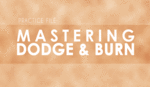





This has been around since CS6. Its an awesome trick tho
I don't see it in my CS6...? They have load files into stack, but not the statistics.
you have to have the extended version. you load them all into stacks and then its another function after that. can't remember off the top of my headbut here is a link for you
https://helpx.adobe.com/photoshop/using/image-stacks-photoshop-extended....
I didn't know that. Very interesting and handy trick.
Step 2 : How to Automatically Remove Photoshop in Photos.
Pretty neat. Could you do the opposite? Include all variances for something like multiple shots to get star trail photos?
you most certainly can to a certain extent. I think it is the mean statistic option from memory. Havn't used it in ages so I may be wrong about which one it is
You can also use this technique to eliminate noise in a still subject. Digital noise is random, so if you take 10 or so photos you can reduce noise dramatically, provided you have a tripod and completely still subject. You can even use it at low ISOs to get a very sharp image with no grain, and it's a lot better than using any sort of noise reduction that uses averages or nearest neighbor.
http://av.adobe.com/russellbrown/CarTouristRemover_SM.mov
Russel Brown did a nice demo of this with CS5 extended in the Adobe Russell Brown Show. http://www.russellbrown.com/tips_tech.html where you can find tons of nice old Photoshop tips from CS6 back to Photoshop 7. A great place to review if there ever was one.
As always Photoshop hits hard:-)