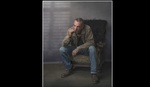Double exposures are one of my favorite effects. Luckily for us, unlike in the age of film, we have vastly more control over the final image thanks to the power of Photoshop. This great tutorial will show you how to create your own.
In the old days, a double exposure was very literally that: a shot was taken, then a second one was also taken without advancing the film. The problem was that you could only approximate the final result, as it was very tough to align things precisely considering you couldn't see the first frame while shooting the second, and you didn't have as much control over the blending as you do with digital. Fast-forward a while and here we are with Photoshop. While these aren't double exposures in the traditional sense, the principles at play are the same. In this helpful video from Jesus Ramirez of the Photoshop Training Channel, you'll learn how to make your own. I think it's a particularly good tutorial on the subject, as Ramirez takes it a step further by using black and white adjustment layers to control the exposure of different colors, which gives you much more control over which image shines through in different parts of the frame. It's a fairly quick project and a fun effect, so give it a try!