Histograms are a very useful tool for checking that you haven't clipped any blacks or whites in a scene and ensuring you have a proper exposure. However, they're often misunderstood. This great video clears up some misconceptions and shows exactly why they're useful and how they should be used.
One thing I really appreciated about this video was Granger's take on histograms that really departs from the norm a bit. He emphasizes that there is no ideal histogram, and I think he's right. Exposure to the right is great for certain applications, a centered histogram that mimics a bell curve is proper for others, etc. But his point about reading a scene with your eyes and then understanding what the histogram should look like is spot-on in my opinion: it'll train your eyes to read the light in a scene and it'll help you to evaluate your exposures to more faithfully render said scene, rather than conforming to a catch-all rule.
A histogram is a great tool for checking your exposure, far more useful than chimping the back of the camera and trying to assess an image on the tiny back LCD in my opinion. Learning to read them and understand how they should appear for a given shot will make your eye all the better.
[via ISO 1200]



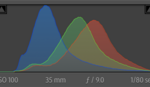


Yes! Honestly, I was taught to strive for that perfect histogram... haha! Luckily though, I've been intuitive enough to figure out that it's not a rule to be followed dogmatically. I know using the histogram is important and I was taught to [indeed] use it, but it's like flossing my teeth, and sometimes (okay, many times) I don't. doh! It does make me wonder though if there are photographers who do try to follow that idea of the perfect histogram to the letter.
I think people might gain more benefit with a more detailed conversation about the different histograms on digital cameras, for example, the RGB to the brightness histograms, respectively. Maybe even an explanation of the overlayed vertical lines over the histogram... Speaking of vertical, maybe what the y axis in general is in a little more detail.
But all that's just me...
bla,bla,bla bla
I wold like to see the RAW histogram on camera. Many modern cameras heave much space DR to the right of the JPEG histogram, some even more than 3 stops.
So when shooting raw I meter the important HL and add 3 stops resulting in still recoverable HL and less noise in the dark parts of the image. In the on camera jpg histogram it looks like a very badly overexposed image but in RAW you still can recover much more detail in your shadows.
What cameras leave 3 stops? I mean that seriously as that seems pretty huge. In my experience with neutral JPEG settings, it seems like Canon bodies are pretty consistent about leaving around 1/3 of a stop, maybe 1/2 in some situations; and a old Panasonic I had was somewhere between 1/2-1 full stop. I have less experience with SoNikon sensors, so perhaps that's what you're referring to, but I would be interested to know.
Also, I'd love RAW histograms, too, and an ETTR exposure mode. Yes, it's available in Magic Lantern, but I don't trust it for commercial work.
My D810 does actually leave 3 2/3 stops calculated in RawDigger. I do not know how those compare to Canon cameras. You just heave to test and calculate for camera, lens combination with RawDigger. There are tutorials explaining how to do it. http://www.rawdigger.com/howtouse/calibrate-exposure-meter-to-improve-dy.... I use highlight weighed spot metering and + 2 2/3 or 3 exp.comp and get more RAW keepers with that approach then using matrix metering when shooting RAW.
I have never heard of RawDigger, that seems like an interesting tool that I'll have to try. My experience is based purely on real world and more accurately, studio shots where I see how much I can blow out the highlights with lighting at 1/250s, f/11, ISO 100. I get recoverable highlights almost exactly 1/3 stop before they are lost n RAW on my EOS 1D X, 5DS R and other Canon bodies. Given the superior dynamic range of the Nikon sensor, I could see your results, but it's still rather shocking that you would clip that many stops early on the LCD preview.
Nikon sensors are a lot less forgiving with highlights than the Canon sensors but the shadow recovery is really quite good. For certain shots I'll shoot up to 3-4 stops under to save my highlights, knowing that I can recover the shadow detail in post.
*shooting on a D750
I dont think so Rob Its the other way around there is more space on the HL side especially on modern Nikon DSLrs. and underexposing to get better recoverable shadows is also the other way. more exposure always results in less noise in the darker parts of the image. It's the core of the story here JPG histograms and blinkies make you think you are overexposing but in raw you are far from actual overexposure.
I'm not sure about when compared to the jpeg histogram (in my shame I've never used my histogram before), but I shoot Nikon and my wife shoots Canon and I know from spending hours every day in front of Lightroom that if I blow a highlight there's nothing I can do but if Lizzie clips HL it can be saved. The opposite is true for shadows, I can pull an image from an almost black screen but the Canon shadows (5d3) are unusable noise. So my nikons are usually set to -1ev and Lizzie's Canons to 0-+0.7ev
The histogram from Adobe is actually not a full RAW histo you need someting like FastRawViewer to view te real RAW histogram and to be able to see how far the HL are recoverable.
Great information. I am shooting for 12 years and didn't know that histogram is pulled from jpeg in the camera. Thanks.
There are definitely cameras that show you the RAW histogram, the RED cameras do and I believe Alexa's as well. Not sure about stills cameras. Very good point though !!!
Good points!
My histogram tip: the histogram is based on an average of all three color channels (RGB) at each pixel of the JPG. That's fine under most lighting conditions, but if you are shooting under colored lights (e.g. concerts and other stage shows) you can have far more light in a narrow color range and blow out just one of those channels. Your manual histogram review, and (if not shooting manual) your camera's exposure logic, will not notice, because the three-channel average is not at risk of being out of range. But when you get home, your images will be unrecoverably bad.
The solution under that lighting is to use the split histogram, which shows the three channels separately. And shoot manual.
In 15 years of digital photography I have successfully managed to avoid using histograms on every photograph I have ever taken in that time. I'm here to make photo-graphs, not decipher at the meaning of histo-graphs on the back of a camera. That's something people who work in offices and earn salaries do.
If you're just shooting JPEG, that's great, but I think it's a bit naive not to want to record the most information / detail possible in your exposure. It gives you the most flexibility in post, assuming you do post-processing. What I mean is that yes, it takes a bit of geekiness but the end result of exposing to the right and understanding the histogram is well worth the effort.
No, I don't shoot JPG because there is enough latitude in RAW files to forgive most mistakes, regardless of whether you over or underexpose a shot. It is far more important to get the shot than chimp around.
If you know your camera well enough you will know when and how to compensate for every situation.
I understand your point, but it really depends on what you shoot. With studio shots and most portraits, I try to get the exposure perfect in camera. But with landscapes or architectural shots, exposing the right gives you so much more data to work with that it's worth the effort.
I rarely use the histogram, though, relying on the blinking highlights most of the time.
If your approach works for you, then that's all that matters, though.
Hi Matt - I think that gives me an explanation of why - in a set of photos of the same subject, taken under different lighting conditions - I was finding that an area of extreme shade on the left side of the frame was sometimes producing an acceptable image with some detail in the shadows, and sometimes just turning into noise. That extra bit beyond the JPEG histogram comes in handy!
...and he imparts this exposure information whilst his video camera is set to auto iris. D-oh!
The histogram shown in Lightroom is not a representation of the Raw file. To see this, all you have to do is change the profile setting under Camera Calibration. Since a histogram illustrates the distribution of tones and hues throughout an image, that image must be "rendered" before a histogram can be generated. Contrast curve an color space all play a role in how the raw data is converted into a viewable image. Now since Lightroom is working in a larger colorspace and greater bit depth than the .jpg preview on the camera, the histogram is going to be more accurate but still isn't a depiction of the Raw data.
Another point that's worth mentioning is how the .jpg preview and it's accompanying histogram can sometimes present appreciably different results of the same scene when a different picture profile is selected. I did a comparison a while back using my Nikon D750 in the studio. I took three shots with the exact same lighting set-up but each exposure was made using three different Nikon picture presents; Standard, Neutral, and Flat. I believe the "Flat" setting likely gives the most accurate impression of what the sensor is capable of capturing in terms of exposure latitude. The .jpg preview will appear to lack contrast with this setting but the exact same scene with the same lighting photographed with the Standard setting appears to have deep shadows and plenty of contrast.
The thing to watch out for is making decisions about lighting ratios and things like that when looking at the .jpg preview. If I had forgotten I had the "Flat" profile selected I might adjust my lighting for stronger shadows when, in reality, there's no need. So, knowing how to read a histogram is important but also understanding how it's generated by the camera's .jpg presets is probably equally important if you're trying to squeeze every ounce of performance from your sensor.