I reviewed the newly revived Nik Collection in June. It was nice to have the collection back, after Google bought it and then let it sit idle. Now it's been sold to DXO, and it's compatible with the latest PC and Mac operating systems.
The collection has been freshened up with a new release from DXO, which has now added 10 new iconic black and white films to the Silver Efex Pro 2 plugin, giving some fresh tools for photographers interested in black and white images. As our readers know, creating digital black and white photos is much more than just desaturating colors. With its 48 presets, Silver Efex Pro 2 can create some striking images. Using its unique algorithms and extensive adjustment palette, photographers can adjust luminosity and contrast, highlight whites, add color filters, and more. In addition, its exclusive range of 28 analog films are modeled after iconic, traditional styles, including Ilford Delta 100 Pro, Kodak Tri-X 400TX, and Fuji Neopan 1600. Its grain adjustment tool makes it possible to make minute changes to grain density and harshness for an even more realistic finish. Finally, with U POINT technology, adjustments can also be applied locally.
Additionally, the Nik Collection 2.3 adds 10 new film types that simulate some of the most popular black and white films ever created, including Adox Silver Max 21, Agfa Scala 200x, Bergger BRF 400 Plus, Foma 100, Fuji Neopan 400, Ilford Pan 100 and 400, Polaroid 667 and 672, and Rollei 100 Tonal.
Along with all that, the update offers 42 new presets.
I tried the updated Nik Collection and had excellent results, which I expected.
 The presets were very powerful, and you can adjust the parameters of each preset to your own taste, which is how these filters should work. In each case I started with a color 16 bit TIF file, and the final result was a high quality 16 bit RGB when I returned to Photoshop. I was also able to use filters that gave me a very nice vintage sepia.
The presets were very powerful, and you can adjust the parameters of each preset to your own taste, which is how these filters should work. In each case I started with a color 16 bit TIF file, and the final result was a high quality 16 bit RGB when I returned to Photoshop. I was also able to use filters that gave me a very nice vintage sepia.
 The added B&W effects were a layer on top of my color original, making it easy to try again or export into any format I wanted.
The added B&W effects were a layer on top of my color original, making it easy to try again or export into any format I wanted.
This latest version of the Nik Collection 2.3 has been optimized to make it fully compatible with macOS Catalina as well as the latest versions of Adobe Lightroom Classic, Photoshop, and Photoshop Elements.
The Nik Collection 2.3 by DxO (PC and Mac) is now available for download on the DxO website for $149 for the full version and for $79 for the upgrade. Users who purchased Nik Collection 2 by DxO after June 2019 may upgrade their software for free.
If you don't have the Nik Collection yet, it's probably worth a look, especially at the reduced holiday price. This latest upgrade is mostly of interest to photographers who do black and white imaging.
What I Like:
- Very high quality output
- Control over the image without being stuck with a preset
- Complete set has pro-level sharpening, color, and HDR tools
What Could Be Better:
- I don't find the HDR tools best in class, but they are certainly serviceable.


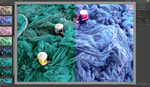




Adobe did not buy it and let it dangle. That was Google that bought it and left it to die on the end of the tree....Then DXO bought it, revived it and now enhancing it.
I think it is a good option for digital users. But if you want to have images look like they were shot on black and white film. Shoot on black and white film. I know it might not be for everyone, but it might be worth a thought. Whether it be a digital capture or halite burnt on film. You have to start out with a good image.
It would seem to me that if we really want images that look like they were shot on B&W film, which would mean we need to actually shoot B&W film, then we would also need to print them -- the old fashioned way, on photo paper, in a darkroom developed in liquid developer, in trays. Otherwise, it's still a digital print.
My Prints are double weight fiber silver gelatin prints, ilford classic, Adox, Oriental, Foma, Bregger, rag.Using a Omega 4X5 or Bessler 23 C III condenser enlarger, Schneider or Fuji enlarging lens, and developed in any number of developers, stop,, 2 bath fix, hypocleared, then washed and possibly toned. So, yes they are real silver gelatin prints , not digital .
So just new presets?
Doesn't even look like presets, it's just film emulations :( A few compatibility and bug fixes as well, but yea, pretty disappointing for a "major minor number" release. I'm surprised this wasn't a x.x.1 update.
Hope to try it out, I picked it up during their Black Friday sale
Silver Efex Pro has been my go to B&W conversion.
Anyone else a bit disappointed with how DXO is doing with Nik? They got it, banged out a compatibility release, then did almost nothing for ages, released a version with a few new presets, did nothing for ages, and now this release which is bug fixes and a few new film emulation types, not even new presets (I know a film emulation is a preset but you know what I mean). I know that development is hard, and that the Nik collection is definitely not DXO's primary concern, but it still feels like it's being left to stagnate a bit.
It took some Googling to find, but I'm still using the Google version.
I'm still so happy to learn of any Nik improvements. Some years ago I really believed it was dead forever. I don't use it but I read enough people who say that for them it is best-in-class that I'm so happy it is thriving and improving.
I've never tried the Nik filters but have been using most of the Topaz plug ins with much success. How does Nik compare with Topaz? Thanks
Still very buggy when saving back to photoshop, particularly Silver Efex and Color Efex Pro crashing, more so when using smart objects and 16 bit files.
New presets and silver efx updates aside, is there anything that actually makes this worth $150 compared to Google's free release? Besides some minor annoyances and workarounds, I'm still using that with pretty great results.
I was wondering if they figured out compatibility with smart objects which would be convenient, but sounds like that is a "no" from your experience.
I always love the Nik collection software going back 8 years ago.. Recently I have had crashing issues with my elements software and Nik collection. Hope that this upgrade fixes the issue.
I've been using the same version of the Nik software that I paid for back before it became free. I use it every day and I have a system that does not include pre-sets. I have watched the ad's and I have not seen a reason to update. DXO must be having issues selling their software because it seems to be on sale every week. I bet I get emails from them at least 3 to 4 times a week. If I am going to upgrade, I think I would rather spend $100 on Topaz or some other software program before I would spend it on something that doesn't seem to be any different from what I have. Thanks for the article. It answered a few questions that I had.
Ditto
Even after the update I'm still getting kicked out of PS through Silver Efex and Colour Efex Pro, does drive me mad a little, having to pre-save process before going into Nik to make sure it doesn't just drop kick my work.
I have used Nik since it came out and have never had "crashing" problems as mentioned below and the u-point technology for some effects / quick masking works great. I still use for a few things to speed up my workflow. Most of that now is with photo mechanic, capture one pro with final touch-up in PS CC. Do agree on being disappointed that this package has had VERY few updates over the years. DXO has owned Nik for quite some time now. I think if DXO does not come out with a substantial near-future upgrade (Nik 2020???) they will also go under.
Still using the Google version with PS and LR, latest iteration, on a Windows 10 platform. They perform perfectly and I don't see any compelling reason to upgrade.