Many of us remember the debut of NIK Tools in 1995. They were a powerful set of plugins for Photoshop that did color adjustments, created lovely black and white images, and could sharpen images and lower noise in them. Just about every photographer I knew snapped them up at $500.
Then, a mini-disaster struck. Google bought them out in September 2012, dropped the price to $150, and true to predictions, Google lost interest in them, offered them for free, but there was no support, and pretty soon, changes in Photoshop made them not as compatible as they were. Google did retain another fine NIK app, Snapseed, which is still being used on iOS and Android platforms.
Finally, DxO bought them from Google in late 2017 and put some effort into making them work again.
Now, DxO has updated the tools again, renaming them the NIK Collection 2, lowered the price to $99 and extended what the tools can do, along with adding their own application, PhotoLab 2, that can host the plugins without needing any Adobe products.
Here's what's new:
The NIK Collection has added 42 new “En Vogue” presets to its original set of 156: 10 new recipes for Color Efex Pro, 10 new black and white presets to Silver Efex Pro, 12 new HDR presets to HDR Efex Pro, and 10 new tool combinations to Analog Efex Pro.
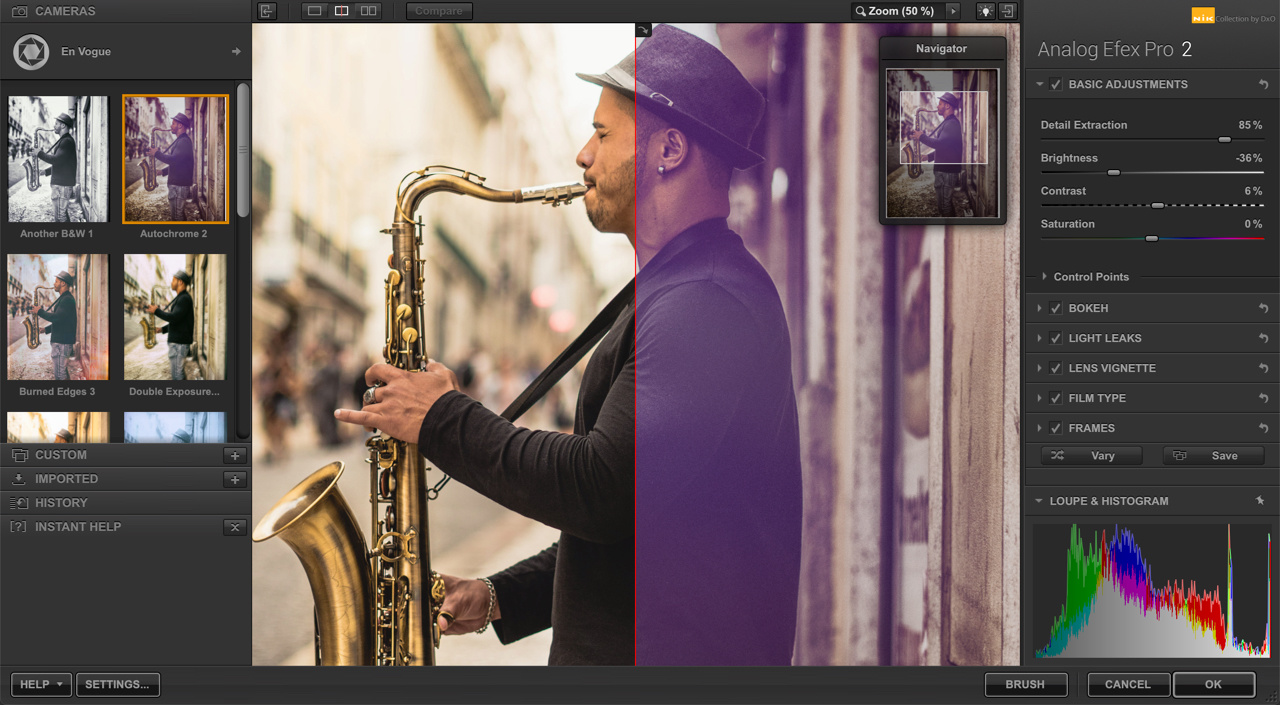
The “En Vogue” series was created in collaboration with Dan Hughes, a highly respected lecturer of photography at Rochester Institute of Technology and a former instructor with Nik Software. “I was honored to be a part of the expansion of the Nik Collection by DxO,” he said. “The plugin suite has helped promote the art of photography, and the addition of new effects has significantly increased its potential by offering all photographers new creative opportunities.”
The Nik Collection 2 now supports high-resolution monitors (HiDPI) with Windows. The graphic elements of the Color Efex Pro, Silver Efex Pro, HDR Efex Pro, and Analog Efex Pro plugin interface have been improved to increase readability when viewed through high-resolution monitors — just like with the Mac OS version.
Many photographers are moving away from the Adobe workflow, and NIK tools has taken that into account. The Nik Collection 2 now comes with DxO PhotoLab 2 Essential Edition, DxO’s advanced and multiple award-winning photo editing software. The software has been adapted to offer users direct access to the plugins from their workspace via a dedicated button and drop-down menu. After the image is edited in DxO PhotoLab 2, it can be quickly converted and sent to one of the Nik Collection plugins, where the photo can be further altered and enhanced with creative effects.
One of DxO's real core pieces of knowledge is in dealing with optical aberrations. To build on that, DxO PhotoLab 2 Essential Edition users can now apply advanced corrections to treat optical defects, specifically a lack of sharpness, vignetting, chromatic aberrations, and distortion.
Using the New NIK Tools

DxO was nice enough to provide me a review copy, and it immediately brought back pleasant memories of using NIK tools from the 1990s. The GUI is essentially the same, and my favorite feature, U Point selections, which make it really easy to select portions of an image for editing or masking are still there. It now works on raw files.
As before, the NIK Tools suite offers a variety of plugins and recipes, which are essentially presets for complex looks. In general, I prefer to create my own looks, and there are a myriad of controls to do that, and you can save your work under any name you like so you can use it again. I found the sharpening tools of very high quality, along with the NIK noise reduction tool.
NIK tools was one of the first plugins to handle HDR photos. I found the NIK approach not quite up to the levels of controls in specialty apps like Aurora, but HDR Efex Pro still does a fine job with a wide variety of presets.

Silver Efex Pro can deliver you stunning black and white effects, and I think it's still a leader, even better with 10 new presets.

I've also spent some time with the DxO PhotoLab 2 raw editor, which hosts all the new plugins.

The software has been adapted to offer users direct access to the NIK plugins from their workspace via a dedicated button and drop-down menu. After the image is edited in DxO PhotoLab 2, it can be quickly converted and sent to one of the Nik Collection plugins, where the photo can be further altered and enhanced with creative effects.
Pricing
The Nik Collection 2 is now available for download on the DxO website for $99.99 instead of the old price of $149 and $59.99 instead of $79 for the upgrade from the first DxO collection until June 30, 2019.
What I Liked
- Pricing is very reasonable for the range of tools.
- The U Point technology is still a leader at image selection and masking.
- Noise reduction and sharpening tools alone are worth the total price.
- Ability to access the NIK Tools from PhotoLab 2 instead of Adobe products.
What Could Be Better
- HDR Efex Pro doesn't seem to have evolved much over the years.
- PhotoLab 2 offers the ability to run the NIK Tools suite without using any Adobe platform, but PhotoLab 2 does not support using any other Photoshop plugins. That will be disappointing to our readers who are hoping to move away from the Adobe subscription model.
- PhotoLab 2 workflow is not really similar to Adobe's. For example, once you have loaded an image, then edited it with one of the NIK plugins, you'll never return to the PhotoLab editor. You can only export the image. It will feel a bit strange to users familiar with Photoshop plugins that make their edits and then return you to Photoshop.
Summing Up
I think DxO has done a fine job of updating the NIK tools. At just less than a hundred dollars, they have offered a good value for some best-in-class plugins.
I had high hopes that DxO would allow photographers the option of getting away from an Adobe workflow, and while PhotoLab 2 is a fine raw editor, it can't host other Photoshop third party plugins. I think DxO missed an opportunity here. Still, PhotoLab 2 is unmatched it its ability to resolve lens issues, and it has other similar controls you would find in other raw image editors. Even if you are mostly all Adobe in your workflow, the Nik Tools Collection 2 is a fine addition to your software bag of tricks.


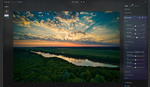




I bought it at $149 many years ... but it often has fatal “ Over Stacking Errors “ .. esp if the file is over a mere 8 mb.
Is this a system compatibly problem or configuration issue ??
I wonder if the new version will have same problem.
Stack overflow tends to be a PC memory handling issue as opposed to a problem with the program itself. Ive had no issues with the purchased version running on a PC with 32Gb RAM.
Thought along those lines .. Windows 7 with 8 GB RAM here.
This is the kind of company DxO is: https://twitter.com/DxOLabs/status/1123257147398266883
NIK died years ago.
What an absurd response from a company! That's pretty nuts.
Good example of how your customer service should never reply to a client!
Is DxO customer service rep stupid or arrogant ? This response is so unprofessional.
What morons. At the worst DXO could deactivate all instances of the product but also zero out the activation count and allow the customer (remember about customers, DXO -- the people who pay your salary) to reactivate on the current platforms.
That's atrocious customer support. Have they ditched the previous version that they they've recently been flogging? The upgrade for existing customers is £49.99. The practises of this company doesn't sit well with me.
I'm just pleasantly stunned that in 2019 we are getting a new version of Nik. I have to believe I'm not nearly alone in thinking a few years ago this would never happen.
You're not getting a new version of NIK. You're just getting the same old NIK with a few new presets. DxO is pushing it's photo editor Photolab. I just spent the money and installed it, hoping there would be new features. No such luck.
"THE FLEECING OF PHOTOGRAPHERS"
I am so disappointed in the new Pricing structure. For those that had paid for a version of this prior to DxO, we had to pay to get it to work with new computer systems. And then there was the trial version that removed our old Nik files so we were stuck paying. And now,,and upgrade that costs the same as if I am buying it new..Capture 1 doesn't even do that to their customers. IF you buy it new,,you get the upgrade for 1/3 the price. And ON1..come on guys,,give us a break,,you asked people to donate to the "cause" do to the amount of money you paid for the software from GOOGLE. Now you wanna stick it to us again for an upgrade that is minimal at best. We want the upgrade with a fair price based upon length of owning the prior software. Who ever heard of an upgrade that costs just as much as if we purchased the same product months ago. Talk about the "Fleecing o
The window for customers who purchased product in early 2019 and weren't made aware of a pending product was too small. I purchased the DxO Nik Collection in late March. DxO said to me this a new product. To add some features/presets does not make it a new product hence the name "DxO Nik Collection 2". The additional side program (DxO PhotoLab 2 ESSENTIAL Edition) is not a part of the collection but an additional product DxO is trying to get uptake on. I would be happy with the free upgrade without DxO PhotoLab 2 ESSENTIAL Edition. Many software companies make users aware of an upgrade coming 3-6 months ahead and offer a free upgrade to incentivise the purchase (read keep cashflow going), but not DxO. At this point in time I am disappointed and feel I have been cheated by DxO.
I remember many years ago when Viveza was all the rage and quite expensive. Still great tools I use every now and then
And viveza is still in old version format. Doesn't display properly woth 4k computers
.
I did exactly the same. One wonders if DxO has any plans to really take NIK to the next level. Or if they just few it as a way to keep charging photographers for the same old plugins...
When I installed the lated version I have run into the old problem of the plugins crashing photoshop when I exit the plugin and move back to photoshop. I have tried everything imaginable but am at a loss. Customer service gave me some things to try, but after the initial advice I have been in the wait mode for 45 days.