Today (make sure you watch this CreateNow event that you could register for last week) Adobe is unveiling a host of changes to Photoshop and the Creative Cloud. There is a good amount of new stuff, but I'm going to highlight the things I think you guys will find most useful and stuff that I found to be the most interesting as far as a a lot of power and flexibility in a program. As much as I might say, if you have the time I really suggest taking part in their live stream, as they will go into more detail than I will.
Classic Crop Tool Returns!
Many of us were not really that excited about Adobe's update to the crop tool in CS6. Adobe listened, and now the old crop tool can be used! Just select the settings after choosing the crop tool and choose "Classic Crop Tool." It's easy as that!

Conditional Actions
This is probably something many of you will be ecstatic over: adding "If/Then" options to actions. Now you can edit batches of images without having to set multiple actions. For example, let's say you want to crop a set of images where you have a mix of both portrait and landscape oriented photos. With the new actions, you can say crop to 250 px wide if it's a portrait oriented image, or crop to 700 px wide if it's landscape. The addition makes actions a heck of a lot more usable.

Non-Destructive Video Effects
I don't know how many of you use Photoshop to edit video right now, but this new update might have you consider it. In Photoshop, you can create effects for video, but in the past the affects have existed as additions to the file in a destructive format. Now the effects act more like layers, allowing you to hide and delete them at will. This is a lot more powerful and more Photoshop-like and is a big advancement for the program.

Larger JPEG Support
Photoshop now can handle larger JPEGS without crashing, which is big for those of you using a Nikon D800.
CSS Support
Ever design something in Photoshop and wish you could just magically get the web code for it? As things stand now, graphic artists often render a design in Photoshop and send it to a web developer to code. With this update, you can just copy the CSS for anything you design. It still requires a little work to make it perfect, but it cuts a massive amount of time from the coding aspect of building a design. Huge leap forward.
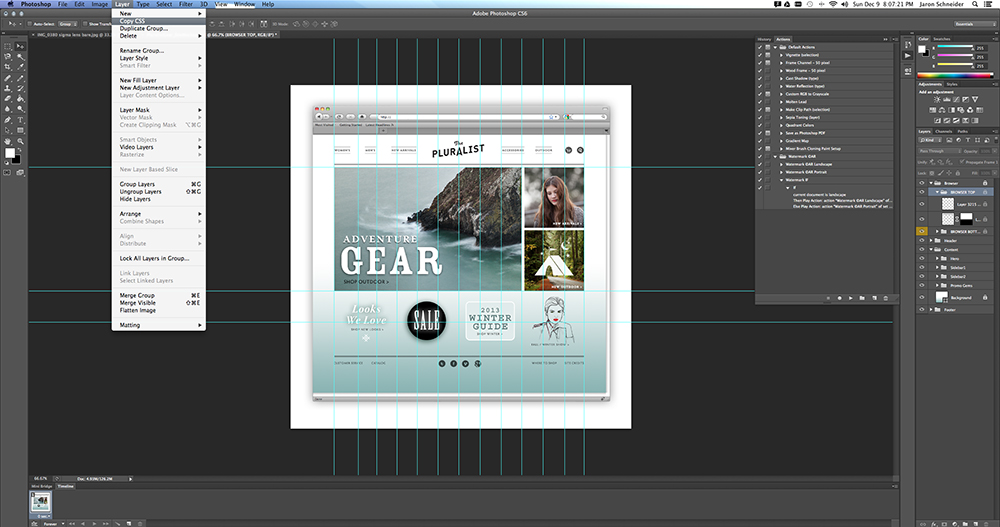
Other Updates more for Graphic Artists (but worth looking into because they're cool):
- Improved 3D Rendering
- Image-Based Lighting Enhancements
- Enhanced Textures
- Global Type Styles
Creative Cloud Updates:
Adobe is pushing the Creative Cloud, and it's likely going to make the disc versions of the software obsolete within the next couple of years. Big news for companies or larger studios: Creative Cloud will be available in teams. The whole interface can be managed from an admin panel and users can be activated or deactivated at any time. This is a big deal for companies, as it will eliminate the need to upgrade software (Creative Cloud updates automatically, even totally new versions of software).
Adobe Muse: This is a new program made to allow anyone to design their own website with no knowledge of code. This month, Muse is extending support to allow for development on tablets and smartphones. Muse is not part of the Creative Suite, exclusive to the Cloud.
More updates:
- Desktop sync in a “Dropbox” like fashion. Collaborative sharing, more than just one file at a time. Folders to people and groups.
- Creative Cloud gives 20 gigs of storage per person, and 100 gigs per team of cloud storage.
- Adobe is not making the training videos internally, they are instead partnering with professionals in North America, Europe and Japan who will leverage their knowledge to create the instructional content. All services and training in one place, included with the Creative Cloud.
- Rolling over to team setup from individual account with no penalties. Seamless.
For more information, make sure to hit up Adobe today. You like what you see? Let us know in the comments below.

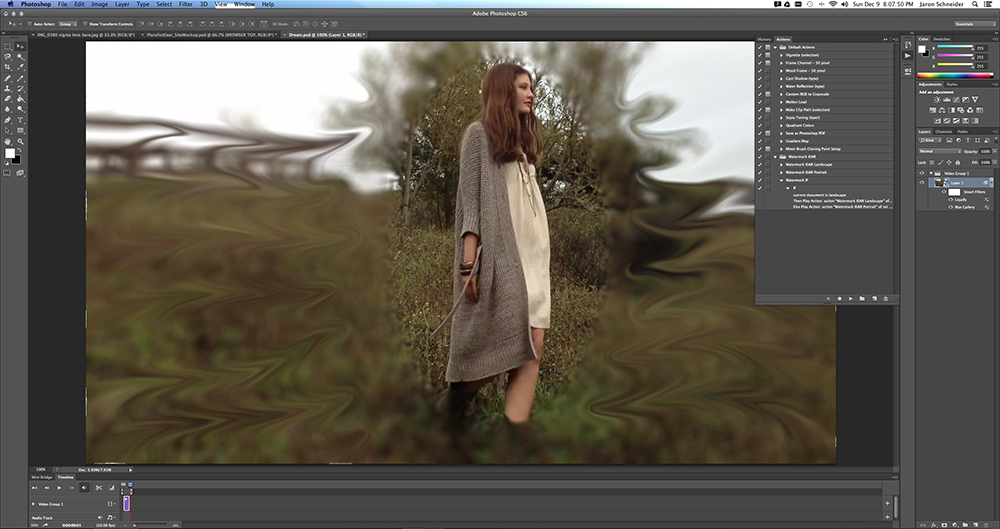





how about RAW support for the 6d..?
actually nope no RAW support in the camera RAW 7.3 update
bought the suite this past summer ... cannot figure out what would be the advantage for me of paying for the cloud?
Advantages: Instantaneous updates whenever there are any (including new programs), cloud storage, access to the programs on any computer (I currently have the suite installed on two), and then if you are on a team there are a host of other advantages to team workflow.
I haven't used Cloud myself yet, but a reduction in upfront cost can be extremely beneficial to some people. CS6 Master Suite retails close to $2500 and at $49.99/month for Cloud, it would be more than four years before you reach that cost. In that time, another two or three versions will have been released.
After a lot of debate I finally switched to the cloud. My biggest gripe was that I LOVE to own hard copies of software and didn't like the idea of needing to be attached to the internet to use my software. I calculated that it would cost slightly less than the cloud service to buy the discs after 3 years or so of updates. Then I realized that pretty much EVERYONE can qualify for the $29 a month discount price for the first year and I think that made it 5 years. By then I would have a pile of update discs to have to go through if I ever wanted to reinstall anything. They have sweetened the pot by making it SUPER simple to stay up to date. Also my worry about not being able to use my software if the internet went down was resolved when I found out it only checks every once in a while to verify that you have a current account. If it checks and you are offline it will continue to work but give you a warning telling you to connect to the internet so it can verify your account. I believe the grace period is 7 days and I figure under MOST conditions I should be able to access the internet at some point in 7 days so I don't need to worry about my software locking me out because the internet goes down for a few hours or days. As someone that was VERY against cloud based services, they have me believing. As a working professional $29 a month for ALL my software (and more) to be up to date ALL the time isn't a hard pill to swallow. Plus the online storage, etc, etc.
It's an interesting perspective from a student's perspective who only uses Photoshop. The student edition of photoshop is only $250, which isn't too bad. And Adobe doesn't offer a one app membership with a student discount for students, so that would stick me with the option of paying full price at $20/mo for just photoshop, or $30/mo for the full thing. The single app cloud version would cost more than the disc version after a year. I definitely don't upgrade photoshop every year, so that cost me more money. And the full access cloud with the student discount would be more cost effective assuming you were going to buy the whole CS6 on CD, but I don't use much of anything but photoshop... dilemma. Any ideas?
Philip Vukelich - Eckchay onay Iratepay Aybay... Inkway Inkway