Right before the new MacBook Pro 2016 release, FStoppers published an article about the laptop's performance when working with 5K ProRes video footage. It wasn't clear what exact model was used, nor was it said what kind of tests were performed. Now, in the post-release era, we've had a chance to see how the new laptop performs against the older 2015 model in a display-by-display battle to help better evaluate whether or not it's actually worth buying.
In this video, Max Yuryev does quite a thorough comparison between both machines. Being a professional video editor, he executes both standardized benchmark tests and also runs the laptops through a real-life video workflow. The comparison is very detailed, and I'll go through some of the points that are interesting to me.

Dongles
To Yuryev, dongles are not an issue. Although he uses a few adaptors, most of the common devices in his workflow such as monitors and external storage have USB-C ports or come with cables with a USB-C jack at one end. Elsewhere, he doesn't need many adapters or a slew of different cables.
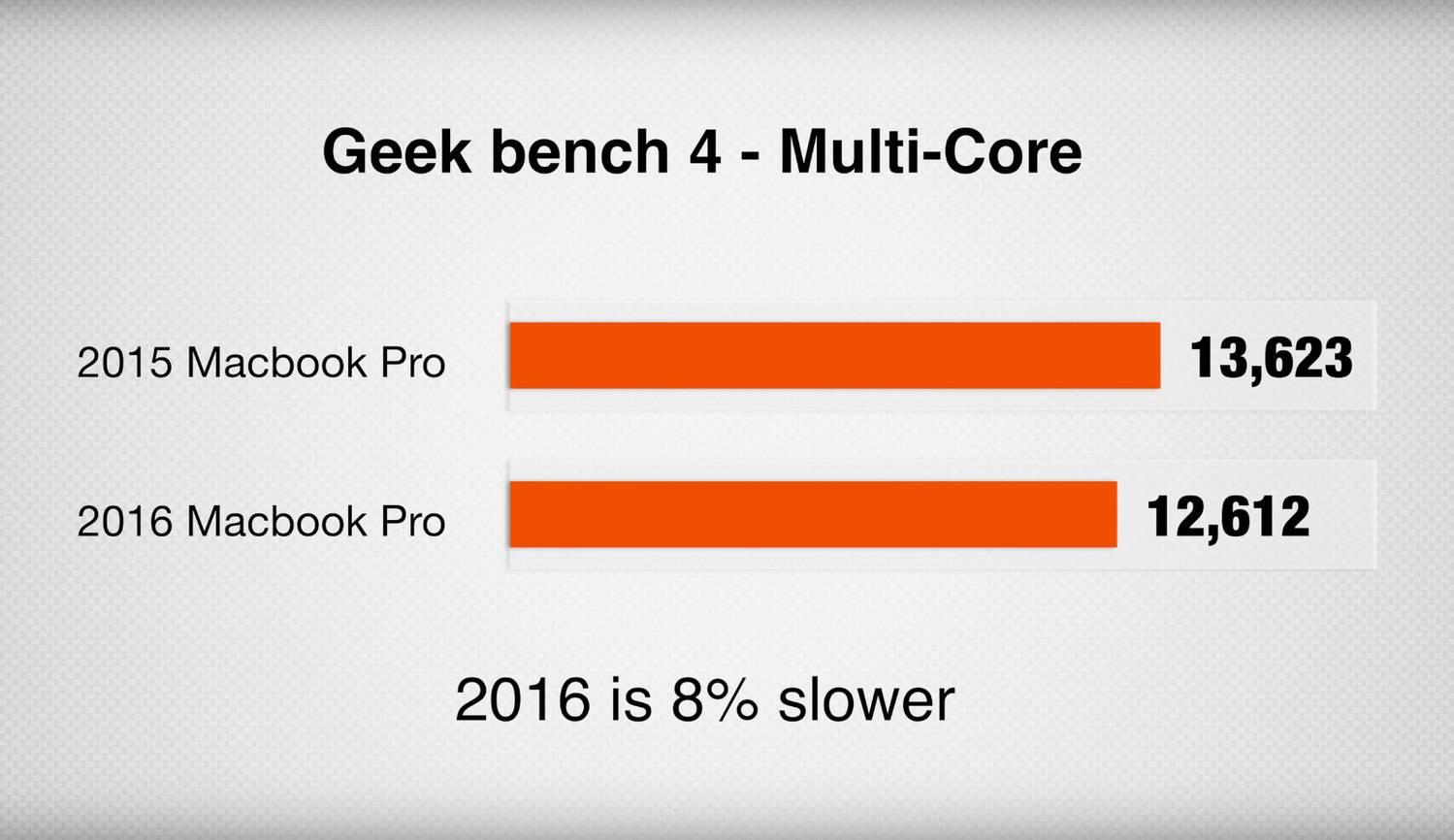
Benchmarks
I've always thought benchmark tests are just for labs. To me, they may show some legitimate results, but I don't trust them. The first impressions from the comparison Max Yuryev does using benchmark apps are disappointing. According to the software test, the new MacBook Pro CPU speed is the same or slightly slower than the old one. I'm glad Yuryev doesn't stop here.

Thermal Changes and Fan Humming
The more that the new MacBook Pro is loaded with heavy computing tasks, both for the CPU and the GPU, the more it becomes obvious that its thermal control is far superior than that in the 2015 model. Better thermal control means less heating, less noise from the cooling fans, and faster performance. This is proven when Yuryev runs transcoding to ProRes on both laptops. That's a CPU-intensive operation which ends up being 15-percent faster on the 2016 model.
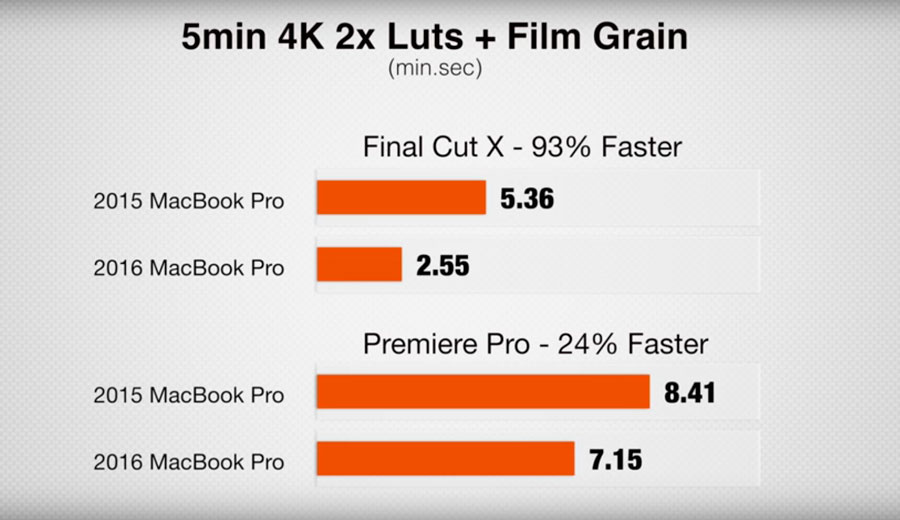
Video Editing
In the article I mentioned in the beginning of this text, the author who performed the tests stated that Final Cut Pro X had been optimized for the new 2016 model hardware. The tests Max Yuryev does confirm that. As the performance of Final Cut Pro X and Adobe Premiere Pro on both laptops is compared, the winner is always the 2016 model; but FCP X shows it knows how to take better advantage of the newer hardware. Adobe Premiere Pro had little gain whenever the operations were more CPU-intensive. For tests where GPU is used more, the new MacBook Pro demonstrates its superiority, especially on the FCP X tests. These tests included rendering of video footage with LUTs, applying effects, and exporting the final file.
Battery Life
An interesting fact is the battery of the new MacBook Pro lasts longer than its predecessor when it's under a heavy load. For basic operations, the 2016 model's ability to work unplugged is comparable to the old one, but even perhaps a bit on the less lasting side.
Conclusion
If you work on GPU-intensive projects (video, stills, 3D), the new MacBook Pro indeed offers more than the older model, especially if you get the one with the best graphics card. I am aware not many use Final Cut Pro X. As for Premier Pro's performance, I still have hopes Adobe will catch up with its software updates in order to make the upgrade far more satisfying.
I wonder how the new MacBook Pro performs with other video editors such as HitFilm, Sony Vegas, and Avid Media Composer. If you have something to say about them in relation to the 2016 MacBook Pro, it would be quite helpful for all of us (please share your experience below!).
To see more of Max Yuryev's videos, head over to his YouTube channel.






Thank you Tihomir. Unfortunately, even with technically documentable improvements... this rather seems to confirm the utter lack of any true Wow with the new MacBook 2016.
I think this MacBook will win a "wow" from those with older than the 2015 model. But if you watch the video you will see the guy says "definitely yes" to the upgrade (although he has the 2015 model). I think having a cooler and more silent laptop is not bad at all.
I still want to see how it performs with other video apps. For example I don't use Premiere but HitFilm which is said to be working with the GPU extensively.
What in the world are you saying....many people use Final Cut Pro and it does indeed run faster on the 2016 MBP along with desktop models.
That's what many people say. That's what I've heard. That's what people around me don't use.
I may be wrong. I will be glad to hear more opinions about non-Premiere users.
Thanks for confirming that FCP runs faster on the new MBP.
Sounds a lot like Donald Trump..."Many people are saying" etc.
PP tends to run faster on Windows based systems particularly those using GPU's sporting lot's of CUDA cores. FCPx runs very fast on OSX machines and does very well on my Late 2013 Trashcan and to a lesser extent on iMAC 5K though it does throttle a lot due to heat....all relative.
For another perspective on this, you should take a look at nofilmschool review http://nofilmschool.com/2016/12/new-mac-pro-filmmakers-review
Gives you some things to think about the new MacBook Pro.
Thanks. Almost the same impressions from what I already have watched and read so far.
I found this to be a really balanced review. Obviously, there are a number of aspects that are lacking. And the optics of not having faster overall CPU performance right out of the box might hurt. But most professional users export longer projects. And as soon as heat after the first few minutes of an export or editing in general becomes an issue, it's clear that this new machine wins out. Moreover, I'm not sure just what people expect from a new computer when it comes out, especially given the lack in new processor improvements from Intel. But considering all of this, I'd say this is a pretty great improvement from what I'd expected. That's not a small amount of time saved for other tasks...and time is money.
Considering Resolve seems to be the Standard in Colour Grading however since 12.5 it can be used as a complete NLE. It would have been nice to have included this in your benchmarks.
Also it would have been interesting to see how the new Mac faired in editing H.264 as Skylake has an onboard encoder.
Although, as others have mentioned, this seems a very un-bias review although I personally am struggling to justify parting with over €3000 for a computer that just manages to edit 4K video today so let's not think about how it will struggle as Software updates will intensify CPU usage in the next year or so.
I didn't see in the video the stat's of the machines: configurations that you testing? It appears the MacBook 2016 2.6 GHz with 3.5 GHz turbo boost, but was the GPU the base or upgraded?
I thought the specs would be immediately shown so we know exactly what is being tested.
Update: Okay I finally found them in the video, 2016 2.6ghz with 460 graphic vs. 2015 2.5ghz with Radeon M370X GPU... I wish he made this more clear.
The guy who did the tests states he prefers the maxed out GPU, i.e. the one with 4GB memory. So I guess he's testing with such GPU configuartion.
I think he needs to state clearly the configuration, because you will see different results if he has a 2.6, 2.7, or 2.9 processor with the 460GPU.
I doubt the results on a 2.6 and 2.9 CPU would be vastly different.
I guess we won't know because right now his results can only represent the configurations that he tested... we cannot extrapolate unless we have the data, and the data so far in his video only relates to 2016 2.6ghz with 460 graphic vs. 2015 2.5ghz with Radeon M370X GPU. We can only assume that different configurations may have shown different results—we will not know unless we do similar tests.
For instance on his Benchtest he talked about the turbo boost being 3.5ghz on his model, the 2.9 got to turbo boost of 3.8ghz vs. 2015 that turbo boosted to 3.7ghz that he tested.
Once again, He should have stated that rather portray as if all 2015 15's are the same regardless of configuration, and all 2016 15's are the same regardless of configuration.
I pefer to think of that as "getting the job done". If the new model gets the job done for video editors, it's OK. As you can't change a thing on the new MBPs, you better get the most you can afford for your job. If one can move to a Windows laptop, that's a great option too.
I don't understand your argument in your last comment, the point of data is to be specific, and all I'm stating is that his video and the article should state which models were being tested. One sentence: test were done on 2016 2.6ghz with 460 graphic vs. 2015 2.5ghz with Radeon M370X GPU. That's all. Then let people take from the video what they want.
For you're interpretation of the evidence you can view it as "getting the job done," but that is your bar which I don't see relates to me or my questioning.
If the article and video are talking about specific tests that were done, then the configurations should be posted.
For his title to be 2015 vs. 2016 with no specifics, that is fine because it is a title, but his first scene should have posted the specifics being tested and in the article it should have been stated, so we all know exactly what is being tested.
I had to really search through the video to figure it out. It's not clear, and it should be extremely clear when running comparison tests.
In the video the guy says it's those two laptops:
2016
====
2.6 GHz Intel Core i7 Quad-Core
16GB of 2133 MHz RAM | 512GB PCIe SSD
15.4" 2880 x 1800 Retina Display
AMD Radeon Pro 460 GPU (4GB GDDR5)
2015
====
2.5GHz quad-core Intel Core i7 with Turbo Boost up to 3.7GHz
16GB 1600MHz memory and 512GB PCIe-based flash storage1
Intel Iris Pro Graphics
AMD Radeon R9 M370X with 2GB GDDR5 memory
Only time I saw it was during the temp test. I did not see it at the beginning and I did not see it in the article, so my beginning comment about how it should be clearly stated in the video or this article still stays the same.
Look I'm just going to say this an d I'll be done.
The article would be clearer to the reader if you added what you posted above of the configurations in the text of the article.
Best,
Correct
While this review was really well done, i wasn't sure if he was comparing the 2016 and his own 2015. If he was comparing the new one to his old one, some of the heat and fan issues he described could be the result of dust and or pet dander.
As far as I understood, it was his own old 2015 model.
https://youtu.be/XUY9mZoWv0w
Wow ... FCPX is extremly faster than Premiere Pro ... Conclusion: Adobe needs to optimize thier code.
Yep...that's the case with Lightroom and Photoshop as well. You can have the fastest computer and the software will run basically the same as on a lesser machine because it's not optimized for higher end specs.
Looking at the specs we can see that the GPU on the 2016 is the main difference. Having almost the same CPUs and memory means for the current state of Adobe software, there's not much sense of having the latest and greatest laptop unless there's more memory or faster processors. Obviously the emphasis should be more on the software side on those laptops.
That's quite remarkable. Thanks for sharing!
On a note about battery life, I observed that majority of power consumption on my 2016 MBP was from Dropbox and Creative Cloud, most likely constantly checking for updates. I noticed considerable power improvements after quoting these task. For any major photography or video work I can't imagine working in a situation where I wouldn't be plugged in to power. As I my first laptop in years I purchased mine mostly for travel.
Good to know about Dropbox and CC. Thanks.