We have featured Elena Jasic on Fstoppers a few times now. Most recently we featured a tutorial from her on how to utilize frequency separation. Elena's newest tutorial is on dodging and burning, and how she goes about doing it in her work flow. Dodging and burning can add dimension to your photos and take them to the next level.

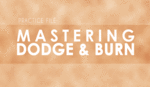


![[News] Elle Removes Clothing Via PhotoShop, And The Model In Question Is Not Exactly What I'd Call Happy](https://cdn.fstoppers.com/styles/small-16-9/s3/wp-content/uploads/2012/05/coco-rocha-elle-cover.jpg)


very useful and to my taste very well done, thanx for sharing!
Amazing, I'd always left dodging and burning for male clients due to it's aging effects. Didn't realize the practical applications for beauty!
It is a great tutorial, but very easy to overdo. I think the after-image looks a bit "cartoony", I would've done it a bit subtler.
the woman looks like a freak.. sorry fail
Just adjust the adjustment layer's opacity so it is not that strong. Done. It is a tutorial so you should see a noticeable effect before and after. Talk is silver, silence is golden.
Thanks for showing us a tutorial about how to make someone look plastic and surreal. Very usable.
How far you go really makes a difference. I use dodge and burn on my photographs, but not to this extent. The video is great for learning the technique and can be applied differently for each person :)
How old are you? 12?
just look at all covers of magazines all of the look there surreal and not like they look in real life...so shut up and learn to say thank you...because in today's day its miracle to see something for free!
Apparently you've never heard of opacity or know how to use it. Thanks for contributing nothing to the comment section. Very useful.
Awesome tutorial! I wondered how they did this. Thank you!
Remember, this is a tutorial.(a quick one at that). It's good for them to show a noticeable before and after. Obviously if you want it a little more subtle, then you adjust it to your liking.
Thanks for sharing!
Good tutorial, I guess it's all about subtlety though, and how much you dial back the resulting D&B. I'm assuming Elena was cranking it up for the purposes of to tutorial (Aaron!)
Nice and simple tutorial. Thanks for sharing.
A wonderful tutorial, thank you. One should take from this what they need to enhance their images and not duplicate what has been shown. If learning something new is troublesome and you can't be bothered, try ignorance and see how that works for ya. (I mean that in the nicest way possible)
Thanks again for the great tutorial.....
So many ways to do everything in PS!
Nice method though - simple and adjustable.
I appreciate this tutorial, and I salute anyone who shares knowledge, but the world probably needs less of this kind of retouching. Elena is a talented artist whose work I admire, but this particular example strikes me as an example of making someone look less human.