Skylum has been touting their upcoming release of Luminar Neo, an image editor that builds on Luminar AI with some new features that are sure to please fans of the current product and may arouse interest from other photo editors.
This week, Skylum got some reviewers together online, myself included, to get a briefing on three particular new AI features in the upcoming product, and then turned us loose with an early beta so we could see how it all worked.
The features I tested include a relight feature, sensor dust removal, and power line removal. The software we received for early testing included just those features, so it was not a complete editing solution. I could open images, let the new features do their work, and then export the edited file as a 16-bit TIFF, then continue editing in Photoshop or the current Luminar AI.
I want to preface my comments with a caveat. The software is not fully compiled. We were told to expect a few glitches, and the speed would not be representative of its performance on Apple or PC hardware. For my testing, I worked on a brand new MacBook Pro with 32 GB of RAM and an Apple M1 Max chip.
Dust Removal
I keep my sensors pretty clean, but I did find some old raw files that had some sensor dust. One click, and it was gone. Here's a before image:

And the after:

I felt the AI software was very smart about what to remove and what not to remove. One of my images had an airplane flying over, and Luminar Neo knocked out the dust but left the airplane alone. In the Skylum demo we saw online, it left faraway birds in the sky while removing sensor dust. Of course, it makes a mistake, you're just a click away from a selective erase and restore tool that can fix any AI missteps manually.
Relight
The relight feature is very interesting. I opened some drone images taken in low light. Normally, I would bring the highlights down to preserve the skies and open up the shadows. With Luminar Neo, the relight commands let me bring up the level of the foreground and lower the level of the sky. That allows you to be very selective about what parts of the image get highlighted.
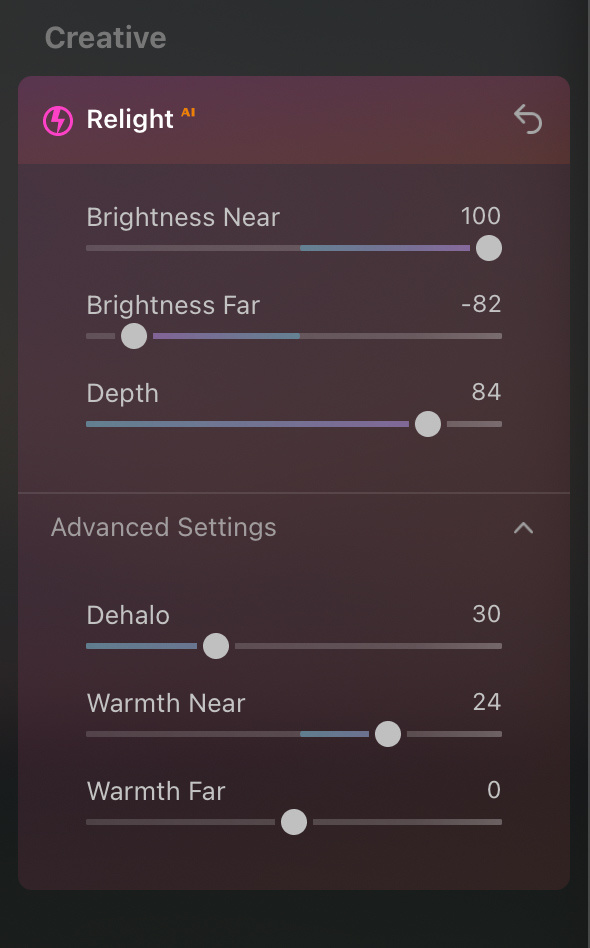
The feature also includes the ability to warm up parts of the image, and using depth cues from the image, you can warm up the foreground, background, or both. Some of this can be done more traditionally with gradient masks, but I like the flexibility this relight feature offers. The more I used it, the more I could see how it could easily fit into my workflow. Below is a drone photo I took that was in very low light. Using the relight controls, I could manipulate the lighting and slightly warm up the picture. I could also tame the bright sky.

I'm not a portrait photographer, but I saw a demo of how well the relight feature works with portraits. It can truly relight an image, giving you a completely fresh look with a portrait. It's a game-changer because it's fast and under your complete control. There are other ways to achieve the same effect, but none that are this powerful.
One criticism. If I want to light something in the middle ground of a photo, I can't get relight to do it. I can use a mask and adjust lighting, but not the relight feature. I'd also like to see the ability to relight from the left or the right. Landscape Pro has a feature that does this and lets you drag a sun icon to where you want the light to emanate from. it doesn't work all that well because the results aren't very realistic, but I'll bet the Skylum software team could do it.
Power Line Removal
This is a biggie. I can spend a lot of time removing power lines from my images. It's not that hard, just time-consuming.

I gave Luminar Neo an image with power lines crisscrossing it, and with one click, they were gone, with one slight glitch. Even a power line that was in front of a small mountain was removed. A very neat trick. It just slightly missed a small portion of the power line that was just in front of some trees, but I cleaned that up in five seconds with the manual eraser. So, I was thankful for the editing time Luminar Neo gave back to me by turning what would have taken 15-20 minutes into one click and a few seconds of clean up.
Here's a before:
 And the after:
And the after:

It took one click to do most of the work.
In Summary
This isn't a regular review; rather, it's a preview. The software isn't complete; even the GUI will be changing. Still, the potential is easy enough to see. These three new features in the upcoming Luminar Neo are very powerful and seem to work mostly as advertised.
There will be many other features in the release version of the software, coming out sometime this winter. I'm impressed with what I've seen so far and think it's going to be a win for many editors who can find a better use for their time than removing dust spots and electric wires.
Luminar Neo is available for pre-order at this link, and there are some 45% off Black Friday discounts.







Another secret power line remover trick:
Move 10 meters ahead before taking the shot.
No more power lines, no errors and no clicks needed: boom, neo-magic!
Oh, and did I mention it's also free? And it can be called sometimes "composition"?
After all, it's not so important I guess...
I don't think that this software is trying to downplay the importance of good composition. I think it's making a case for software that can help when it's not possible to "move 10 meters ahead" to fix this problem.
When I was out in Montana shooting a wedding, the bride commented as we were driving back that she wished she could have a picture of the sunset over the mountains. I asked the groom to stop the car, and on the side of the highway, I quickly got out and got a panorama of the mountains. I was on the side of a highway, there was a fence in front of me, and likely private property on the other side of that. The road continued into some trees before and ahead of me, and the light from the sunset was fading fast, there wasn't time to move. This was literally the only place I could get a decent shot of the mountains, and there were some powerlines. Later, I was able to edit out the powerlines, and the bride and groom now have that picture hanging in their living room on a canvas. Being able to edit those powerlines out really helped save the shot in a tricky situation where I didn't have any room to move.
I'm not sure if my example above makes sense, and admittedly I'm a rather new photographer so perhaps I'm missing something related to proper composition. You sound like an very old and seasoned professional who's shot a lot more. But I sincerely don't think that the makers of the software were trying to disregard good composition. I think it's more for inexperienced photographers like me who find themselves in tricky situations.
Now that I think about it, I could have thought ahead and bought a drone (I don't have one) so that I could have gotten above the powerlines? Or maybe just done a better job asking the bride if there was a possibility she'd want a picture of the sunset as we were driving back from the mountaintop hike and planned a route that didn't have powerlines? I'm not sure, I'm not the best at scouting ahead and I had never been to Montana before so I don't think I would have been comfortable finding a different mountain road on my own. Haha the groom is one of my best friends and still doesn't trust me completely to manage myself in Montana alone, and it's been 5 years!
Hi,
Thank's for the response and for the experience shared. I'm not a very old and seasoned photographer, and didn't want to be rude or snobbish here.
I just wanted to point out the irony of praising an expensive and complex method (which didn't work by the way) in post instead of doing something easy and accessible to all.
I know there is some cases when you can't do much on the field and you have to deal with it, like in your story. After all, a photo taken is always better than a photo not taken, right?
Especially if it has a certain value, like for the bride here.
And that's exactly when you want to do things right, even more if it will hang on the wall of someone.
So, will you rely on this kind of pricey automated not-so-great feature?
And if it's only a decent photo that don't deserve much time editing, does it really need this feature?
If you think it helps you to get better results, it's great, really. Same for Mel: if you're happy with it, it's totally fine.
Nonetheless, I think it's not useless to keep in mind that it may have a powerful marketing value which can influence your thoughts about it. Maybe it's not so "important" as it seems, it can't improve garbage photos, do better than composition or help people to achieve high-end image. And maybe it's only another fake AI useless feature used to impress and therefore... sell more.
I'm not saying you were lying Mel, but maybe you were misled.
Kind of a spurious comment. One can always move, (and for this photo I did) but the point is sometimes there are things in your shot you don't want there. Have you ever used Adobe or other tools to remove something from an image? Thought so. At any rate, I took an advanced look at an upcoming feature. Is it perfect yet? No. Does it show promise? Absolutely. And it can save a photographer a lot of time. You don't want it? Super. Just don't buy it.
Hi Mel,
Thank you for the response.
My comment was not meant to be offensive on you and I regret you are on the the defensive like this. Spurious is maybe not very appropriated. I'm sorry but I think it could be interesting to have also thoughts from people not buying products you like and have conflict of interests in. Why letting people comment if it only has to praise the product you sell?
Also, I may be wrong, ok, but do you think your answer can change anyone's mind on it?
Did you consider the possibility you may be exaggeratedly positive about the product?
I made a response on the post just before to explain myself a little more.
I have no 'conflict of interest'. I'm not selling anything. I got an advanced look at the software and gave my comments. You assume a lot that you have no knowledge of. Any software I review contains both positive and negative comments. As a photographer I mostly use Adobe, DXO, and Skylum products. None are perfect, all are useful. Over time these products often improve with updates and fixes. In general I find these companies are as interested in criticism as praise, which is how products advance.
You don't have to receive money to have conflict of interest. Same for selling things. You overly praise a product and finish by "Luminar Neo is available for pre-order at this link, and there are some 45% off Black Friday discounts". What a seller would have done differently ? At the end it's the same.
However, it's not for criticize or a reproach. It's just a contextualisation.
I believe without a doubt those companies are interested in criticism, so why jumping so fast on the defensive like that for them? Even more if you say you have no interest?
So let's face it: even if it can be promising, this features doesn't work yet. You showed it with you're example, it's actually worst after. Therefore I think it's not spurious to advice people to improve their composition instead of relying on those king of pricey marketed features.
I think Docsam Samdoc will continue to respond to each and every comment made -it is all about the interaction, hence the hyperbolic comment.
I think the takeaway is not hat this solves all the world's problems, but that it is making life quite a bit easier with the masking and AI improvements that the software can make for a relatively low price compared to a single year of Lightroom. It does not do all the things an ADOBE photo subscription can do, but it does some very specific things quite well though yes, it is not yet completely perfect.
Yep, exactly, all about interaction. Nothing personal.
First, I'm not really convinced by the AI part. Even if there is very smart and complex algorithms, with advance recognition functions, it's not evolving, adapting or learning from users. Said differently, if it does mistakes, it will repeat it again and again and again. it looks to me that it's more an overrated marketing term, which takes benefit from the vagueness of the terme "AI".
Moreover, for the power line, there is a cheaper, simpler, more useful method: work on the composition. Especially if you targetting beginners.
I'm not an Adobe fan at all, and not a Luminar hater. Actually, I can advise it for some. And I agree, it's way more affordable at first. Not discussing that.
But again, my point was to spot the irony of the power line feature and suggest that maybe we're going too far on this. Overly positive review (even more if it's not a sponsorised article) and too much marketing because it's not that it's not "completely perfect", it is just bad on the example. For replacing something actually easy and free on field.
I can see white diagonal remnants of the power lines in the "fixed" power lines photo. That doesn't seem to work very well.
It's not even up to beta yet. It's an early preview. Get it? let's see how good the release version is. And as one of many reviewers, they are getting a lot of feedback from me. Mel
Agree. The before is bad but the after is worst.
The dust removal feature looks really useful, especially for those of us using vintage lenses with dust inside.
Visible dust on pictures are mainly ones on the sensor, some lens dust is not really visible
If I had bought into Luminar Neo hype with a preorder, I would be worried that this major headline feature is still in alpha, probably less than a month away from the release. I mean, not even the UI is baked? Lmao! At this point, the feature should be way past beta and be on its final release candidate to iron out minute bugs or performance tweaks, not "previewing". 🤦♂️
But alas, knowing Skylum's shady business practices by now, this is completely expected. By the time the software launches, the promised (sold) headline features are not going to be ready, they will be riddled with bugs, possibly even unusable. It is the same spiel every. single. year. What is unexpected is that they are airing out their dirty laundry with these late-stage "previews" for everyone to see. I'm guessing they are counting on people not understanding how software development works. It probably helps sell some more copies that will be delivered unfinished or broken...