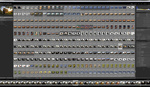Many of us simply use Lightroom in its default state, and given the program's good organization, that generally works just fine for most applications. However, it can be beneficial to tweak the program a bit to better fit your needs and preferred manner of working, and this helpful video tutorial will show you how to go about doing just that.
Coming to you from Anthony Morganti, this great video tutorial will show you how to customize Lightroom's interface. One of the simplest changes I ever made was turning on 1:1 preview generation during import. This saves a ton of time by letting Lightroom get to work immediately and saves me from having to monitor the process and generate the previews later, so I know that my images will be ready to edit the next time I come back to my computer. Beyond that, as Morganti details, pay careful attention to what the color you choose for your background. Surrounding an image by black or white can actually significantly influence how your eye perceives its brightness, which can then cause you to edit the image too dark or too bright. Check out the video above for the full rundown from Morganti.