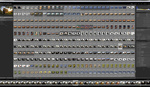Lightroom is more powerful than ever, and you can complete quite a few edits in the application without needing to switch to Photoshop. This excellent video tutorial will show you how to edit wedding portraits using a wide variety of techniques, all in Lightroom.
Coming to you from Signature Edits, this great video tutorial will show you how to edit wedding portraits in Lightroom, including color correction, subject masking, spot retouching, and quite a bit more. I personally prefer to stay in Lightroom whenever I can, simply because it is both more straightforward and efficient than a trip to Photoshop and back, and some of Lightroom's newer features, particularly its improved color-toning tools and masking interface have drastically increased what you can do and with what precision and quickness you can do it. Just like working in Photoshop, though, the thing to remember is the importance of showing restraint, particularly with Lightroom's more powerful tools. One of the best things you can do is to step away from your computer for a few minutes when you are done with a batch, then take a last look at them with fresh eyes before you export the set. Check out the video above for the full rundown.