Users of Adobe Bridge will be pleased to learn that the latest release of the software includes several performance enhancements and new features. Available today for Creative Cloud subscribers, Adobe notes that this release "will lay the foundation for future development."
Many people use Adobe Bridge for digital asset management and control. Whereas some prefer to simply organize through Lightroom's catalog, Bridge's powerful file management, organization, renaming, and search capabilities make it the go-to choice for those who need high levels of control over their files and metadata. Along with performance improvements for metadata and thumbnail creation, Bridge 6.2 introduces the following features:
- Automatic Cache Management: Users now have the option to have Bridge automatically purge and compact the cache for quicker thumbnail previews and asset searches. Cache purges can be set to run whenever Bridge is idle, taking advantage of downtime.
- On Demand Thumbnail Generation: When working with larger collections, Bridge now generates thumbnails and previews for on-screen assets first, then generates those that remain either when the user scrolls or the application is idle. Meanwhile, metadata for all items is immediately extracted to enable filter and search capabilities as soon as possible.
- Import from iOS and Android devices on Mac: Users can now import directly from iOS and Android devices on Mac.
- Autostack Panorama/HDR: This feature has been reinstated. Using capture time, exposure data, and image alignment, Bridge automatically recognizes HDR and panorama sequences and stacks them together to prepare for merging.
Bridge 6.2 is available now for Creative Cloud subscribers. Have you used any of the new features? Let us know your thoughts in the comments!
Read more from Adobe here.




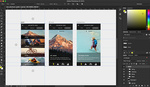


Great. I would've liked a tethering feature though, so I choose the folder the pics need to go into, and it's connected to camera ready to capture and download. I don't use Lightroom, and I think they can use the same tech platform to include it with Bridge.
An application in search of a reason for being. This has got to be the most redundant, dysfunctional and insanely slow and inefficient pile of memory-hogging junk that I have ever seen.
The thing I use bridge for, is to create pdf proof sheets for clients. Does Lightroom have that feature? If I find out it does, I can divorce from bridge
yep
You used to be able to produce PDF proof sheets directly in Photoshop, but because Adobe wanted to give this useless app a reason for being, not only did they moved that process over to Bridge, but they convoluted the entire process as well.
If you don't like it, then don't use it.
I've been using Bridge since it was released in CS2. What I like is that it's basically just an enhanced file browser (like Finder or Windows Explorer) and it doesn't rearrange your folder structure, which, to me, is very important for archiving or using different computers (with possibly different OS's).
These new improvements are welcome, but they're only evolutionary. I wish Adobe would consider a "next step" tagging/searching system (Lightroom doesn't have it)... like a tag cloud (with database/catalog linked to the content drive).
what tagging/searching system doesn't lightroom have?
"If you don't like it, then don't use it."
I don't like it, and I don't use it.
"I've been using Bridge since it was released in CS2."
You have lots of patience.
" What I like is that it's basically just an enhanced file browser ..."
...that takes an eternity to create thumbnail images...
"...and it doesn't rearrange your folder structure, which, to me, is very important for archiving or using different computers (with possibly different OS's)."
What the hell do you use the rearranges your folder structures? My folders look the same whether I plug a drive into a Mac or a PC.
You seem to be wasting a lot of time hating on a product you don't even use.
You seem to be wasting a lot of time reading about it.
It's hard not to seeing as your negativity permeates the thread pointlessly.
It's easy not to read it.
Apart from the fact that reading all posts takes about the same time as trying to avoid certain posts, how would you know a post is pointless until you have read it?
You should know me by now...
Does it preview SVG files yet? It's annoying they have become a web design standard and you cannot preview them in Bridge.
SVG? Not invented here... ;-)
Hope they fix the issue with shooting tethered on the new mac-os update soon as well.. Any know how to work around this? :)
Great to have new options in the Adobe Bridge but still have not fixed the only thing I really care; SUPPORT FOR HiDPI displays in windows . It seems to be the only program that is not compatible with 4k
I've never seen a stable version of Bridge...EVER. Updates be damned. I love everything Adobe, but i stay away from Bridge like the plague.
Never had an unstable version of Bridge on either Mac or PC.
The use of Bridge is a must for my team.
On high season, we receive more than 6000 images (1300 products) to edit and upload. If it wasn't the Bridge and Photoshop scripting expansion abilities, it would be quite impossible to have this numbers of productivity. I use scripts to our quality control checkIN photos (decide to send to re-shoot or to edit), another scripts to editing team (24 retouchers) and another to checkOUT quality control team. Al, of them are using bridge with our own scripts.
Many scripts, performs invisible tasks, on images, on metadata, on studio data and camera data, on our own product data, to be sure that everything is accordingly to our standards.
Unfortunately, Adobe has loose many of the staff that has developed amazing script classes/and UI that I am always asking them to keep on developing. They are crucial, and they have never been updated from CS5 in advance. There are bugs still on, in this last Bridge version and also on photoshop that Adobe insists on ignoring and updating many things only to blind the eyes of the community.
There is any Bridge update. Only the graphic cards of the last computers.
I hope many people start to use more their own scripts! I would help a lot more if we were a larger community that are using scripts.
Here is the visual part of my team Bridge scripts: