Lumenzia is probably the most used luminosity masking tool by photographers. It has been improving since its launch, and with the latest version, it is faster and offers lots of new features.
At first glance, Lumenzia may look complicated, therefore, the first improvement has come to the tutorials and their placement on the script panel. The new version has a “?” button on the bottom, and it provides quick access to the information about each button. To use this feature, simply click the “?” button first, and then click on any button you would like to learn about. To increase usability, the tutorials button was also added down below the panel, right next to the “?” button, with access to more than ten updated tutorial videos.
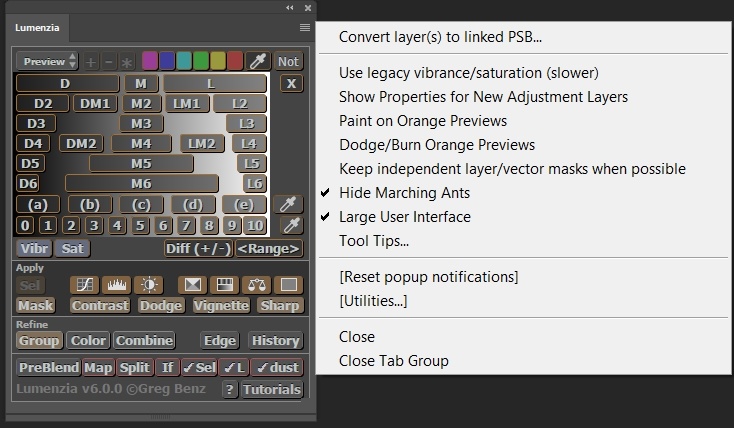
The new version has almost the same interface, but the features are more improved.
In addition to Lumenzia’s legacy features, the new version also offers improved masking and improved sharpening that can create high-pass sharpening as a smart object. In the new version, the PreBlend feature, which is commonly used by architectural photographers and retouchers, now allows users to add new layers to an existing blend, and in my opinion, this is the best improvement so far.
According to the Creator Greg Benz, the new version has more than 130 updates in total over the previous version. To check out the new features, you can see the full release notes here. If you would like to buy the plugin, you can visit Lumenzia’s page. If you are already a Lumenzia user, don’t forget to share your thoughts in the comments section below.






Interesting, but I think I'll stick with TKActions; it's more complex, but more complete.
Greg Benz has done an amazing job with this Photoshop Panel. It's an extremely powerful tool and it gets better with every release!
Ive bought a few different panels and lumenzia just seems to work the best.
① It does not have 130 new features. It has 121 fixes & updates, and nine new features.
② …and Post ought to have started with, “…luminosity masking tool for Ps….” Would have saved me the time in reading the article, then going to the website.
The updates are hidden in the code. If you look for new buttons than you maybe haven't tested it yet, because than you would know better. Little hint: vector masking...
«The updates are ….»
I covered that. I said, “It has 121 fixes & updates….” That was not the point of my comment. My point was that their are NOT 130 “New features.” It has only nine new features, and 121 fixes and updates, totalling 130 changes.
Claiming that a bug fix or an update to an existing feature is a new feature is very misleading. The website/developers did not make that claim. They claimed 121 fixes and updates, and nine new features. The author of this article claimed 130 new features.
That was all I am saying.
«…you maybe haven't tested it yet….»
Covered that too. I said, «…Post ought to have started with, “…luminosity masking tool for Ps….” Would have saved me the time….» I cannot test a product which I cannot use. It is a tool for Ps, and I cannot use Ps because Adobe refuses to support the 10,000 professional photographers and the 1,000,000 users who asked them for support on our platform of choice.
You all really need to take a look at Aaron Dowling's panel. http://www.adppro.com/ Aaron has a ton of tutorials and instructional videos and the panel is head and shoulders above the rest. I have used several and there's no comparison to Aaron's. Fstoppers really needs to do a review of it!
Just saw this - nice write-up, Burak!
No more need of the selection in PS. Works great, not errors and some nice improvements. No need to think about 'how to' like in other panels. Some can this, some can that but with Lumenzia you got all in one place and reliable in any way. Also the precision of the mask are a charm ,compared to other panels.