Instagram is a fantastic tool for photographers. It has almost single-handedly ushered in the age of the mobile photographer, and has served as a creative platform for millions of people who want to share their images with the world. Unfortunately, there has never really been an easy and intuitive way to get your non-mobile photos onto Instagram; until now.
EDIT:
Just a couple of weeks after I wrote this article, and update was pushed out for Arc Welder that not only broke Instagram support, but broke a wide range of other apps that depend on similar graphic rendering resources. I am regularly checking in on Google support forums and pertinent subreddits hoping someone will find a solution, but so far no one has been able to make any progress. I will update this post if any breakthroughs are found, but for now this solution seems to be dead in the water. It really is a shame because, when it was working, it was hands-down my favorite way to browse and upload to Instagram. Such is technology, however, I'm sure there will be new ways that people come up with down the road. Maybe if we're really nice, there might even be an official Instagram desktop app some day? I doubt it though...
A Great, But Imperfect Tool
Casey wrote a great article recently about choosing the best times to post your images to social media, and someone posted in the comments that they wished there was a simple way to upload to Instagram from your computer. Up until now, we had to go through an annoying multi-step process to get our non-mobile work onto Instagram. This usually looked something like Shoot>Ingest>Edit>Export>Email to yourself/Upload to Dropbox/Take a picture of your screen with your phone>Finally upload to Instagram. Exhausting right? And while Wi-Fi is starting to appear more and more on professional and consumer cameras, this still does not allow you to easily upload your final edited photo to your followers. Well fear not photo-friends, the future is here, and while it's not perfect, it's pretty damn nice. What if I told you that you could run the Instagram app natively on your computer, allowing you to view and upload directly from your laptop or desktop, without having to dance the camera-to-computer-to-phone dance? I imagine you would be pretty intrigued. Read on.
NOTE: this is actually a super-straightforward two step process, I have included detailed instructions and screenshots because I know some people need those things. Don't be intimidated by the detailed instructions, it really is quick and painless.
Making the Imperfect Almost-Perfect
The key to all of this is Google's recently released ARC Welder tool. Google released ARC to the public last April, and in a nutshell it allows you to run Android apps natively using Google Chrome. Your first step will be to go and download ARC from the Chrome App Store. Simply follow the link and click the "Add to Chrome" button.

One click install
Launching Chrome apps can be a little annoying, but there are two (fairly) easy ways to do it. From Chrome you can open a new tab and enter chrome://apps. I simply bookmark that shortcut and keep it on my bookmarks bar. You can also launch the Chrome App Manager. I do this on a Mac by using Spotlight (default should be Command+Space) and typing "Chrome App Manager" in the search. PC people I'm sure you have a way to do this too, but I would just stick to opening it in a new tab.

Chrome's Web App Launcher
When you first launch ARC it's going to show a welcome message and ask you to choose a directory to write files to. I created an ARC Welder subfolder in my Applications folder, but you can follow your bliss. It will then prompt you with another window asking you to add your APK.
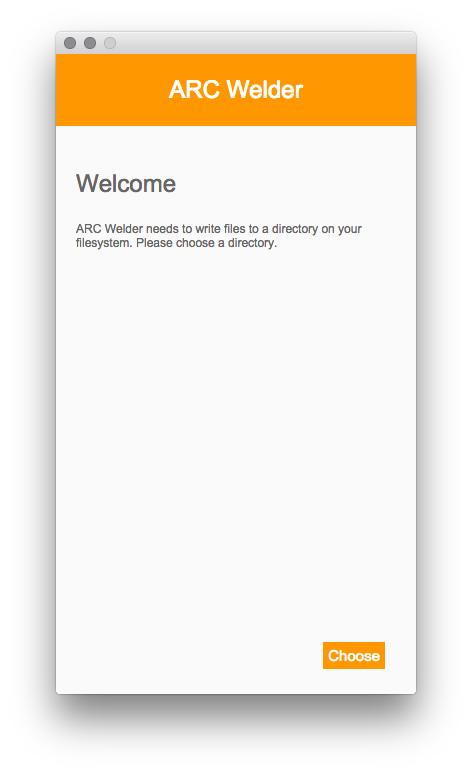
ARC Welder's Welcome Screen
Before you continue, you'll need the APK (Android program files) for Instagram. Click here for a direct download link. Click the blue "Generate Download Link" then the green download button. Any other buttons are annoying popup ads.
NOTE: This link will let you generate a download for whatever the latest version of Instagram is available. To update Instagram in the future, simply come here and download it again then re-add it to ARC following the process below.
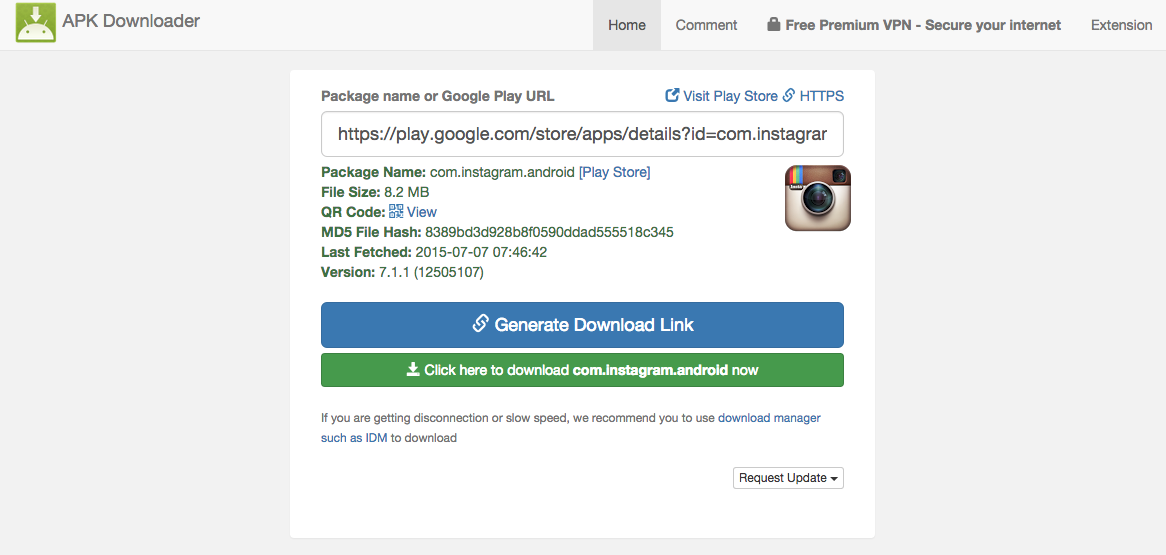
Use this site to download the Instagram APK directly from Google.
Now that you've downloaded the Instagram APK, it's time to rock and roll. Go back to ARC and click "Add your APK" (or drag and drop the file onto the ARC window), navigate to wherever you saved the Instagram app and select it. You will then be greeted with a screen with a few different layout options. You can play with them, but my suggestion is stick to a portrait setting for either phone or tablet. I personally use the phone setting because that's most comfortable for me, but mess around and see what you prefer.

You can specify screen size and orientation for your app.
After you plug your settings in click "Launch App" and that's it, you're running Instagram on your computer! Log in with your credentials and get going.
You can use your computer's built-in camera to take a photo if you have a burning need to make selfies way more difficult than they should be, or you can do what I do, and click the "Gallery" tab in the bottom left, then click the "Photos" dropdown in the top left, and choose "Other" then "Open file".
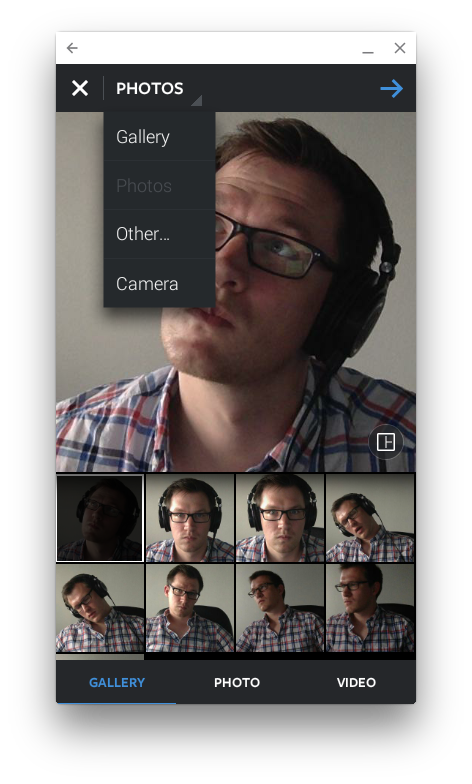
This is a good example of why I don't Periscope my editing sessions.
Now you can adjust the crop before you select your filter. Here's the big annoying kicker that puts the "almost" in "almost perfect"; you can't zoom in to crop. I have tried every way I can think of and just can't find a way to do it. If you figure it out please comment, because it's been annoying the hell out of me. If you absolutely need an image cropped in, go ahead and crop it to a square in Photoshop because you can't do it this way. Hopefully future updates of ARC will add pinch to zoom support somehow.
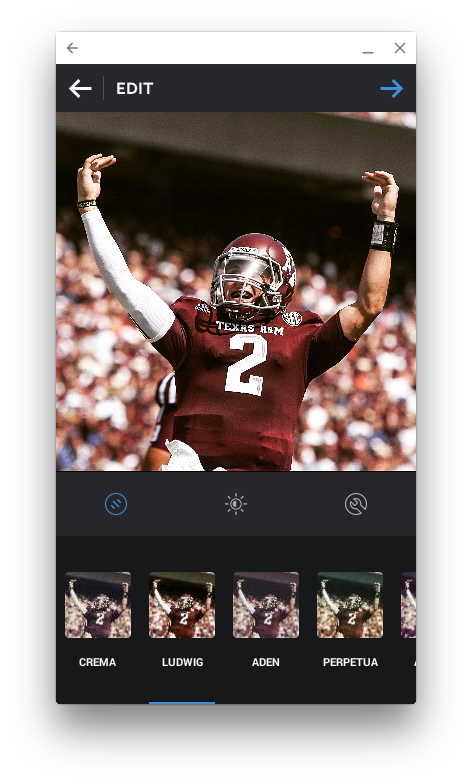
Whoop!
So after that one caveat, everything else operates like you would expect. Pick your filter, adjust whatever other settings you want, add your caption, hashtags, etc. and upload. The app is also great for browsing, commenting, and liking photos, just like you would on your phone.
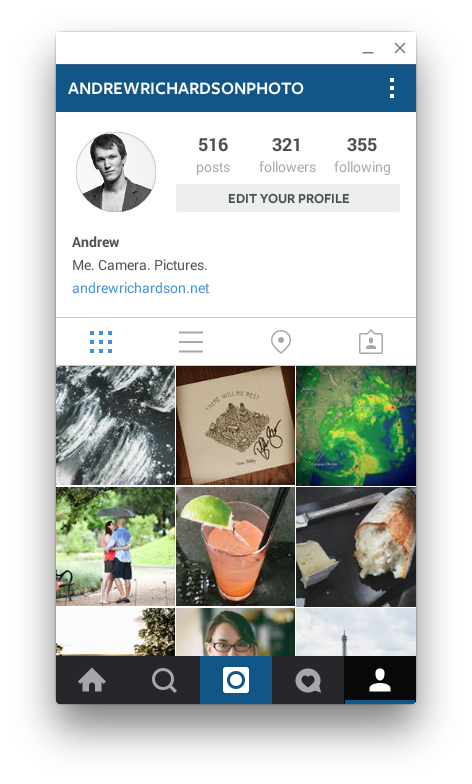
Now I can browse Instagram on my laptop whenever I want #thumbsup
Going Forward
Don't worry! Once you've set up Instagram once, you're set going forward. To launch Instagram in the future, either search for it in Spotlight on your Mac, or go to the "Chrome Apps" folder in "/Users/YOURNAME/Applications/Chrome Apps". You can even add it to your dock to launch faster in the future. PC folk, I'm sure that same folder exists wherever your computer stores folders like that. Comment and let me know where it is!




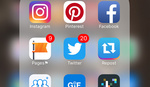


having the same issue here. I'm starting to fall in love with it. the ease of posting then it started getting shaky. still looking for a solution tried downloading and reinstalling it but still happens.
Any updates? anyone? @andrewrichardson
I think Google might have blocked my email? They've stopped replying to me on the issue. I'm still trying to troubleshoot it on my own because it's frustrating having something that was working so perfectly suddenly just stop. I promise if I figure out what's causing the issue I will post here immediately.
Will wait for the solution too. Have problems since last update too. Thanks for helping.
Mine looks funky on my MacBook Air. If I click landscape I cant see the entire photo, if I do Portrait I can't see all of the options on the bottom. Also the photo resolution looks terrible. Am I missing something?
So the photo resolution is going to depend on the resolution of your monitor. It's still a 640x640 image (hopefully getting a bump up in the near future). I never use landscape layout because of the issue you cited, but portrait works well for me on both phone and tablet settings.
I have found that using lightroom to export to drop box, then using dropbox mobile to export to your image library on your phone is pretty seamless
You can also just sync to lightroom mobile and share to instagram from there.
Did all of the listed steps, when I clicked Launch App in ARC Welder... nothing happened.
It's far easier than any of this... I have used the Photo Transfer App on my PC/Ipad 4/Iphone 4 for two years.
There simply is no easier way to transfer photo and/or video files from a PC to an Apple or Android or from an Apple or Android device to a PC. SELECT and TRANSFER.
Just download one copy of the Photo Transfer App to your PC, then use your Apple device, be it an Iphone or Ipad, got o the Apple Store and download the Apple App PHOTO TRANSFER APP or visit the website I have provided below.
Merely install Photo Transfer App on your Ipad or Iphone, then RUN it, click either SEND or RECEIVE depending on what you want to do, then click the OS you are sending or receiving to and... then RUN the Photo Transfer App on your PC, when the menu loads, click FIND DEVICE and it will find your Ipad or Iphone running the same program.
THEN, you will see all of your folders on your Apple device, select files to copy to your PC or DELETE from your Ipad or copy photos from your PC to your Ipad or Iphone. Select and then tell it what you want to send where.
IT IS THE EASIEST TRANSFER PROGRAM I HAVE FOUND to transfer files back and forth between Windows/IOS/Android devices.
If you are using INSTAGRAM on your Ipad, just use Photo Transfer App to send photos ENMASS to your Ipad, then loading them in INSTAGRAM is the same as if you had captured them with your Ipad.
EASY SQUEEZY!
http://www.phototransferapp.com/
So you have to download multiple apps across multiple devices, run them simultaneously, sync an image over, then upload it? VS installing a single app once on one device?
Andrew, don't be a child. Several people have said they have trouble or cannot get your process to work. I offered them another solution which is simple. I don't think anyone will break a sweat downloading photo transfer app to their PC and Ipad, Iphone device, it transfers entire galleries from Apple and Android devices to a Windows PC.
Another I have been using for many years for photo transfer is SmartIO App , Try it
http://www.smartioapp.com/
https://itunes.apple.com/us/app/smartio/id711338920?mt=8
Unfortunately not working on W7 x64, latest Chrome.
I don't read the German very well =/ what does that error say?
basically its just: "during the process to install this extension following errors occured:" and the Instagram screen shows just this sad face^^ i googled around, many people got this problem with the arc welder method, there is no fix it seems..
Thank you for this article Andrew!
I usually use Instashare (http://instashareapp.com) which is like a better Airdrop across all devices iOS, OSX, Windows and Android. I send the picture to my phone and send the hashtags via clipboard copy to my phone.
But this article made me think about another way.
I use Droid4X (http://www.droid4x.com) on my MacBook Pro with Yosemite. It is an Android simulator which you can download for free. I have never had any problems. No errors and no crashes.
I just had to install Instagram on Droid4X and I don't have to touch my iPhone anymore. You can install any Android App from the Playstore or from your computer. It is pretty handy.
These guys shall be making an Android simulator for iOS soon, which might also be interesting for specific apps.
Hope I could help someone here with this solutions.
If you use Lightroom CC and have an iPhone:
1- Install the free Lightroom App on your iPhone
2- Set your Collections to sync to mobile
3- "Share" any photo in the Lightroom app to Instagram.
Chrome seems to get more bloated and less secure as it ages. Its widely used presence has made it a target like IE was before it came along. Plus it has less respect for privacy. Are there similar plug-ins for other browsers?
I would love a desktop app for Instagram, but it looks like that's going to have to come from Instagram itself.
hey guys. thank you so much for this tutorial. i found it very useful. i have some questions though. my instagram in mac has been experiencing some glitch. it keeps on blinking and all. tried to remove and install but to no avail it keeps on persisting. ps. i also tried reinstalling the arc welder app because i thought thats the problem. yet its still happening. any suggested work around on this. it will be greatly appreciated.
It seems to be happening as a result of the most recent update to ARC. I am emailing with Google about what the problem might be, and will post an update to the article when I hear back from them with a solution.
Has anyone else had issues with this not working anymore? It worked great for me at first, but now doesn't display properly, and gets all jumpy. I tried downloading the latest APK version, to no avail.
Broken for me right now too, been going back and forth with Google for weeks now trying to nail down what changed in the latest update to bork IG so bad. I hate when something that works so well gets screwed up for no reason -_-
I had this working for a few days but now the application glitches when scrolling.
I've tried uninstalling and redoing the whole process but i'm still having the same issues.
has anyone else experienced this?
I manage multiple Instagram account for work, in an office that doesn't have wifi (don't ask it's a struggle) so my data plan and I would really love it if this works. I went through the step by step and got Instagram on my doc. It's running, very slowly, but the bigger issue is that it flashes like a strobe light almost almost the entire time I'm on it... So to say it's working would be a stretch.
Admittedly, I'm an advertising guy and not tech savvy at all. Any suggestion would be greatly appreciated!
Now working here. Wonder if I did something wrong..
HI
I got to the download link, but when I clicked to open up the apk it says there is no application set to open the document "com.instagram.android.apk.apk". Then it suggests to search the app store. I'm not techy at all. I get very anxious with all of this.
Can you explain what is happening and what I need to do?
So then I tried to figure it out and saved the com.instagram.android.apk file into the ARC Wilder folder. And then clicked on theTest Your App, Add your APK, and clicked on the com.instagram.android.apk file to open it up.
But it looks nothing like your screen shot.ON th e bottom all there is is 'Download zip', and 'Test'
ON top all there is is "orientation ' with a drop down for Landscape and Portrait.
And then underneath that there is only 'Form Factor' with a drop down for Tablet, Phone, Maximized, Screen
Under that there is Clipboard that is checked
Under that there is O Auth Client ID
0123456789-randomstring.apps.googleusercontent.com
Under this Additional Metadata
Under that, the Download Zip and the TEST that I mentioned above.
There are no radio buttons with all the options you have
But there is an icon in my google apps on my dock for instagram. And when I click on that it opens up into a rectangular box with just a picture of the camera
Can you help me, Please? With sugar on top? OR stevia since I'm a fitness trainer/nutrition coach and I'm sugar free!!
Thanks a bunch!
I"m trying to get my photos from my blog onto instagram so I can feed my followers with yummy healthy whole foods muffins and treats. So this endeavor is in the name of good health!!
DebbyK
This used to work for me, but the past month or so, the app has been having problems. It runs really slowly, isn't all that responsive, and flickers continuously on the screen. Has anyone else run into this? Is there a quick/easy update or something?
I'm searching for fiy too. Problems since august. :(
well, it would have been too nice. here's what i get. Any news, Andrew? Does it work on your machine? thanks!
I've been spending a lot of time on the subreddits for Arc Welder, and it appears to be a universal issue that came about after an update that (annoyingly) came out roughly around a week or so after this article. There are several coders on there that have been trying to get a workaround made as the issues that are popping up affect more than just IG, but so far no luck. I'm going to update this post to indicate the current issues.
ddeskgram.com is awesome
https://www.youtube.com/watch?v=d1sdy_dsmxU
Has anyone else tried https://getyounity.com? I discovered it about a year ago and I swear it's changed my IG life lol. I don't have to worry about synching or uploading to a cloud service, younity gives me strait up access to my entire Lightroom catalog stored on my PC. It's a totally free service and really easy to setup, considering it's basically a mobile media server. I found this video on their blog that explains their IG intergration feature: https://youtu.be/ro0e8y95svA
I've been using younity as well, it's definitely not a perfect solution-but it is a great bandaid for the issue IG leaves us with