A while back, Instagram announced they were going to release a new feature called "Insights.” This new addition is designed to give users a look at how their followers interact with their content. It seems that this is slowly rolling, but as of today, I have access to this new feature, so I thought it would be helpful for everyone to see exactly what they can expect to learn.
To start, I’m not certain of how the rollout of this feature is taking place. All I know is that I have been using the app on and off throughout the last day, and while scrolling through my feed, it randomly popped up saying that I could activate my insights. After talking with a few people, it looked like I was the only one of the bunch that had it.

After you say you want to get started and connect with Facebook, you have full access to the features. On the initial screen you are shown a scrolling field that either shows total impressions this week or total reach this week. Below that you can see your top posts in the last 7 days, then below that you get your followers info. If you click “what do these mean” at the very bottom, you are shown a description of what everything is. The only confusing part for me was the “website clicks” portion, because that field is not currently showing for my account even though I do have a link on my profile.
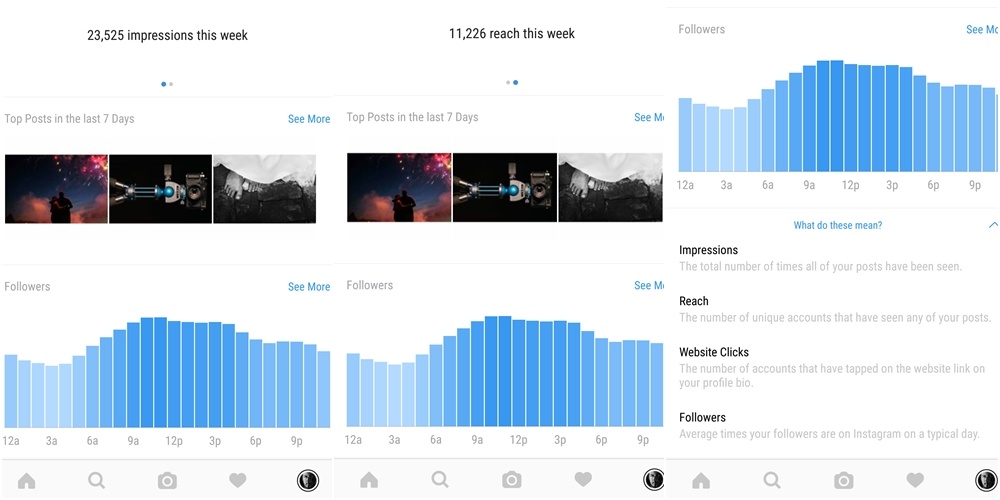
From here, you have the option of clicking to see more for both the top posts area and the followers area. Expanding on the top posts section will take you to an area where you can view your top posts based on a set of adjustable criteria. Within the filter, you can sort to only see info for photos, videos, or both. Then, you decide whether you would like to see the top impressions, reach, engagement, likes, or comments. Finally, you tell it for what time frame you would like to see; 7 days, 30 days, 3 months, 6 months, 1 year, or 2 years.

Currently I’m only seeing three images no matter what date range I choose. This is most likely because Instagram was not capturing this info for images older than the three that are showing. When viewing images on your profile, you will now see a “view insights” link that can take you directly to the insights for that specific image. If I click this link for older images, it just tells me insights are only available for newer images.
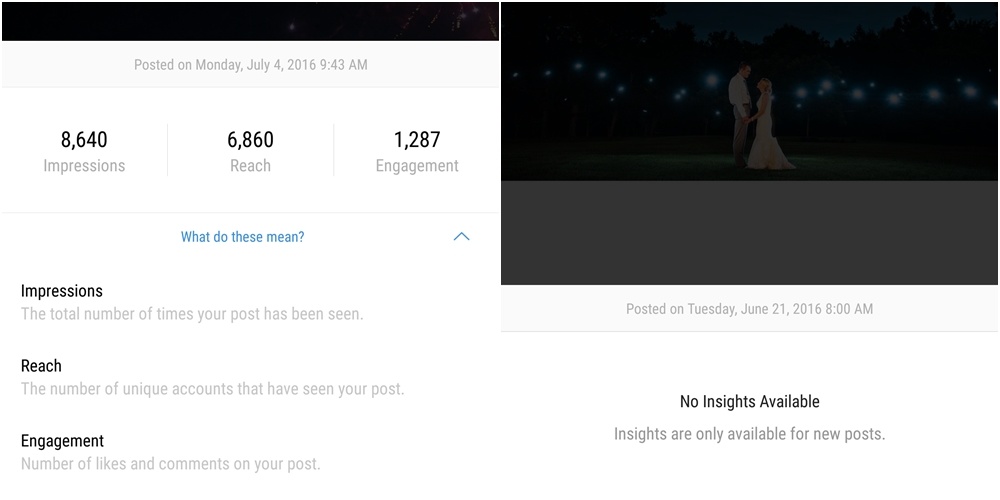
When seeing more info about followers, you are shown the total number of followers. This is different from your main page, because instead of seeing a number like 10.7K, you can now see the full number, such as 10,726. Below this, you can see the gender, age range, top location by city or country, then followers by hours or days.

The thing for me that jumps out as the most useful is the followers info by hours and days. Before, we would have to take a shot in the dark as to when was the best time and best days to post images. Now, we have a graphical representation of exactly what days our followers are active and at what times.

My only issue so far is that that I don't know how accurate everything is. For example, in the above screenshot, it's telling me I don't have any followers on Instagram for Tuesdays and Wednesdays. I know this isn't true, though. We also are not given any insight into what kinds of figures each bar is representing. Maybe Instagram doesn't think we need to know values and instead only need to know that one day is better than the other? It would still be nice information to have, though.
Another small feature that has been rolled out is for when users you do not follow try to send you images within a DM. Instead of automatically seeing the image while you are accepting or declining the message, you now have to tap on the image to see it.

All in all, I think the new insights feature is a welcome addition. I look forward to watching everything mature and allowing us to see more and more useful information.
Do you have access to Insights yet? What do you think? What would you like to see added?







Thanks for posting this - I got that pop-up yesterday and was thinking of checking it out (IG: tmronin). I have another IG question re: Hashtags - is there an advantage to hashtagging a shot with tags that don't apply to that image - " #lightpainting #longexpoelite #longexposureoftheday #longexposure #longexposhots #paintingwithlight #longexpos" on a shot of gear lit by studio lighting or #nikon #d750 #nikonnofilter #nikond750 on a shot of a fuji camera?
I'm not a big hashtag user (usually only to be sarcastic or funny) and can't really wrap my head around using hashtags that don't apply to the image in the post - seems to work though. Is it more of a "cast a wide net" than targeting a preferred audience?
Thanks!
Because the the image you are talking about was light painted with a long exposure using a Nikon D750. So I hashtag for what the image is, as well as how it was taken. but you should definitely be using hashtags. They help people who are posting similar images discover your account.
Thanks Jason! I literally am asking out of ignorance than to be snarky. I tend to do well on IG due to the nature of my work but would love to increase my reach and engagement with followers. I got a lot of dudes waiting for me to post pics of tattooed girls and their butts.
Just checked out your website Steve, layout is excellent. Vey jealous.
change your profile pic to one of your model pics (similar to what Dani Diamond did) and I bet you get more interaction.
Thanks for the post, but how do I get this bussiness account and the insights? Do I just have to wait? :-) Thank you, David
This morning there was an IG update. I checked my feed to see if that popup was gonna be in my feed. It wasn't. So I did a search for Instagram insights. There was a tunblr post that showed you how to get it. go to your account page then the little cog in the top right corner. In the list of options there is a line item for switching to a business account which is required if you want analytics.
i have analytics activated but do not have a business profile.
I could be wrong about that but that seems to be what they're saying on their blog.
http://blog.business.instagram.com/post/145212269021/new-business-tools
also, do you have new buttons on your account page. One should be a contact button and the other is an edit button just under your follower and following count.
https://imgur.com/a/5wFxT
nope, no new buttons. My account is still just a normal user account. I dont plan on activating the business feature because it will probably just make them limit my reach more to get me to pay.
I thought the same thing when I read the blog. It's pretty much the same thing as promoting your Facebook business page which is what they have you tie the IG business account to. Not gonna lie, I'm a little jealous that you have the analytics without the business account.
i think it is supposed to come to everyone. its just a slow roll out and turning on the business page feature may force you to get it sooner rather than having to wait. I would hang tight and avoid turning your account into a business page if i were you. i don't see a single benefit to having a business page
It let's you revert back to a personal account.
Thanks for the info. I actually still don't have the posibility to switch to bussiness, but I found out that they are gonna be releasing it gradually, so I hope it'll come to me soon...