I've been a fan of LandscapePro since it came out a few years ago. Like a lot of imaging software or Photoshop plug-ins, it's best used lightly so things don't get out of hand.
LandscapePro made a splash originally because it did things that were either hard or impossible to do in Photoshop. It could replace skies (not so hard), but in LandscapePro, the new skies interacted with the rest of your landscape, changing the color of rocks, grass, and mountains.

More recent versions of LandscapePro even let a newly changed sky reflect in water. Every aspect of a landscape came under your control, and scenes could even be relighted.
One can easily get sidetracked into the endless debates over things like sky replacement and whether or not it is ethical to insert a new sky. Some photographers simply won't do it. Others will do it at the drop of a hat.
My own view is that one should use every tool you can use to make a good photograph, always in moderation. I live in the Southwest, and we get too many perfectly clear days ("severe clear" we call them). I have a nice library of skies I've taken, and I won't hesitate to replace a bland sky with something in my library that matches the time of day of the newer photo. If the enhancements offered by LandscapePro are too much for you, then it's not something you want.
This new version adds quite a lot over previous versions. My favorite upgraded feature is that you can flip a sky horizontally for esthetic reasons or to get the sun in a position that matches the shadows of your image. Version 3 also adds atmospheric effects, like fog, rain and lens flares. That's not a feature I would find myself using, but some will appreciate it. There's also a patch tool, similar in operation to the one in Photoshop, that lets you remove objects.
It appears the auto-masking tools have been improved. Selecting skies, mountains, objects and water seems more precise with less after-the-fact adjusting. I generally use LandscapePro as a Photoshop plug-in, but you can run it as a standalone application as well or as a Lightroom plug-in. It does seem this program, along with many others, like the Sklyum series of applications, are aiming more toward no Photoshop dependencies.
So, how does it work? Quite well. I've never had a crash, and my workflow has been sped up a bit, because it more accurately picks out individual elements of a landscape. I think LansdcpePro has the best sky replacement technology on offer today. A couple years ago, Adobe showed their own version of sky replacement at one of their conferences, but it never appeared in Photoshop.
Using LandscapePro is not difficult. Open an image in the app, or call LandscapePro up as a Photoshop plug-in. Use the intelligent masking tools to select the sky. It's often a one or two-click operation. You can stop there or identify other things in your photo you want to adjust. You simply drag a marker over to your image that identifies what it is, such as sky, mountain, water, and the program does the rest, although you may have to touch up anything that doesn't mask perfectly a bit.
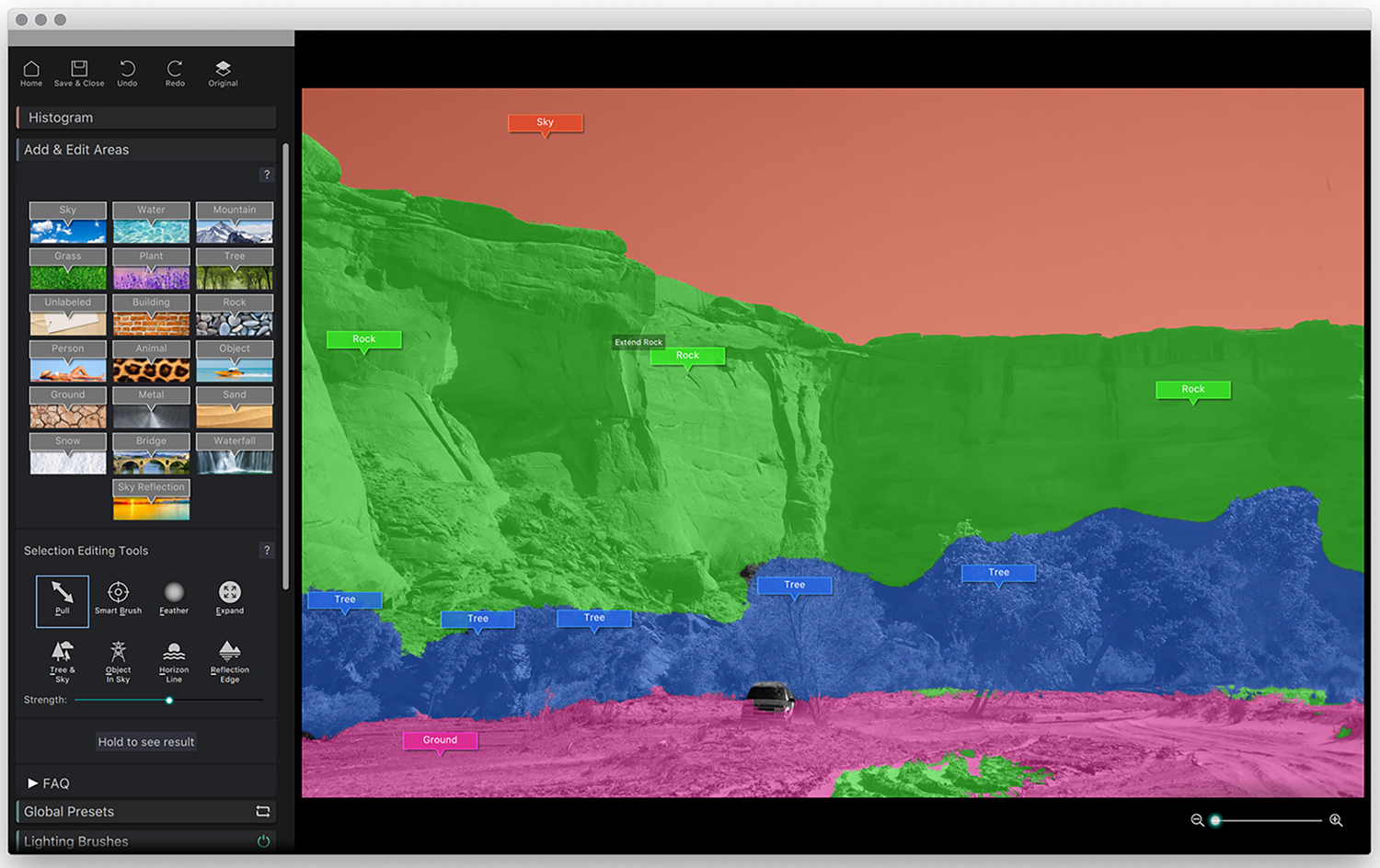
Here's a photo I took in Arizona on one of those severe clear days. I felt the photo really needed a new sky.

I had one in my collection I had taken near this location a couple of years before my recent trip.
 I think the inserted sky works really well. I also used the new cloning tool in LandscapePro to remove the junk car near the center of the image.
I think the inserted sky works really well. I also used the new cloning tool in LandscapePro to remove the junk car near the center of the image.
LandscapePro comes with a lot of skies, but I find it is more rewarding to add my own. When I'm at a location with good skies, I grab a bunch for potential later use.
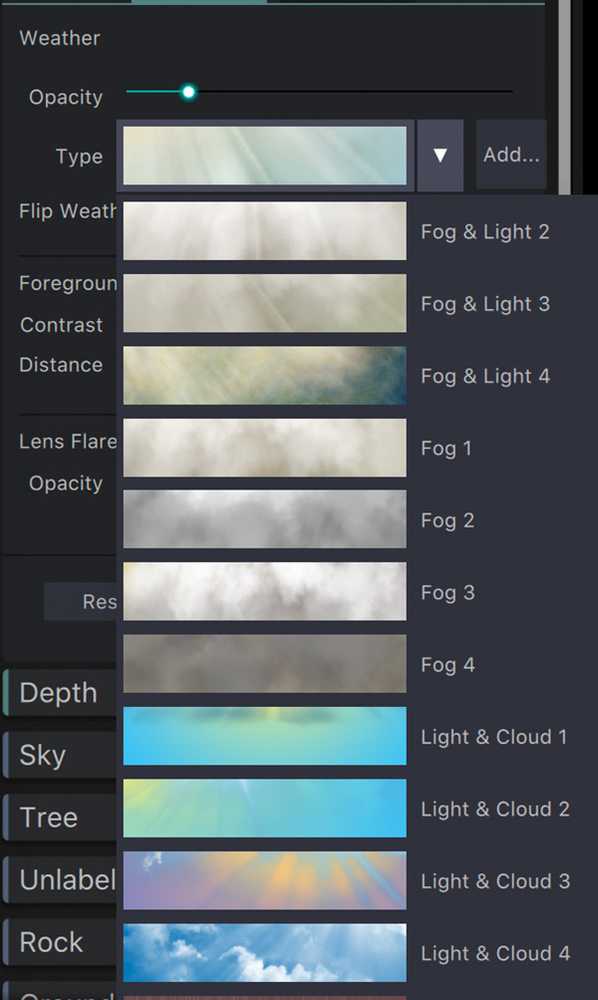
I also use the lighting brushes in LandscapePro. It's the sort of thing that can also easily be done in Lightroom, but it's just as capable in LandscapePro. You get very granular controls with LandscapePro, which gives me the very light touch I want. New users will probably overdo everything.

I do try to minimize the use of sky replacement, but when you need it, and if you want it, LandscapePro seldom disappoints, and offers many other tools for enhancing your landscapes.
What I Like About LandscapePro
- Reasonable price
- Easy to use
- Frequent updates
- Ability to use your own skies and textures
- Excellent micro control of effects
What Could Be Better
- Getting the sky replaced behind dense trees can take awhile
- Relighting an image can look garish if not done with a light touch
- Support is really slow; emailed questions can take weeks to answer
LandscapePro 3 comes in three flavors, a standard version at $39.95, a Studio version at $59.95 and a Studio Max version at $119.95. The best bang for your buck in my view is the Studio version, which handles raw and DNG files, works as a plug-in, and supports 16-bit output with TIFFs. The basic version reads 16-bit bit files, but writes them as 8 bits. Current owners can upgrade at a substantially reduced price.
One could get carried away with an application like LandscapePro. That will appeal to some and may appall others. For me, the occasional sky replacement using skies from my own collection makes LandscapePro a very important part of my bag of software tools I use to enhance my images.







Up until this version, I tried all of them and was not pleased enough, especially with the skies. I do not know if the current version has it, but in the previous versions, the light onto the clouds never was behind the photographer. I don´t know if I am making myself understood. So that narrowed what you could do. I hope this version addressed that problem. If they did, I might considered buying it. I have already bought Portrait Pro Studio and Portrait Pro Body Studio, and they do not disappoint at all.
the company will literally ignore your email for support. Will never buy from this company again. I bought 3 of their software. Can only use it for 5 months
The company is less than helpful, even though I have used Portrait Pro for 10 years, and then added Body Pro and Landscape Pro. They are downright rude, and unresponsive. I thought I was paying for a $44 upgrade from Landscape Pro 3.o to Studio. It was confusing. I wrote to them, and (with all the emails to prove it), they have been unresponsive and deaf to my requests. They said I would have to totally delete Landscape Pro 3.5 and then they would give a refund, and then I could upgrade to Studio. Unfortunately, there is a few day lag between writing to them and getting responses, so I explained that my workload requires me to be using Landscape Pro often. I asked if I could coordinate a time where I delete it and they acknowledge it and I could immediately install the Studio version. I received back what was like a Robo-letter, coldly repeating that I must delete, and then they would refund and I could update. One time, they just responded something like "Case Closed!". I swear I wrote respectfully. Several communiques through the years, and NEVER a sign of attention, sympathy, or concern. I wish there was an alternative. Notice, there is no section for bloggers to discuss issues. They seem to rule with an iron hand.
Would like to understand what is the purpose of taking this second photo at all. If everything else is the same, but you weren't satisfied with the sky and light cast that turned out well in previous photo, than why to create clone that would look practically the same as previous image?