When it comes to raw converters and photo library managers, our choice of products has recently become more limited with the demise of Apple’s Aperture. My impression in the past was that one’s choice is largely based on features and ease of use with little difference in image quality between them. That opinion was quickly changed when I started digging into Phase One’s Capture One Pro 7.
For the majority of my work I avoided shooting tethered due to the pervasive connection issues that plagued Lightroom - my go-to raw processor for the last few years. A few weeks ago when while filming a new fashion, beauty and portraiture course for PRO EDU, I was forced to shoot tethered and decided to do so with Capture One. While I’ve had Capture One installed for a few months now, my initial impressions weren’t positive and so it sat idle on my computer. After completing the three days of shooting I began inspecting the images and while pulling them into Photoshop, I couldn’t help but notice that the quality felt better than what I’m accustomed to. I initially suspected that this might be due to the expensive Broncolor lights and parabolics that we used throughout the shoot, but to be sure I decided to pull my images into Lightroom for a comparison. It immediately became apparent that the quality upgrade I was seeing was the result of Capture One’s raw processing engine and little else. This was enough to encourage me to forge ahead with Capture One and further explore its options. After spending a fair amount of time with it, I thought I’d share some findings to help you make the right choice for the sort of work you do.
Image Quality
I’ve heard people going on about the improved image quality and tones out of Capture One (C1) for some time now, but always felt that these were overblown claims which varied by photographic genre, or were reserved for owners of the expensive Phase One Medium Format cameras. A raw file is a raw file I thought. When I first got my copy of C1 a few months back, I decided to put this claim to the test and loaded in some images from a recent beauty shoot. My excitement quickly turned to disappointed as the images looked no better, and in fact worse once I began to push the exposure and highlight recovery sliders. My more recent experience made me quickly realize the error I made in my first test. Rather than loading in the native manufacturers raw file, I loaded in a DNG file that was already converted with Adobe DNG converter. I have since asked the folks at Phase One about this and they have confirmed that it's best not to use DNG files with C1. Working with the original NEF (Nikon’s native raw format), the images felt crisper, cleaner and not as washed out as they do in Lightroom (see comparisons below). Although the images were sharper out of the gate, the sharpness wasn’t harsh and didn’t display any artifacting. One could argue that through a series of adjustments and filters you could achieve the same result as what C1 offers out of the gate, but I still feel as though the image is cleaner from the start and the work is done for you. Another area where C1 shines is the reproduction of tones. They appear more natural and representative of the original scene compared to Lightroom or Adobe Camera Raw. Studying the images between the two converters creates the impression that you’ve gotten an upgrade on your camera gear without shelling out thousands of dollars.

Straight out of camera comparison, no raw adjustments

Close-up straight out of camera comparison
The Interface
Although the interface felt unintuitive and foreign at first, it quickly became logical and well thought out. The key to adopting it was to stop thinking in Lightroom terms and treating it as a new product. The panels are organized in a logical order and can be customized to a large extent. Not only can you enable various sections (or tabs), but you can also tailor the individual tools within those tabs. This is helpful as you can save various workspaces for specific tasks or job types. For example, I can have one workspace for tethered capture which is kept clean and simple, and a more advanced workspace for my editing stage. As you become more familiar with the interface it becomes clear that it was designed with the professional in mind, hence its level of sophistication and initial feature shock.
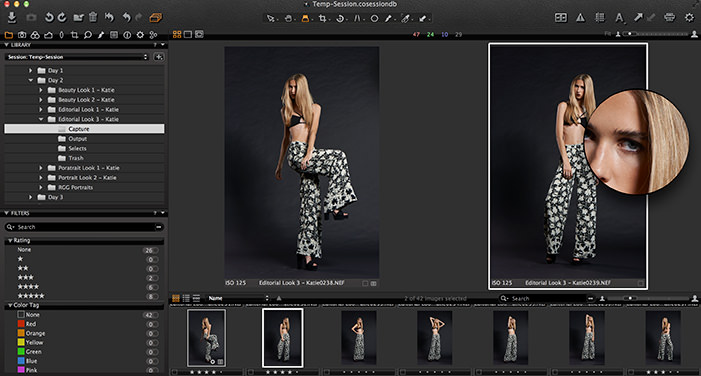
The more complex yet customizable interface of Capture One
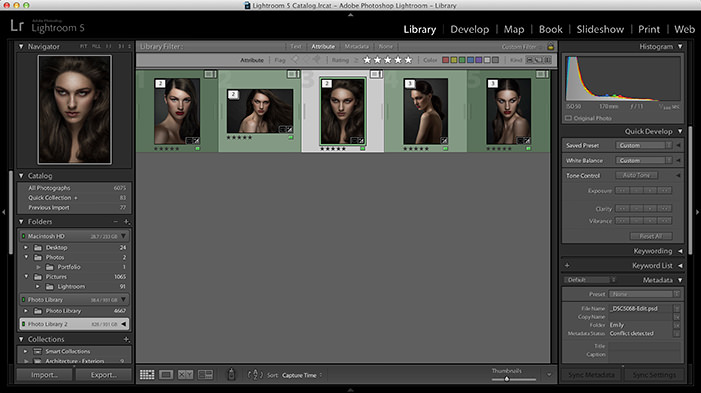
The less intimidating interface of Adobe Lightroom
Library Management
My initial foray into managing my image library with C1 was met with a lot of curse words. The process was different to what I was accustomed to with Lightroom and so I immediately chalked it up to being worse. As I explored it a bit more and began using it on a more day-to-day basis, the design began to make more sense. While Lightroom is a collections based system, C1 offers the option of both collections (catalogs) and sessions. Sessions differ from collections in that they are more portable and transactional. A session is a organized into a session folder containing various sub-folders such as Captures, Selects, Output and Trash. Furthermore, each session contains a session file that can load the session contents into C1 regardless of where the session is located. For client work this sort of structure makes good sense as it allows me to shoot tethered to one drive, then copy to my main drive once I’m back the office and easily be able to open it without re-importing or re-mapping anything. Furthermore, the sub-folders help to organize the files outside of C1 for easy access directly out of the file system. In my case, the Output folder contains all the PSD files so I can quickly get to the completed files without searching for them in a large collection.

Capture One new session creation
Culling
Culling images involves a great deal of time and it’s a process that we’ve all developed our own personal workflow for. While C1 is a star performer in many respects, this is the one area where it falls a bit short for me. My process in Lightroom was to go through each look and assign a star rating of 1-4. I would then grab all 4 star rated images and enter the survey view where I would compare similar poses, expressions, etc. and eliminate options until I get down to one or two final candidates. While C1 has a star and color rating system, the whole process is just a bit more cumbersome. In full screen mode, the left and right keys don’t cycle through images unless the image bar at the bottom is displayed and there is no survey style view. There are ways to simulate a survey view but it still doesn’t feel as smooth and polished as it is in Lightroom. That being said, C1 also offers a few helpful tools like the focus mask and loupe inspector for quick focus checking which are great when shooting shallow DOF images. C1’s session based file system is also useful as selects can be placed into the ‘Selects’ folder, again making for easier organization down the road. While I still give Lightroom a slight edge with respect to culling, I’m sure that over time I’ll be able to adapt my workflow to work smoothly inside of C1.

Lightroom's handy survey mode is absent in Capture One
Raw Processing
Although the initial image quality is great, you may be wondering how C1 stacks up once we begin to play around with the various raw processing sliders. The answer in a nutshell is, very well. In the context of raw processing there isn’t a clear winner however as each application has its share of pros and cons. Both applications have similar sets of exposure, shadow/highlight and other recovery tools, but they behave in slightly different ways. In Lightroom for example, shadow and highlight sliders work in both the positive and negative directions, while C1 treats them as recovery tools only. Although this isn’t a huge problem, I liked having the ability to bring out highlights or darken blacks (which is missing completely in C1) as a finishing technique on top of my PSD file. For this reason (and because C1 doesn't support PSD's) I still use Lightroom to house my finished PSD files. In terms of efficacy and quality of the recovery and exposure sliders, both applications work equally well, albeit with C1 producing a better looking result by virtue of it’s stronger starting point.

Exposure and recovery tools in Capture One vs. Lightroom
Other Tools
In addition to the exposure, white balance and other standard raw processing adjustments, Lightroom has grown dramatically over the years to include features that were once reserved for Photoshop users. Luckily, if you decide to make the switch to C1 you won’t find yourself stepping backwards in this regard. A lot of the same options such as spot healing and localized adjustments are also available and perform well. Where C1 outshines Lightroom is in its Color Editor tool (shown below). This tool is almost an application in and of itself by allowing you to specifically target a particular color and luminosity range and make hue, saturation and luminosity adjustments on that range. Combining this with the masking tools built into C1 allows you to make drastic yet controlled changes in an intuitive manner. Both the Color Editor and and local adjustments sections have well organized layers panels that more intuitive and better organized over what is built into Lightroom. Give the nature of my work, I typically do most of my editing inside of Photoshop but the Color Editor still proves to be useful during tethered capture. Due to its flexible nature, I’m able to setup a profile that will be used throughout the shoot to give the client or other members of my team a more accurate view of what the final images will look like as they’re shot.

Capture One's brilliant color editor tool targeting skin tones
Exporting and Working with Photoshop
When it comes to getting your files out, once again there are pros and cons here. While C1 provides an extensive and customizable set of output tools via “Process Recipes”, it lacks in its compatibility with Photoshop. Although Lightroom offers customizable output presets, C1’s Process Recipes are fantastic for batching and are easier to set up and maintain. Its ease of interaction with Photoshop is limited by virtue of the fact that it doesn’t use the Adobe Raw converter. Where I would previously open my Lightroom files as Smart Objects or open up multiple virtual copies as separate layers in one file, these capabilities are absent in C1. While opening multiple images or variants (virtual copies in Lightroom speak) will hopefully one day appear as an option, Smart Objects are simply not possible. This boils down to the fact that we’re using C1 for its superior raw processor and if it had to revert to a Smart Object, we’d simply be going back to using Adobe Camera Raw. While this is somewhat of an inconvenience, it’s a price I’m willing to pay for the improved image quality that results. Once again, the file structure of Sessions traditionally places these exports into “Exports” folder of that session (although this is customizable) which makes for easy retrieval outside of C1.

Export Tools in Capture One vs. Lightroom
Choosing the Right Option
Asking which tools is better is like trying to compare a Nikon D800 and a Sony A7R. Both are similar in many ways yet fundamentally different. Neither product is right for everyone and neither one is a clear winner overall. My impression is that Capture One is a better professional or prosumer product while Lightroom’s ease of use make it more suitable for the consumer market. Capture One is designed to work the way most professionals do and its rich set of customizations reflect that. Much like in Photoshop, there are many ways to do the same thing which can make it overwhelming at first. My advice is to stick with it and not to get discouraged simply because it feels unfamiliar. I highly recommend checking out my Ultimate Guide to Getting Started with Capture One which covers everything you need to know in one free tutorial. Phase One also provides a number of topic based videos on their channel as well so it’s a great place to visit if you have questions on specific features. Click here for current deals and discounts on Capture One Pro.
Everyone's situation is a bit different so it’s up to you to weigh the pros and cons I’ve described above and decide if the product offers enough benefit for you to make up for the steeper learning curve and inability to work with Smart Objects. For me, the more I work with it the more I’ve grown to appreciate the areas where it excels and the customizability it offers. These benefits were enough to make me switch to Capture One Pro as my primary raw processing tool with Lightroom playing only a secondary role in certain select situations. Despite my initial reservations and objections, it’s superior image quality and other benefits ultimately won me over.
To connect with me, use the social media links below







Chris, this is really interesting. I understand new hires asking about the program, as they would likely need to use C1 during photo session. But you had clients actually asking why you used C1 over the other programs? What triggered those conversations? Were they really interested in C1, or just asking because they noticed it wasn't LR/Photoshop?
Not sure if anyone mentioned this yet, if they did my apologies. You can use the Levels tool in C1 to darken your blacks/mess with other tonalities and color saturations. I agree it's a little more annoying than LR's easy method (actually one of my fav LR features is grabbing the histogram and dragging it around, not really the same in C1), but possible.
I'm a Fuji user and I would absolutely NEVER use LR to deal with my raw files at this point. I made the switch a couple of months ago after reading some articles and being annoyed with all the awful artifacts and blurry LR renditions of my shots. While C1 is slower, and I miss some things that made my developing quicker/easier (radial filters for example), it is a powerful tool that works very well in its own right. But the best thing about it is that I feel I'm maximizing the potential of my images, whereas with LR, that was impossible.
Cheers
-Zach
How about in term of landscape photography? Does Capture One also providing much superior image quality in different type of images?
Two words for Capture One Pro photo library management......
"Photo Mechanic". :D
And if Capture one prices go up because of a sudden popularity surge, I'm gonna be agitated. LOL
God I hate it when I agree with the guy with two first names :)
C1 is so good for just about every type of file. )I use Nikon a Leaf Credo) You can save looks as your own presets or the C1 looks can be modified. Capture One has developed extras as have Capture Integration in Atlanta. I've written two blog posts for Phase about using the color editor. http://blog.phaseone.com/trick-changed-approach-color-correction/ Also - This group makes an excellent set of film emulation presets. http://captureonestyles.com
What does that mean? "and because C1 doesn't support PSD's"
Does it mean that I cannot store my PSD-files in C1 or that C1 is just not capable to further edit PSD's?
LightRoom for mr has two major issues for me. At some point Adobe is going to move it to a cloud based license so basically people will have to pay a monthly fee to have access to their libraries. The second is Lightroom and Aperture for that matter do not work well in a office network environment for accessing images from multiple terminals.
Right now Adobe Bridge is superior for this than Lightroom. For the most part I do not care about the library functions more about the image processing. I think this article did a decent job of comparing the look and functions of these programs.
You can use Command+left or right arrow in full screen to move between images.
Same way for me using phocus for my hassy files instead of lightroom. Like day and night.
I've been using LR since v1 and discovering C1 Pro almost made me cry tears of joy. I am a photojournalist using Nikons from D1 to D4. My daily assignments can range from a lit portrait, a five-alarm fire, a press conference in crappy flourescent/window lit environment, a funeral in an underlit church at iso 6400, f2.8, 1/100th, @300mm...
The Color checker passport helped in controlled environments but this was impossible in fast breaking situations where lighting changes very rapidly. The Lightroom beta v3-v4 profiles for the D3 made life a little better but even after reading 3 books from lightroom masters(e.g. The Digital Negative: Raw Image Processing in Lightroom, Camera Raw, and Photoshop by Jeff Schewe) I couldn't emulate in LR what I saw in camera. There was a missing feeling in my photos. It is hard to describe.
The D4 images in LR 5 looked off. Colors were just not representative of the scenes I was shooting. I tried several profiles like Huelight and even PS Kiss but I wasn't feeling what I saw on screen representing what I saw in real life. I tried Aperture 3 and the results were ok.
I remembered playing with a demo of Capture One 3 express with some photos of a 5-alarm fire I shot years ago. I remember the flames processed in C1-3 looked "real" especially compared to LR.
I downloaded a copy of C1 Pro 7 and was blown away when i started testing different files from my D3, D700 and D4. It was night and day. The color was spot on. Skin tones were lifelike.
I just couldn't get the image looking "right" in LR even with gray card and endless microtweaks with temp & tint & even vibrance.
A big example of the color difference I noticed was with flames. The flames in LR looked so bad compared to C1's rendition especially since C1 preserved the saturation of the flames without contaminating the neutral tones of a building in the background. I know this is hard to describe without pictures but I've shown people side by side images of same file rendered in LR & C1 and they get it.
Most of my colleagues use Lightroom and most people at my company use LR or shoot JPG. I can always spot that LR look from a mile away. It's got a certain lifelessness to it. My editor(without knowing I'm using C1 Pro) once said "you make it look right" and I have to say that a big reason is because of C1. It's my secret weapon.
Lightroom all the way, never got on with C1.
I have never shot tethered and for what I have been reading here in the comments I can understand why someone would choose C1 for that, but talking about image quality, what about Lightroom Camera Profiles? Don't you guys think that this change in quality is just a matter of fine tuning it according to the desired interpretation of the raw file? In this case, the non-adjusted, strait up version of the images, delivered by the raw engines, would be irrelevant... What do you guys think?
Tip:
Capture One's 'film-standard' profiles for Nikons are too harsh, and kept me from using C1 consistently.
But now I've simply started using 'linear response' then manually adjusting the curve down below until it gets close to what I'm used to in LR, or adjusted to taste.
Then one can adjust the skin tones as needed without being stuck with the contrasty default profile.
Also, you can even use the IQ250 profiles with your D800 to get great skin tones, again, sometimes using the 'linear-response' & manual curves boost if needed.
Of course, shooting a Phase One back to C1 is just butter.
Tethering to the latest C1 is now amazing too. Not only is it not a crash-o-matic like LR, you have full camera controls including focus and smooth live view with DSLRs. Even if you process the raw files through LR for your workflow, if tethering is part of your work you must use C1.
Great write-up Michael. I've been wanting to do this for some time, you've saved me the trouble (and done a far better job than I would have).
Fascinating article, thank you. I am not a professional but looking to expand my knowledge of photography. I love taking pictures and have over 14,000 in my iPhoto library right now. Unfortunately I am at home now, not working and want to expand my knowledge and try editing my photos more. That being said would you recommend Lightroom over Capture 1 for me? Thank you!
While this is a excellent article ( as usual) that highlights several key differences.. it is truly just the tip of the iceberg. I feel it would really be about time that someone does a complete comparison of both platforms. From a to z.
That said, I think what anyone who is considering Capture One over LR....should give a very hard look at CO if they shoot tethered.
I use it in the studio and it is essential to our shoots.
The ability to have clients be able to see the shoot as it progresses on an iPad, is fantastic...but add to it that they are not the only viewers the output is limited to.
I can have the shoot viewed on as many devices as I choose , simultaneously. And that opens up lots of doors.
For instance... when shooting a member of Guns N Roses, I was able to place an iPad at his feet. I told him.. "You're a musician, on stage you have monitors so you know what your performance sounds like right?...Well I have a monitor for you here.. so you'll know what today's performance LOOKS like" His response... eyebrows fully cocked.. "THAT is excellent"
Not only were we able to allow him to see the shoot as it progressed, but I had my digital tech at the computer, had a second device pulled up for my producer, and a third with my assistants eye on it.
Also being able to shoot into "Composite Mode" and not fill up a drive with needless files, is super when tethering! And lets not forget the ability to set it to process the next image the same as the last.
This affords us to shoot one style... say color. Then we want to shoot Black and white? Shoot one more frame, and set a black and white "Recipe" for that frame.. tweak it if you like exposure.. etc.. and that's IT.. continue shooting, and the next files all have the same look.
LR cant do these things, it cant process the files with the same level of pan`ace... and these facts make the decision a simple one for a studio shooter like myself.
I personally consider Capture one software much better than Lightroom. Tethered shooting is incredible. I been shoot e-commerce catalogue for over two and half years with Capture one. Having the ability to set the white balance and file naming easily before each product shoot and being able to review each shot almost instantaneously makes my work flow much more efficient.
The image quality is brilliant. You can't even begin to compare with lightroom
DXO Optics Pro is fucking awsome!
I can not see a price tag nearing the $400.00 being justified and having to relearn another extensive program not to mention that it has it appears to also impeed my work flow in being slower to process my work.
Lightroom has a lot going for it. So much so that it safed me out of a trouble spot more than ones. You know the kind of unforseen situations where a dial had moved on it's own rendering some images for that extra work to be done and hoping for the best. Lightroom has not ones let me down. Given the above there is not enough for me to want to change over. There has to be substantially more for me to do so and not just to keep up with the Jones either or to look the part.
I can not see a price tag nearing the $400.00 being justified and having to relearn another extensive program not to mention that it has it appears to also impeed my work flow in being slower to process my work.
Lightroom has a lot going for it. So much so that it safed me out of a trouble spot more than ones. You know the kind of unforseen situations where a dial had moved on it's own rendering some images for that extra work to be done and hoping for the best. Lightroom has not ones let me down. Given the above there is not enough for me to want to change over. There has to be substantially more for me to do so and not just to keep up with the Jones either or to look the part.
"current deals and discounts" with a bit.ly link? Okay it's an advertorial.
CaptureOne is head and shoulders, or head shot, above LightRoom and dare I say- lowly Adobe RAW. To be sure, there is a longer learning curve, but it is well worth the effort. If you're going to make the purchase ($299 for 3 seats) make sure it's compatible with your current operating system, because their customer service isn't exactly what you'd call responsive.
BTW, detractors will always say that C1 has built in auto sharpening and that's what the difference is over Lightroom. It does sharpen, and very well at that, but the quality differences go way beyond that. And if you're trying to shoot tethered, good luck with Lightroom!
I recently purchased a new iPad that I'd like to use in my Tethering workflow... is capture one compatible with mobile devices?
II use Capture One for 2 years. I had to find a new dérawtisation program after the death of Capture NX (Nikon). So I tried RS, DXO, Capture One with evaluation versions 30 days.
My choice was Capture One, mainly for 2 reasons:
- Quality of color rendering, especially on portraits
- Ability to work without catalog (sessions).
A real nice article, and, being a Lightroom user, it was a useful step towards knowing a bit more about Capture One. Thank you.
I too am right now just in the middle of a trial transition between Lightroom and Capture One. I wrote up a rather verbose description of what I have found so far, not to trash either side, but more my observations while attempting to see if migration from one to the other is possible. If anyone wants to read it...
http://www.ephotoquest.com/-/galleries/blog/software-review-capture-one-...
..aperture :(