We all know about Luminar. The post-processing software from the company Skylum is quite popular amongst a lot of amateur photographers. Perhaps professional photographers also. It is said to be an alternative for Lightroom, but I don’t agree.
The last few weeks I have been recording a Luminar video tutorial for a Dutch training website. And while recording I am starting to have a good idea of what is possible in Luminar 4.2. For many months fellow photographers have been looking into this program and a lot of them have decided to ditch Lightroom. This was for a couple of reasons. People have grown tired of slow performance and the subscription model is also a pain for some. There are probably more reasons to be found, and I think a certain resentment will be one of them.

Recording my Luminar 4.2 lessons for a extensive course on the Dutch learning site Photofacts Academy. On the screen in the back a AI sky replacement has just been performed.
I don’t think it is important why someone would choose to change their post-processing software. It is their choice, and their happiness, that's the most important thing. But I was wondering if Luminar 4.2 is a good alternative for Lightroom. Skylum has incorporated a lot of nice and easy ways to enhance a photo. Just a few steps and sliders is enough to transform a dull looking image into a fresh and sparkling photo. For that is uses something that is called Artificial Intelligence. Of course, it is not really artificial intelligence, but the software can read the image and perform local adjustments in an amazing way.

With AI Portrait Enhancement, it is easy to post-process a portrait. With just a few sliders it is possible to get a wonderful result.
This Artificial Intelligence is what Luminar is almost famous for. It can replace a sky in a quick and simple way, and it can enhance a portrait, by recognizing eyes, lips, and other facial features. With a single slider it can enhance a landscape, or a sky. These things can also be done in Lightroom and Photoshop, but it will take a lot more time and skill. And I have to admit, Luminar does a really good job.
The Catalog of Luminar 4.2
When it comes to maintaining a catalog of images, Luminar falls short of Lightroom. Yes, you can make a catalog, and yes, you can put your complete library of images into the program. It even reads your directory folder system and uses the directory folder names in the catalog. It is possible to make albums that can contain many images from different directory folders. There is a rating system, similar to Lightroom, with flags, stars, and colors.

The library function of Luminar is very limited. But it does read the folder structure on your hard disk, which is very handy.
But that's it. I have noticed Luminar hasn’t put much effort in maintaining a large catalog of images. There is no possibility to add keywords, descriptions, or other meta data. The only meta data that can be found in Luminar is limited to some exposure settings. There is also no way to search for an image. The only way of finding something back in a large collection of images, is by the rating and the albums.
I thought the albums were a good way to maintain a large collection of images. So I started to make albums of all sorts. But I soon discovered the limitations of this system. Although you can make a lot of albums, you cannot put these in a logical order, not even alphabetical, and you cannot subdivide albums or make groups of albums. This way you end up with a unorganized list.
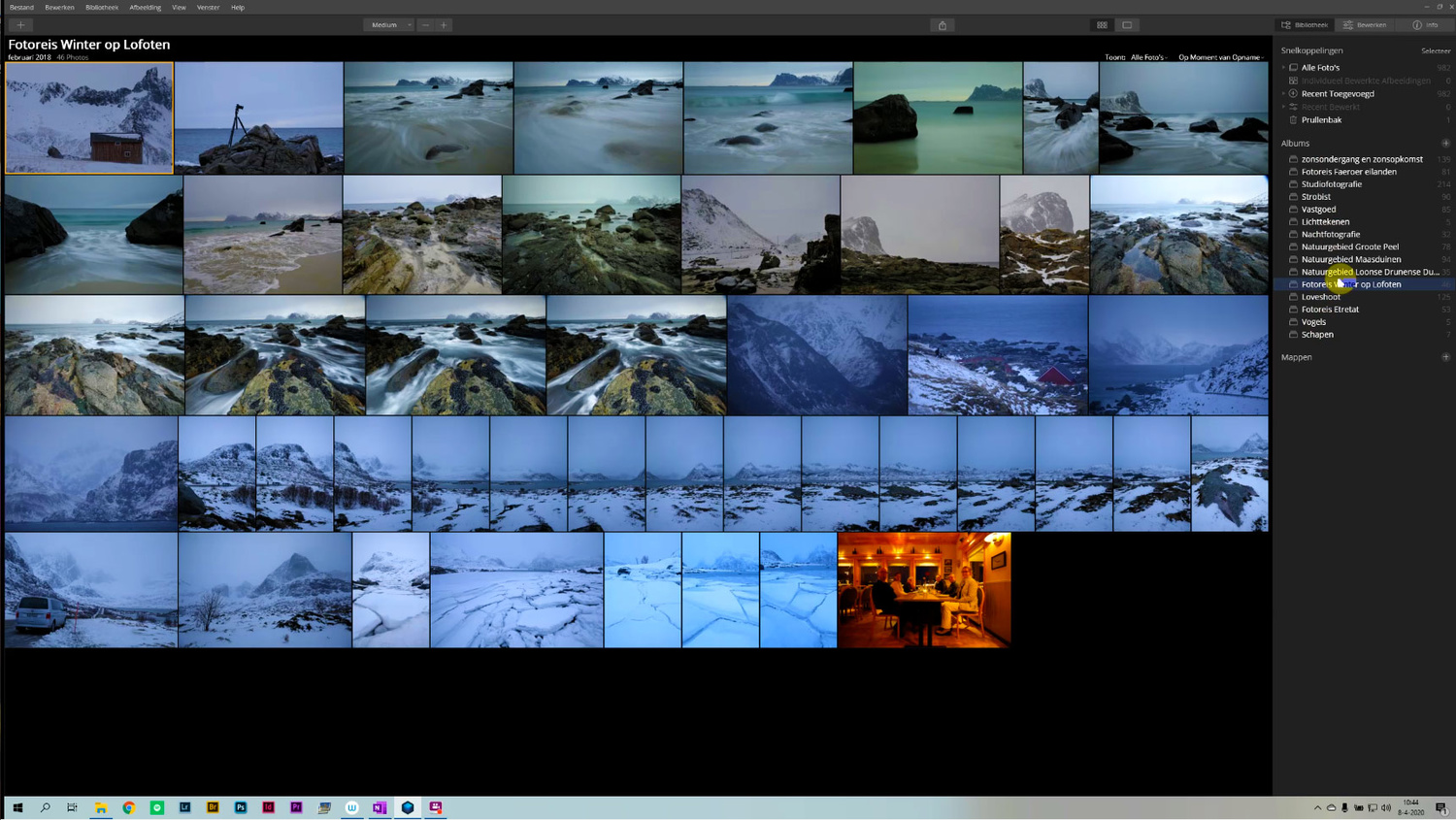
With albums you can gather similar images from different folders. This is handy, but the system is very basic and limited.
Luminar Is Not Fit for Managing a Large Collection of Images
The conclusion I made for myself is simple: Luminar may be a good and easy way for post-processing images, but it is not a program to manage a large collection of images. You have some basic possibilities to make albums, but it is not meant as a real library for photos. Even with just under 5,000 images in the Luminar catalog, it becomes difficult to keep track of every image.
For this, Lightroom provides a far better way for managing a large amount of images. It has the ability to add keywords, descriptions, and collections of images in a very clever way. With more than 60,000 images in the Lightroom catalog, I can find a certain image very easily and quickly, something that is nearly impossible with the 5,000 images in my Luminar catalog.

Searching a library of images is very easy in Lightroom. Also ordering images in different collections is possible. The system is much more extensive and flexible compared to Luminar.
Lightroom has also a nicer way of finding images. The search function is very sophisticated, and it is possible to make selections based on EXIF data and camera and lens information.
Should You Ignore Luminar?
The beauty of Luminar 4.2 is not only the easy way of post-processing your images. It works also as a plugin for Lightroom and Photoshop. I think this is the strength of the program, and I truly believe the people of Skylum had this kind of use in mind when writing the program. Luminar 4.2 can act as a wonderful plugin, allowing you to make use of the beautiful library functions of Lightroom, while post-processing your image with the clever software of Luminar. Just step outside Lightroom or Photoshop, change the photo you are working on in Luminar, and return automatically to Lightroom or Photoshop.

Just use both Luminar and Lightroom. Use the library function of Lightroom, perform simple post-processing, and use Luminar as a plugin to make use of the Artificial Intelligence.
Although I think a lot of photographers feel the need to choose between one or the other, it is not necessary to choose. Why not use both? That's the best of both worlds. I believe it is perfect solution to use Lightroom for managing your images, and use Luminar for the strengths of the AI it is using. I think at least a few professional photographers work this way.
My Conclusion and Perhaps Some Advice
I have already written an article about sky replacement, and if you should use it. You can find it here on Fstoppers by following this link. I think it is a handy tool for my real estate photography, and I am happy Luminar provides me with this possibility. But I had my doubts when it announced the AI Sky overlays, which makes it possible to add objects into your image. A plane, birds, lightning, the aurora, and even a giraffe. That was the moment when I had second thoughts about Luminar. How could you take a program seriously when it offered this playground, while an important thing as good library functions are ignored?

When Luminar introduced AI Sky Overlays I had my doubts about how serious this software has to be taken. This is just playing with images, or so I think.
While I still think Luminar is not an adult program, I do believe it has its own strengths that can be used. Although it is possible to use it as a stand-alone program, perhaps you should consider using it as a plugin for Lightroom. Use the library of Lightroom, perform some simple post-processing if you like, and perform the complicated stuff with Luminar, by using it as a plugin. As I said, you don’t have to choose, use the best of both worlds.

Luminar allows you to perform complex post-processing, with masks like this luminosity mask, and layers.
What program do you use for managing your photos? Is it Lightroom, or do you use Luminar now? I would love to read your opinion about my thoughts, and about which program you think is the best to be used. Your comments might become a good source for the end of my Dutch Luminar video course.







Good article! I use Luminar 3 as a LR plugin. I have no desire to upgrade to 4 since I rarely use 3 as it is.
Luminar 4 has some nice things compared to Luminar 3, but I agree. If you don't need to use it, just don't buy it
I own Luminar 4 and it's honestly terrible. I work in software development myself and any company that develops software #1 core principle should always be stability. It should work and not crash.
I've encountered countless problems that show this software is far from stable, I had the same issues with 3.
Honestly, don't bother and definitely not as a full Lightroom replacement (the reason I got it was to play around with the AI tools).
Mine did not crash yet.
Apart from being stable, I did not mention it, but Luminar is far from fast. People who complain about the speed of Lightroom should not try Luminar :)
That is an understatement , it is slower than Lightroom, and that is saying a LOT
Basically everything could be a good alternative for everything, if you know how to use it. I've been using Photoworks along with the Photoshop and I'm fine not using LR. Never tried Luminar, tho,
I don't agree. If you try the catalog of Luminar and compare it to Lightroom, you will understand. It is not about know how to use it.
Yeah, and it also depends on personal preference. I just think that even Luminar could be a good option for some people. They have their audience, after all.
I use luminar 4 in addition to LR, not instead of it.
I think that is the best choice
:)
Great article...
I've been wondering this myself as I get more frustrated with Lightroom's performance... is there another bit of software out here which can manage a catalog, and the answer keeps coming back 'No'.
Skylum keeps talking up their cataloging software, but it seems to be slow coming.
AI sky enhancement was more important, I guess ;)
Hi Nando. I see you're using some kind of Wacom tablet with Luminar? Does that work OK, or is it just for the screenshot? I was about to buy one to use it with Luminar, but everyone on their forum are saying that tablets don't work with version 4.
Hi Lulian,
Yes, it does work with Luminar 4. Perhaps not the pressure with brushes - I did not try this, to be honest - but I have the idea some things don't work exactly how it should.
I also did not try to asign express keys to Luminar functions., so I don't know if that is what the forums are talking about.
Although it can do some neat things, this is the worst software I have come across in a long time. As described by Martijn Hermans it is buggy and crashes constantly. Modern software should not crash like this does. It's improved with updates but the fact that they released this software to customers in the state it was indicates a lack of care.
I also replied to Martijn, I did not experienced any crashes yet. But perhaps I am not using it enough :)
Lightroom is slow enough with out adding L3 or 4 to the mix, It's just so slow, and I have a very fast desktop, running most of the latest hardware. It's a terrible raw converter. I only have it and use it for some landscape, and portraits, that's it's strength, everything else is it's weakness!
As long as you don't make use of the plugin, I cannot see how L4 could make LR slower. UNless it it running in the background.
I see the RAW converter mentioned several times. It would be nice to dive into that.
Agreed, terrible raw converter! As a Lightroom plugin for retouching something it is ok, but not as a stand alone software.
I used L4 all the time. Its a bit slow, but its advantages outweigh its disadvantages. I don't use it as a replacement to LR. I use it as a plug-in to PS. I do my initial process in LR or ACR; then over to PS (where I use it as a filter). I use it's strengths and where it can help me enhance either my workflow or image. It's an inexpensive tool; now if it was the cost of C1 that would be a different story.
So you don't use it exclusively, and you don't use it as a replacement. So you are not confronted with its disadvantages at all
This is also what I always advise: use L4 as a plugin to make use of it strengths.
If you start editing in MAC and want to continue editing in Win 10 or vise-versa, it is not possible. No meta data management and masking is just pathetic. Color management is disgusting and having to catalog each time for different OS is despicable. I use 4.2 only because I dont want to pay anymore for Adobe however my main s/w is DxO for the moment. Again they have issues to despite having DxO elite 3.2, for Nik Collection its additional cost for PL 2. Capture One is something that has worked well over the years for me
I did not know the catalog is exclusively for the operation system. At least, I did not witnessed this before. I am going to try next week when I will have access to a Mac again.
If you start editing in MAC and want to continue editing in Win 10 or vise-versa, it is not possible. No meta data management and masking is just pathetic. Color management is disgusting and having to catalog each time for different OS is despicable. I use 4.2 only because I dont want to pay anymore for Adobe however my main s/w is DxO for the moment. Again they have issues to despite having DxO elite 3.2, for Nik Collection its additional cost for PL 2. Capture One is something that has worked well over the years for me
If you start editing in Mac and want to continue editing in Win 10 or vise-versa, it is not possible. No meta data management and masking is just pathetic. Color management is disgusting and having to catalog each time for different OS is despicable. I use 4.2 only because I dont want to pay anymore for Adobe however my main s/w is DxO for the moment. Again they have issues too despite having DxO elite 3.2, for Nik Collection its additional cost for PL 2. Capture One is something that has worked well over the years for me
I really like how easy it is to edit with Luminar 4. I don't like it's DAM and prefer Lightroom Classic. For now, I am using it as a plug-in and use it on select images. Oh, the exporting to jpg and tiff is beyond slow.
I was looking into the L4 export functions today, and I was really surprised how basic it is. It is clearly something that Skylum didn't find very important, it seems ;)
Weird. Luminar 4.2 for me never has crashed once on my Mac. It is certainly not zippy, but it works well. It certainly handles Fuji files demonstrably better than LR. And for a quick edit it's unbeatable.
If it works for you, than it is a good reason to use it.
btw - never had any problems with my own Fujifilm files and LR
Luminar is a nice plug-in when you become creatively stuck. The price is low enough that I use it with LR. Nevertheless, it is a long way from being a replacement. I do recommend it for new photographers on a tight budget.
I got Luminar 3 when it was offered at $29. Now they're offering it for free.
Even when free it’s not worth the price.
Luminar 3 is old and for Skylum a good tool to attract possible customers. Perhaps these will upgrade to L4
Indeed. For those who don't need a library, and don't want to spend a monthly fee it is a reasonable alternative
Thanking for writing /sharing that info --- now I know not to look there for a replacement of my old faithful Lr5 . I have tried many others and most would be Ok if starting from scratch; however it could be harder to start over again . Starting to think I was born too long ago to worry about it
For someone starting out; ACDsee could be worth a look as an organiser (and editor) . However ; for now I will say with Lr5 as i know it ; and it's dramas while Affinity photo is now my PS .
I remember ACDsee from the old days. It was a nice piece of software. I hear a lot of great things about the new versions. Perhaps I will look into it also, just for my curiosity :)
I still use ACDSee 2.4 for viewing jpg images... So fast and usually reliable.
I used to use ACDsee for that also, until I discovered Irfanview. I love that program
The title of the article says: "Is Luminar a Good Alternative for Lightroom?" and the short answer is NO. I can explain why. I use Luminar for more than a year now and it's OK to edit 5 or 6 pictures casually. But as a pro editor of a lot of pictures and a standardized workflow - impossible. I had/have a list of problems with it. For months it was just crashing to desktop. For no apparent reason. When reopened, the current work was saved, but it was annoying and happened maybe on 1 of every 3 photos, especially when changing the Contrast. That ended at one point, maybe with an update, I'm not sure. Now the most current bug is a total freeze. It's "activated" when I decide to "Remove from quick edits" several Raw files in quick succession. It takes just 2 or 3 to freeze. And it freezes so badly, that can be stopped only via the Windows' Task Manager. And THEN, it refuses to open from the shortcut on the Desktop, unless I restart the whole computer... I have a modern computer with a legal copy of Windows. Virtually no other software I use gives me such problems. I can go on, but you get the idea. Several people have told me, they have no problems with Luminar. Others have shared problems different than mine. But that's the whole point. A sure sign of poorly designed software is when it works drastically different for different users. I still use Luminar 3, because I purchased it anyway and when I'm not in a rush and just editing several pictures, it's fine. The Auto AI slider often does a good enough job in seconds. But I would not recommend this software to anyone, who is planning to do serious job with it.
Apart from the problems, LR has some functionalities that L4 does not have. That is what this article is about. Crashes of software are frustrating, I know. But if the right functionalities of LR would be build into L4, it could be a replacement regardless the problems with crashing computers.
I had no problems with crashes whatsoever.
Did find the article interesting as I've used Luminar 3 as I don't do enough photography to justify a LR subscription. Have to agree that the library functionality is feeble so recently got ACDSEE to handle that side of it (another subscription free software), tend to do adjustment in luminar still but need to explore ACDSEE develop more but it seems more limited...
Thank you for mentioning ACDsee. If it has a good library function, it could be very interesting.
I only use Luminar 4 as a PS plug-in, for my Camera Raw and PS , sometimes something in LR
Really like Luminar 4 for its quick effects that add dazzle to some of my images, like you can bring in textures, so it is actually a bit of cross between Photoshop and Lightroom. However, I will continue using PS and my other software. Luminar 4 is best at taking a moderately nice image and making it more spectacular with effects.
To add effects to your images is easy indeed. But it is also easy to overdo it. Just be carefull - less if often more.
:)
I have used Adobe, and a bunch of other programs. Luminar is my favorite by far. I use it for 99% of my photos and edits. The speed, the color it produces, and even the "happy mistakes" look artistic. And I barely use the sky tool. I have recommended it to a few coworkers and they like it.
It is perfect for quick automatic processing. I found one of the dangers is the increased noise that can occur when L4 is lifting the shadows. It does not take that into account at all. And merging baracketing shots, although possible, is not as flexible as I would like to see it.
How come nobody talks about their customer service?
The way their help forum works is hilarious. You ask them a question, they give you the wrong answer, and then they lock it so you can't clarify. Hahaha. :-( I'm done with them.
No mention of this program's ABYSMAL optimization. It's performance is so poor its a often unusable. And that's on a PC with a 10900k, 2080, 32gb ram, and NVME SSD's. Every single adjustment takes 100% CPU utilization but is woefully slow. Not to mention the crashes. It's so unstable I'll often have to reopen the program three or four times an hour.
Are you still using it even if it works that bad?