We all know about Luminar. The post-processing software from the company Skylum is quite popular amongst a lot of amateur photographers. Perhaps professional photographers also. It is said to be an alternative for Lightroom, but I don’t agree.
The last few weeks I have been recording a Luminar video tutorial for a Dutch training website. And while recording I am starting to have a good idea of what is possible in Luminar 4.2. For many months fellow photographers have been looking into this program and a lot of them have decided to ditch Lightroom. This was for a couple of reasons. People have grown tired of slow performance and the subscription model is also a pain for some. There are probably more reasons to be found, and I think a certain resentment will be one of them.

Recording my Luminar 4.2 lessons for a extensive course on the Dutch learning site Photofacts Academy. On the screen in the back a AI sky replacement has just been performed.
I don’t think it is important why someone would choose to change their post-processing software. It is their choice, and their happiness, that's the most important thing. But I was wondering if Luminar 4.2 is a good alternative for Lightroom. Skylum has incorporated a lot of nice and easy ways to enhance a photo. Just a few steps and sliders is enough to transform a dull looking image into a fresh and sparkling photo. For that is uses something that is called Artificial Intelligence. Of course, it is not really artificial intelligence, but the software can read the image and perform local adjustments in an amazing way.

With AI Portrait Enhancement, it is easy to post-process a portrait. With just a few sliders it is possible to get a wonderful result.
This Artificial Intelligence is what Luminar is almost famous for. It can replace a sky in a quick and simple way, and it can enhance a portrait, by recognizing eyes, lips, and other facial features. With a single slider it can enhance a landscape, or a sky. These things can also be done in Lightroom and Photoshop, but it will take a lot more time and skill. And I have to admit, Luminar does a really good job.
The Catalog of Luminar 4.2
When it comes to maintaining a catalog of images, Luminar falls short of Lightroom. Yes, you can make a catalog, and yes, you can put your complete library of images into the program. It even reads your directory folder system and uses the directory folder names in the catalog. It is possible to make albums that can contain many images from different directory folders. There is a rating system, similar to Lightroom, with flags, stars, and colors.

The library function of Luminar is very limited. But it does read the folder structure on your hard disk, which is very handy.
But that's it. I have noticed Luminar hasn’t put much effort in maintaining a large catalog of images. There is no possibility to add keywords, descriptions, or other meta data. The only meta data that can be found in Luminar is limited to some exposure settings. There is also no way to search for an image. The only way of finding something back in a large collection of images, is by the rating and the albums.
I thought the albums were a good way to maintain a large collection of images. So I started to make albums of all sorts. But I soon discovered the limitations of this system. Although you can make a lot of albums, you cannot put these in a logical order, not even alphabetical, and you cannot subdivide albums or make groups of albums. This way you end up with a unorganized list.
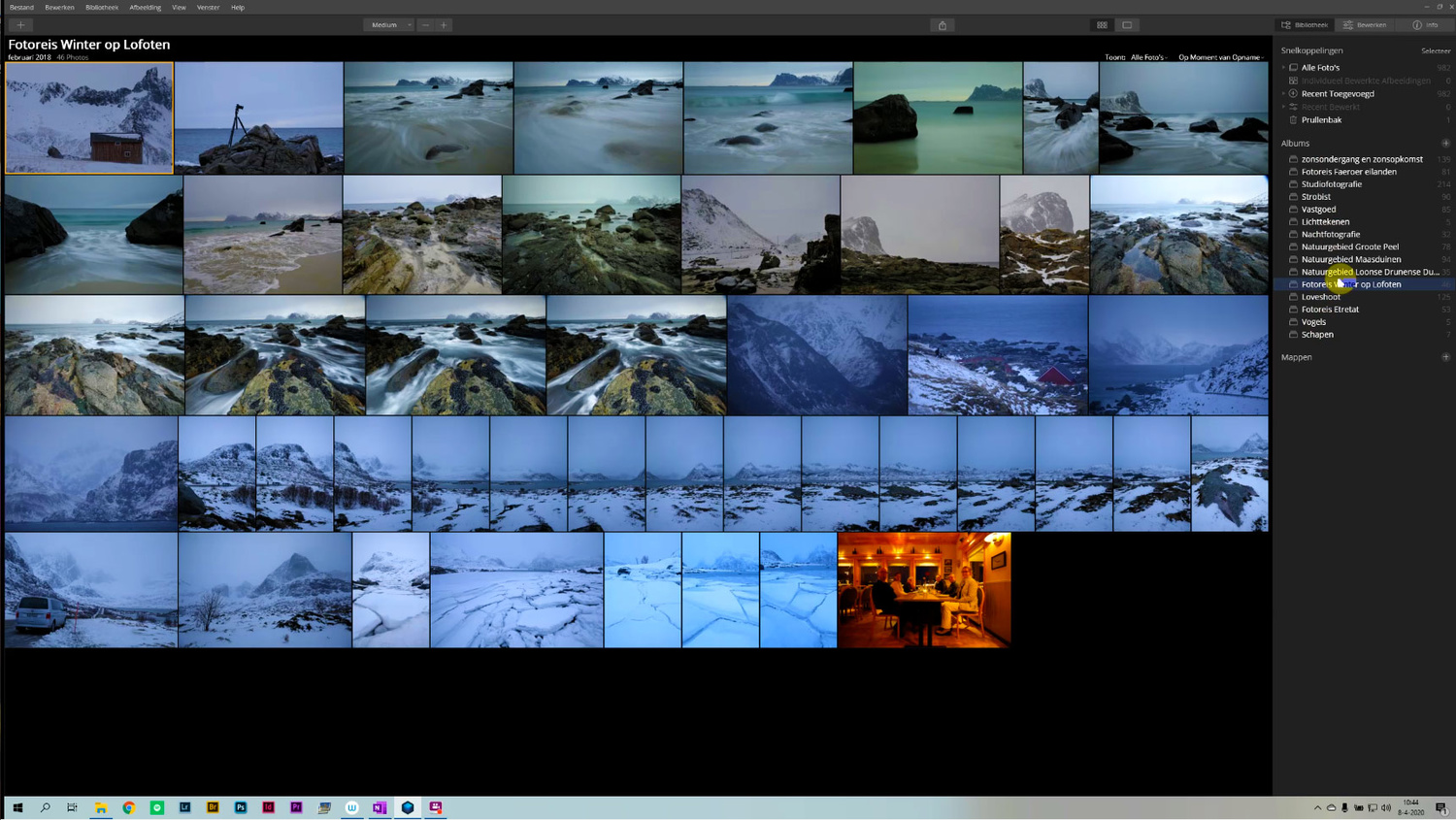
With albums you can gather similar images from different folders. This is handy, but the system is very basic and limited.
Luminar Is Not Fit for Managing a Large Collection of Images
The conclusion I made for myself is simple: Luminar may be a good and easy way for post-processing images, but it is not a program to manage a large collection of images. You have some basic possibilities to make albums, but it is not meant as a real library for photos. Even with just under 5,000 images in the Luminar catalog, it becomes difficult to keep track of every image.
For this, Lightroom provides a far better way for managing a large amount of images. It has the ability to add keywords, descriptions, and collections of images in a very clever way. With more than 60,000 images in the Lightroom catalog, I can find a certain image very easily and quickly, something that is nearly impossible with the 5,000 images in my Luminar catalog.

Searching a library of images is very easy in Lightroom. Also ordering images in different collections is possible. The system is much more extensive and flexible compared to Luminar.
Lightroom has also a nicer way of finding images. The search function is very sophisticated, and it is possible to make selections based on EXIF data and camera and lens information.
Should You Ignore Luminar?
The beauty of Luminar 4.2 is not only the easy way of post-processing your images. It works also as a plugin for Lightroom and Photoshop. I think this is the strength of the program, and I truly believe the people of Skylum had this kind of use in mind when writing the program. Luminar 4.2 can act as a wonderful plugin, allowing you to make use of the beautiful library functions of Lightroom, while post-processing your image with the clever software of Luminar. Just step outside Lightroom or Photoshop, change the photo you are working on in Luminar, and return automatically to Lightroom or Photoshop.

Just use both Luminar and Lightroom. Use the library function of Lightroom, perform simple post-processing, and use Luminar as a plugin to make use of the Artificial Intelligence.
Although I think a lot of photographers feel the need to choose between one or the other, it is not necessary to choose. Why not use both? That's the best of both worlds. I believe it is perfect solution to use Lightroom for managing your images, and use Luminar for the strengths of the AI it is using. I think at least a few professional photographers work this way.
My Conclusion and Perhaps Some Advice
I have already written an article about sky replacement, and if you should use it. You can find it here on Fstoppers by following this link. I think it is a handy tool for my real estate photography, and I am happy Luminar provides me with this possibility. But I had my doubts when it announced the AI Sky overlays, which makes it possible to add objects into your image. A plane, birds, lightning, the aurora, and even a giraffe. That was the moment when I had second thoughts about Luminar. How could you take a program seriously when it offered this playground, while an important thing as good library functions are ignored?

When Luminar introduced AI Sky Overlays I had my doubts about how serious this software has to be taken. This is just playing with images, or so I think.
While I still think Luminar is not an adult program, I do believe it has its own strengths that can be used. Although it is possible to use it as a stand-alone program, perhaps you should consider using it as a plugin for Lightroom. Use the library of Lightroom, perform some simple post-processing if you like, and perform the complicated stuff with Luminar, by using it as a plugin. As I said, you don’t have to choose, use the best of both worlds.

Luminar allows you to perform complex post-processing, with masks like this luminosity mask, and layers.
What program do you use for managing your photos? Is it Lightroom, or do you use Luminar now? I would love to read your opinion about my thoughts, and about which program you think is the best to be used. Your comments might become a good source for the end of my Dutch Luminar video course.







It is perfect for quick automatic processing. I found one of the dangers is the increased noise that can occur when L4 is lifting the shadows. It does not take that into account at all. And merging baracketing shots, although possible, is not as flexible as I would like to see it.
How come nobody talks about their customer service?
The way their help forum works is hilarious. You ask them a question, they give you the wrong answer, and then they lock it so you can't clarify. Hahaha. :-( I'm done with them.
No mention of this program's ABYSMAL optimization. It's performance is so poor its a often unusable. And that's on a PC with a 10900k, 2080, 32gb ram, and NVME SSD's. Every single adjustment takes 100% CPU utilization but is woefully slow. Not to mention the crashes. It's so unstable I'll often have to reopen the program three or four times an hour.
Are you still using it even if it works that bad?