Have you seen this trick for adding a bit more intensity to a portrait's eyes?
I’ve seen a number of techniques over the years, but this one is completely new to me. Typically, I tend to stay in Lightroom for as long as possible before jumping over to Photoshop when retouching a portrait, and eyes are something I try to take care of there. This would usually be an adjustment brush targeting the irises and perhaps a blend of clarity, sharpness, shadows, exposure, and texture, depending on what the situation demands. Glyn Dewis’s technique is probably a little more refined, and professional portrait photographers will tend to lean towards Photoshop for their editing as this is where they have the most control and it ties in with a broader workflow.
One tip for those relatively new to editing portraits: don’t get carried away. A lot of photographers starting out tend to overcook the eyes, and it’s worth remembering that if the first thing a person sees when looking at your photograph is the editing, you’ve overdone it. Adding intensity to the eyes will enhance a good photo, but it won’t rescue a bad one. Another tip is to take a break from your editing before doing your final export, as that short break will allow you to come back to the image fresh and see where you’ve taken things too far.
What other techniques would you add? Let us know in the comments below.

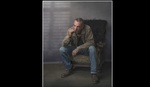




Great trick!
I will not use this trick. I am more interested in enhancing the actual eyes instead of putting a zoom blur on top of them.
Why complicate things so much when you can do it in a much more natural way instead of adding a fake blur?