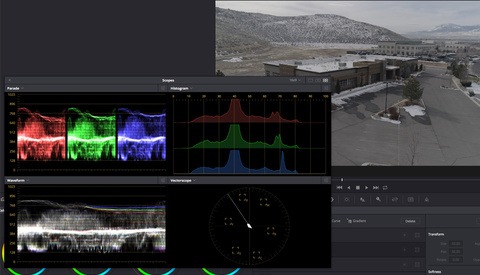Is Your Private Information Secure? Manage Your Passwords Better With These Tips
The internet and information security is not a new topic, but it's a great time to review your security settings. It usually takes a catastrophic event to cause people to take it more seriously. The alleged Instagram hacks that have been reported are a great wake up call.