Photoshop for any photographer can be a Goliath of a program to learn and especially to master, and now with the new Creative Cloud aspect to Adobe's line of programs it's only going to be more difficult to keep up with the innovations made. Martin Evening's new book Adobe Photoshop CC for Photographers is a detailed guide for all of your editing and retouching needs in this new age of photography.
I'm going to first start out by saying that before I ever read this book I had already purchased some previous editions including Adobe Photoshop CS6 for Photographers that had caught my eye while roaming the aisles of Barnes and Noble. That book was massive and had striking images, and this new 11th edition of the series is no different. The book is huge! It weighs around 4 pounds and surely 4 pounds of information has to be a good thing (Yes, I actually weighed it). The physical copy of the book sits at 792 pages in total.
There are a ton of books that have been published that go over Adobe Photoshop, including Adobe's own line of books, but what sets this particular book apart from the others is that it is especially tailored for photographers and photo retouchers. So, instead of flipping through parts of books that cover video, graphic design or animation you can be rest assured that the entire book is about how to use Photoshop to greatly improve your photographs.

The book is aimed at not only novices of Photoshop, but also at the more experienced professional photographers as well. That means that the book is chock full of information that a few might assume to be a bit too basic for their needs, but as I flipped thorough the first part of the book I found things to be valuable that I otherwise might not have given a second thought, such as: what a proper functioning workspace should look and feel like, how to customize my user interface settings on Photoshop to maximize my productivity, how to properly calibrate my monitor and to how to tailor the user interface to lessen eye fatigue and help resolve color discrepancies in your photos that you my not even realize that you have. The beginning chapters helped clean up my messy user interface (messiness shown below) so that I could edit more proficiently.
The book also goes over how the new changes in Adobe have affected the way you set up and work with Photoshop, Bridge and Camera Raw. It helps you migrate any presets you may have had in previous editions of Photoshop (like CS6) seamlessly and how to use the new sync settings while subscribed to Creative Cloud.
With any tool that has either been added or changed due to the jump to Creative Cloud, Martin includes an explanation of how they have changed and how that affects the way you edit. Unlike other modifications or updates to technical books of this nature, this edition stands apart due to the ever changing innovations that Adobe has now introduced to us and how it addresses them.

The bulk of the book though is basically answers to almost any question you may have about how to edit in Photoshop. If you didn't know that there are a hundred different ways to do one task in Photoshop, you do now. Now with that little pearl of wisdom Martin Evening takes the most practical and most efficient ways to do certain steps in Photoshop to do any number of tasks. You name it and it's probably in there. Cleaning up skin, how to use the new shake reduction tools, sharpen photos, blend modes, noise removal, dodging and burning, how to use smart filters and objects, transformation commands including liquify, how to use adjustment layers for starters, and the list goes on to about a few hundred more things that you can do.
Every feature that he demonstrates is terrifically detailed with long explanations that are not just technical, but also are easily broken down to those of us photographers who may not be as tech-savvy as others. He also explains not only how you can use the features, but also how they work in the program which I found to be extremely helpful. Knowing how a feature functions in Photoshop helps me understand how I should use them, what their limitations are and the potential they can have in my editing workflow. I haven't found many Photoshop books that have this extra information written in.

The way the book is written is also extremely easy to navigate through. Obviously since this is such a massive book it's meant to be more of a reference book that you use while editing rather than sitting down for a few days and read it through from front to back cover, although you're more than welcome to read it that way. I personally have it sitting on my desk that way it is easily reachable whenever I need to look up something.
When people walk in my home and see the book sitting there they always ask me, "Why don't you just look it up on the internet? Everything is on the internet." This may be true, but I've found that looking up reference material on the internet takes time, so instead of surfing through Google search results hoping to find something that will pertain to my problem or question all I have to do is simply grab that book, flip through the index and find what I'm looking for. The book actually can save you a lot of time while researching. Its chapters are also color-coded making it easily to flip through parts of the book.
The chapters are filled with over 750 great full-colored sample images that are neatly numbered for reference, including screenshots from the program itself, making it easy to see the steps that he explains in a visual form. People tend to learn more with visual components so the images of the Photoshop panels are extremely useful. Also, while reading Martin packs in even more useful tips into the sidebars of the pages.
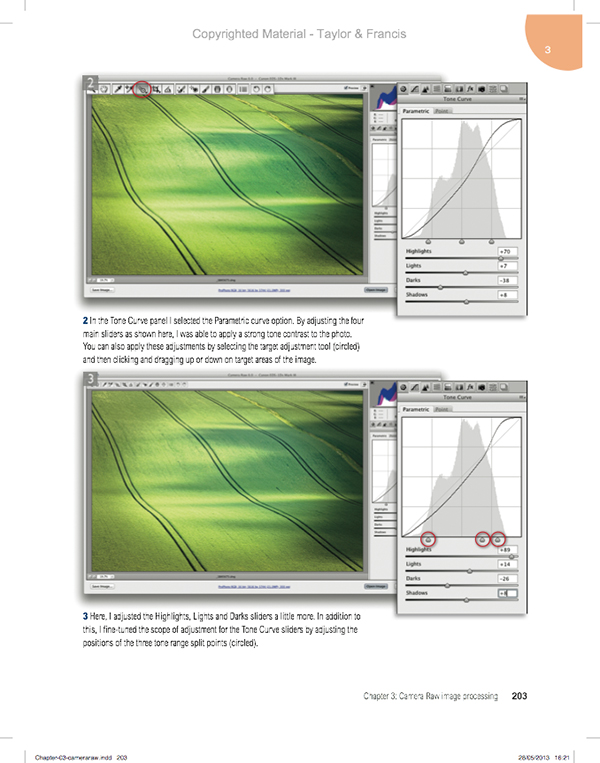
With the way that Creative Cloud works and all of the constant updates to features how can this book stay relevant after a year? Martin Evening has solved this issue by creating an accompanying website to help you learn. With downloadable images that are featured in the book to video tutorials to watch while following along its respective chapter, the website is a nice addition to the book.

The massive amount of information in this book is worth more than what the book costs. This isn't just a Photoshop book, it's a tome. It is a point of reference that will be a great companion to your personal retouching workflow.
"One of the reasons why this series of Photoshop books has become so successful, is because I have come from a professional photography background. Although I have had the benefit of a close involvement with the people who make the Adobe Photoshop program, I make no grandiose claims to have written the best book ever on the subject. Like you, I too have had to learn all this stuff from scratch. I simply write from personal experience and aim to offer a detailed book on the subject of digital photography and Photoshop, but it is one of the most thorough and established books out there; one that's especially designed for photographers." - Martin Evening
You can buy the book on Amazon.com (click the link or photo below). Right now it's on sale, at only $35.46 (so, I strongly suggest to hurry and order it soon.)
ADOBE PHOTOSHOP CC FOR PHOTOGRAPHERS BY: Martin Evening








poor guy, now with creative cloud he'll have no more annual updates to make and sell
He'll still update the book when drastic new changes are implemented, I'm sure.
Interesting he released the book in 2014. Perhaps he's traveling 88mph too often?
Great job giving an overview of this great series of Photoshop books! I have purchased several of them over the years and I prefer Martin Evening's style of presentation over that of all others. He is a successful photographer himself so knows what works and what doesn't. I do think they are worth their cost, though it may not be necessary to purchase the book with each new release of PS. Most of what's there carries over to the next version of the program.