Late last month I did a post on my ongoing problems with Adobe and the Creative Cloud software and apps. I sometimes find Photoshop unreliable, as well as Bridge. I've also had numerous crashes with the Creative Cloud app too. There were a lot of good comments on my piece, and I also attracted some of the good folks at Adobe who were anxious to weigh in on my experience, which I welcomed.I first heard from Mark Little, a Senior Product Manager at Adobe. He suggested a conference call with some of the support team, and I readily accepted. First thing we looked at was an old install of Bridge which I had uninstalled and it could not be eliminated from my Mac Pro. The call included support people who suggested I try some things, and they weren't able to delete the old app because it was "in use". They tried some of the same things I have tried over the months, but they could not get rid of it. They're going to work on this and get back to me. It's some zombie process and it has us all scratching our heads.
They were aware of the odd blank white screen I sometimes see when Bridge launches. They've seen it before, they think they know what is causing it, and hope to have it solved in a future update. They were intrigued by my Creative Cloud menu bar app that keeps announcing it is damaged and then offers to repair itself. I'm logging what that app is doing and hope to capture the failure.
I've also heard from Roman Skuratovskiy, Group Manager, PR, Creative Cloud. He's been most helpful at addressing some of my other thoughts about how Adobe could improve. On the conference call I mentioned that the Creative Cloud app takes too many resources, and is used for marketing. When I open the app, I'm not ever shopping for Stock Photos, and simply wish I could see which apps need updating. Adobe agrees, and has had similar feedback from many other photographers. The word from Adobe is "We can’t comment on timing for the CC app update other than you’ll start getting improvements in the next few months.” Good enough.
 My impression is that they know the Creative Cloud app is not popular with professionals or serious users. I'm certain changes are coming. I think the marketing pages on the app will be reduced or eliminated. At least, in a future update, you'll be able to decide what page comes up when you access it.
My impression is that they know the Creative Cloud app is not popular with professionals or serious users. I'm certain changes are coming. I think the marketing pages on the app will be reduced or eliminated. At least, in a future update, you'll be able to decide what page comes up when you access it.
I also complained in my last post and to Adobe about their support crew in India being hard to hear and understand. In fact during the Monday conference call Adobe support was asking me questions (from India I presume), and as usual I had trouble understanding what was being said.
Adobe says they get few complaints about their support, but they added “our support needs to be better, and we have prioritized new initiatives to launch better customer forums, direct real-time chat with support agents, and more. Stay tuned.” OK, I'll stay tuned, but if real time chat means typing into a window I can't think of a more inefficient way to communicate.
I also talked to Adobe about the stability of Photoshop on the Mac OS platform. Skuratovskiy wrote me that "our data shows that we have actually reduced the crash rate in Photoshop by 29% in the past year. An overwhelming majority of Photoshop users experience zero crashes in a month. That said, we are always looking for ways to reduce crashes further." I'm sending Adobe logs to see what they can discern.
My impression after talking with Adobe is they take the complaints seriously. I don't think they'll ever move North American support to North America, but they can find better communicators wherever they are calling from.
While crashes are reduced according to Adobe, there are still too many crashes and bugs. In my own use, and talking to other photographers, it really can't be blamed on the Mac OS, as our other photo apps run quite well. I sense Adobe is aware of this and working on it. I doubt Apple is completely blameless, but I'm sure Adobe and Apple have each other's phone numbers.
I was gratified Adobe contacted me, and it shows that these software companies follow us here on Fstoppers. I'm not ready to jump the Adobe ship just yet, but I'm keeping my life preserver nearby, while hoping things improve. I applaud Adobe for listening to our readers' issues and working to formulate a plan to improve.

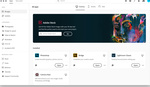





Huh, had Lightroom crash on me a couple times recently and it almost NEVER had before. Photoshop doesn't crash, but I close it every time I exit a file, so it maybe isn't open long enough to have it crash lol.
I often work in photoshop for hours without once hitting the save because I know it won't crash. Haven't seen it crash in years. Lightroom on the other hand I expect to crash at least once a session. I always dread jumping into that program.
Are you working with a workstation or laptop? I ask because I'm working on a Macbook. I find that Photoshop crashes a lot on me especially after an update. But, things seem to stabilize later. I find that I have to save often so i don't lose work. I never have a problem with Lightroom. I'm thinking perhaps i should step up to a beefier machine: IMac.
Desktop but windows. It seems, going by recent posts here, that Photoshop has a lot more issues on Macs.
I've been wondering the same. Not trying to start a Mac vs PC war, but I can't recall Lightroom or Photoshop ever crashing on my HP laptop. Maybe I don't use them as much as other people, or maybe I've been lucky, but just an observation.
I want to have a "right of choice" regarding the purchasing, and Adobe's miserable standard of quality assurance. I understand that professionals working constantly with Adobe products might like the subscription. But as an hobby photographer, when I am busy, I do not touch photography for weeks or even months at a time. I would never fart in public, and I will NEVER subscribe to a software. That decisive, that final. For now I have LR 6.14, and I use DNG converter for any newer cameras. Thus I avoid the accumulative pricing and the new quality issues.
"..had Lightroom crash on me a couple times recently and it almost NEVER had before." Same here. LR back in 2017 was a beautiful, fast, problem free program. Now I am unable to process or view much of anything due to crashes and extended freezes. Absolutely NOTHING has changed on my end. Same system, camera, workflow. It's Adobe.
Another issue was just raised by Tom Hogan on his webpage: Adobe hides the $10 bundle with LR Classic (the old Lightroom for desktop) from new users. They offer now a photography bundle for $20, thus by doubling the price, but you get more space in the cloud. You have been warned... again.
At first Tom Hogan though that this old $10 package has gone completely, but later on he discovered that its simply hidden, so that new users grab the $20 offer instead. Nice going Adobe, how... exotic. Its like dealing with an oriental carpet salesman.
I can't remember the last time I had either LR, PS, or CR crash on me. But I run it on a Win 10 machine.
No such luck for me. Just yesterday, it crashed on me 5 times! I'm wondering if it's a resource problem as I'm on a Macbook (no pro).
Might be your combination of RAM/SSD and graphics settings all in the preferences.
I can't remember the last time LR crashed on me either, I worked in it about 8 hours this weekend with no problem. I'm on Win 10 as well.
Wish I could offer some assistance to those having the problems, that has to be frustrating.
I too have been using Adobe products for a long time. I believe my first version of Photoshop was 3.0. And I have also become increasingly disappointed with the CC rollout. Not only due to buggies and feature removal but the pricing structure as well.
In the past I would typically update only when there was a reason to do so. Not only because I like a stable system but because a healthy ROI is important in business. Now, with the new subscription model, I am forced to update and I am also held hostage because I have to pay every month or my software will no longer launch.
I have reverted back to PS CS6 for this reason and will be replacing Premiere with DaVinci Resolve.
I have an extensive network of other imaging professionals who are at various stages of making similar moves.
Arrogance is not a good business model and will certainly be the undoing of this once great company if they keep this up for too much longer. PhaseOne, Blackmagic Design and others will likely become the new kings of the block.
DaVinci Resolve is really a good choice. A bit (a lot?) difficult to master at first, but incredibly powerful. The version 16 brings many improvements, like the new cut page and new audio editing instruments.
You might want to look at Natron as well...
I do wonder how long-term the subscription model will work for Adobe. I'm sure there's a lot of people out there who are looking at the competition seriously for the first time.
> it really can't be blamed on the Mac OS, as our other photo apps run quite well
As a Windows user who has never had Photoshop or Lightroom crash on me in the last couple of years, I'll say your stability problems are caused by MacOS.
Purely anecdotal? Sure, but so is your complaint.
I do agree with some of your complaints. The main problem with CC isn't stability though; it's bloat.
The new versions of Cloud are the bug boxes, even on Windows. That stuff was blowing up constantly on my Win 7 workstation. I rolled everything back, but apparently Adobe has left some new sub-apps behind it seemes rather fond of.
I suspect it's these sub-apps that are causing the crashes, an Adobe Media Server, some JAVA junk app, and a few other junk apps obsessed with phoning home (can't start any Cloud app without letting them phone home) that seem to be the problems as best as I can deduct.
I had to wipe my operating system out and do a clean install. I installed my old Photoshop CS6 and I'm now using a combination of Affinity Photo, Darktable, and Nikon apps for Raw processing. No more problems. ;-)
Phoning home doesn't even start to cover it. I monitor connections and Adobe CC is in constant communicatin with mothership about what you are editing and how you are editing it. It's non-stop, invasive telemetry. I was on the Canon CPS two month trial just to see what Adobe had gotten up to with CC Lightroom and Photoshop (Photoshop CS6 compared well but lost a tiny bit more colour in ISO 6400 images – correctable).
Very happy DxO PhotoLab low light and action photographer here. Iridient Developer is my go-to tool for Fujifilm files and was my main RAW developer before I found PhotoLab. No subscriptions, Iridient Developer is very affordable, with DxO if you want affordable you have to wait for the big sales.
Did they tell you they're going to rebuild Lightroom from scratch, so that it doesn't get awfully slow when you're just using one single brush? No? Then I'm still looking for an alternative. Because support speaking with perfect American English accent is not going to change my life. Faster LR will.
I forgot you could do that because it's been so slow for so long I never use it. lol.
Just leave already then!
Using Adobe for 11 yrs.....I agree.........not jumping ship, but more affordable apps are maturing. Adobe Behance is a joke for me. Limitations are robust. After you load a photo, no way to download the original. Navigation is cruel. Adobe has grown and when they went to a subscription model, there stock and profits went off the charts. So, what happens when a company gets super rich....? service shrinks, start to spread its wings where they distract themselves to profit-centric model an innovation suffers. I mean.....just how much more can you improve a photo....... If I was forecasting Adobe 6 yrs from now, subscriptions will shrink, profits will diminish. My guess Adobe will reinvent itself and migrate from photography as we know it.
Hi ... Will here. I was COO of Behance before our acquisition and have been leading that team at Adobe ever since. Good feedback on downloading the original - I know it's an issue. Would love to know what you think we can do to make Behance's navigation better and what other limitations you run into. My email is will at adobe dot com -- and I'm following along here as well!
Its strange that it had to be a article at Fstoppers that would get you started showing interest for what your users experience!
I bet you support forum and feature wish list is as long as for Lightroom, and that one has never been taken serious by Adobe...
So answer us, why do you not listen to your customers BEFORE some huge Photo Site starts complaining?
And don't come with some BS that you do, because the forums are filled with general complaints about all Adobe Products...
My only issue is that you want to force me into a lock-down of my data, and the subscription model that I can't control when to update or upgrade...
When you build a computer that you want to be as stable as possible, you don't want forced updates and upgrades...
And for many, they dont need all the bloat that Adobe are pushing in their apps this days...
so tell me, why do you not listen to those that pay for your product?
Hi Jaran - I hear you. Seriously - email me at will at adobe dot com and we can find a time to connect over the phone/video.
William, you know what Jaran's issues are. Fix the image downloading first and then ask for the interview. It would come across as a lot more persuasive and user-responsive.
Studio 403, Jaran, Alec .... we fixed the image download issue. While editing your project, click the pencil icon over the image and you'll now see the ability to download the original. More improvements yet to come but we wanted to get this out as quickly as we could. Thanks again for the feedback.
I'll give them props for being forthcoming. Now, if they fix these problems and stay that course, I'll be the first to cheer.
use both pc and mac here and its neither its adobe IMHO !!! both have stupid issues with little things
wife has issues with her full sub also with fonts and trying to use them etc.. ?
use C1 anyway superior to LR
I tried affinity on the ipad for fun but its not there yet have to use it more on the computer for fun and who knows :)
I am OK with the sub I think it could be a touch cheaper though but when say a password app tries to ask almost what LR and PS are for each month I laugh and say NO WAY the problem is they really made many go to the sub idea and very very few are worth it !!!!
so in that aspect its not a bad deal really
Profoto is to Godox as Adobe is to [X].
Another player will look at the margins Adobe is raking in and deliver a better product at a better price.
I wouldn't be surprised if it's former Adobe employees.
They've gotten too big and too lazy with too much red tape.
Except Capture is built better than Lightroom (more stable and faster) AND produces a better result!
You're too soft on Adobe CC Application.
On Windows Adobe installs 4 Background Processes:
1. Adobe Genuine Software Integrity Service.
2. Adobe Genuine Software Service.
3. Adobe IPC Broker.
4. Adobe Spaces Helper.
This is after I did a full installation of Adobe CC Application using their on Uninstaller.
Forgot sake, all I need it Photoshop and all I want is to have a process running when I launch it.
If Adobe Photoshop is closed I want no background process.
When I run it, the only thing I could understand is the Update Checker running once in the background (Once on launch, that's it).
Adobe is making a bloatware.
We want simple applications.
I for one would love to see them stop adding features to Adobe Photoshop and dedicate 2-3 years to polish it.
Make it leaner, faster, less buggy, less resource hungry, etc...
They are mostly concerned about their money sucking scheme, or scam rather, than with the software itself.
And on top of all this, nothing will update or it won't even let you log in if you're using a VPN. I systematically have to disconnect my VPN if I want to be able to do anything with Adobe. That's the only piece of software that I have that acts this way.
6 years and never had either program crash. Sure would love to tell adobe to allow LAN sync from iPads to desktops though.
I have been using Adobe products on both PC's and Macs since the 1990's. We had a slew of problems on MacOS 7.5 and that was one of the many reasons why I never considered a Mac.
The biggest problem I have had with Creative Cloud is the inconsistent support for GPU acceleration. My most recent issue was with Adobe Bridge where it crashed due to an issue with GPU acceleration. I only use Bridge to make contact sheets so it isn't that big of a deal although after the crash it appears that Bridge is faster or at least the last batch of contact sheets were made faster.
I am surprised that Adobe Support could not tell you how to kill zombie processes, here is how (yes I am a UNIX/Linux system administrator):
https://www.commandlinefu.com/commands/view/6902/kill-all-zombie-process...
I modified my PC to have plenty of caching SSD's for Photoshop, Camera Raw and Photo Mechanic in addition to having 32 GB of memory and I believe the reason why my system works so well is that I have those resources available.
I can't speak for macOS since I don't use it and I hear a lot of complaining from the macOS side of the house about issues with CC that I don't hear with Windows. It could be the way they build it using tools to support porting between architectures and the macOS port has unresolved issues. It would be an interesting test to see if a problem that manifests itself on macOS could be duplicated on a similar configured Windows machine.
About a year ago, I realised that the soft proofing in Lightroom did not display the same colours if I had GPU acceleration unabled or disabled. Now I can't trust Lightroom for any colour sensitive work...
I don't use soft proofing so I can't speak to that feature. In the past I had issues with Photoshop CC and GPU acceleration but I did not notice any adverse affects on color. That is not to say it doesn't happen in Photoshop, I just haven't noticed, neither have the people I shoot for.
Adobe should please, as a matter of urgency, include support for multi-core processors, especially from AMD for majority of their apps... Especially Photoshop, Lightroom, Premier Pro, After Effects, Media Encoder, Illustrator. Very important. I'm a Windows user and their apps are very stable on Windows 10, no crashes whatsoever... Just multi-core processors support that is missing
Photoshop is already able to use multi-core processors for most operations. But in most cases, it doesn't make a huge difference. We regularly use 2 cores, but there are diminishing returns in leveraging 3 cores, 4 cores, etc. What matters more is the speed of your CPU and available RAM.
What will likely make a much bigger difference in performance is offloading operations to the GPU. But it is not as easy as it may seem. Copying data back and forth between CPU RAM and GPU RAM often takes so long that it doesn't make anything faster. There are ways to try to alleviate this, and we are investing a lot in this area, but it is a significant rewrite and takes time.
If you check out Digilloyd's work on testing multi-processor applications, Adobe seems to run the processors to check a marketing tick box and make people feel like Adobe apps are using their expensive computer resources. For nothing. If you check out some other vendors use of multiple processors it makes a huge difference.
Direct links as Digilloyds site has become difficult to navigate (ironically) behind all the paid subscription and OWC ads:
Adobe Photoshop CC: https://macperformanceguide.com/MacPro2013-performance-PhotoshopCC-digll...
More recent info on Lightroom CC Performance: https://macperformanceguide.com/blog/2017/20170716_0825-AdobeLightroom-p...
DxO Optics (as counter example): https://macperformanceguide.com/MacPro2013-performance-DxOOpticsPro.html
For me my biggest issues is the price being a student who has to have the full adobe suite $240 for the first year, $300 something for the 2nd year and the full $500 for the 3rd year is quite steep.
Not sure how I'll be able to afford it when I'm no longer a student.
I'm not a student and I can't afford it. For video editing, I went the FREE but still excellent and state of the art DaVinci Resolve way... No way I'm spending more money on Adobe products... Still can't really fully replace Lightroom so I have to do with it until I find better :(
Rayann, for culling and rating files the $15 FastRawViewer offers more information and is much faster than Lightroom. When you've finished your images, you can add them to an old Lightroom 4-6 standalone for your finished images catalogue (leaving the originals in a coherent folder structure). Or use Aperture 3.6 if you have it. In the worst case, iPhoto or Apple Photos (I say worst case as once your photo folders go into iPhoto or Apple Photos it's even harder to get them back than from Lightroom.
Which programs you considered in place of LR? What features are you missing? Is there a max price?
I tried ON1 for 30 days (trial period), and couldn't for the life of me figure out how to clean up my 5D Mark IV 6400 ISO night shots. I am planning to try Capture One soon, but I am put off by the interface at first sight.
What features do I need? I shoot 70% night time images, so I need clean shots with efficient noise reduction. I also need to be able to make local adjustments (brush, gradients), with simple masking (so same as LR) but without making my entire computer lag. And of course, without the need to move to Photoshop.
Price doesn't matter as long as it's a one time payment.
In this case checkt out Capture One. I changed a couple of month to Capture One Pro for Sony. I'm really happy with that and I do not regret it. The performance is really good. The only thing you cannot do is stacking (HDR, Pano) in Capture One. For that I'm using Affinity Photo.
The only downside of Capture One for me, is the Catalog. It takes sometimes forever to search pictures. I have no idea why...
It's next on my list to check this out! I really hope it will work well. Then I can ditch Lightroom and stop being frustrated every time I need to start an editing session.
I am a bit nervous though about my past images/LR catalog...
For high ISO Canon (what I shoot often with nighttime sports or concerts), DxO PhotoLab is what you need. Much better than C1 or Lightroom. I process Canon 5DS R ISO 6400 files with PhotoLab and the images look like they were shot at ISO 1600. Lots of rich colour, not much noise.
PhotoLab is a one time payment. There are sale cycles. The package you want is Elite and should include at least FilmPack (for Fine Contrast Adjustment and Colour Profiles, not for the film effects). Whether you want ViewPoint is up to you but once you've bought two parts of the package, the third costs very little. I.e. I'd just get the full suite (after playing around with trying to use just PhotoLab in the non-elite version).
This is an example Canon 5DS R file at ISO 6400. Lots and lots of detail and colour remains after removing the noise.