Spending countless hours on your client's gallery to present to them during the reveal means nothing if you cannot show them options to display. Creating the right line that works with your studio and brand to present to the client will increase sales, as well as referrals from that client. It is all about the workflow and how smoothly the process is during your sales session. (Codes for free gift at the end!)
We as photographers know the drill: rarely does anyone ever print from a digital collection, and therefore all your hard work and talent sits on a flash drive in the drawer of a bedside table. Yes, many clients prefer to keep their boudoir experience low key and quiet. Not everyone wants to display themselves on the walls as if it was the Musée d'Orsay.
What if you could break that gap from just digitals with no ability to advertise (wall art is instant advertising), to a constant flow of wall art sales that will boost new referrals? What if you could also break away from the price shoppers to the art connoisseurs who understand the true value of what you do?
You Have to Show it to Sell It
Last weeks article about tricks and tips for your IPS session showed a smooth and simple workflow when showing your clients their gallery images. Now it is time to show how these selections can hang in their homes in a live view.

Image Courtesy of JT Noir Studios and Framing by Jonathan Penney
Each time a your client chooses to hang her gallery on the walls of her home, it leads to certain actions. From the clients perspective they see themselves as a work of art. Her perception changes from being “on display” to being part of classical fine art. As the artists perspective, you have helped shape another client from hiding in the shadows to openly loving their bodies. Lastly from a business owners perspective, you gain instant advertising.
Teaming Up with Vendors
As a luxury fine art studio I will not put just anything on my walls in the studio, and as a result I rid my client from seeing cheaper versions of displays as any form of an option. Creating a balance between your artwork and the framing options that are available is where Master Printmaker Jonathan Penney comes into play. Options for mock image previews, or even slight color balance to match the frame of your choice are available by request. Having samples of these choices in the studio are key to getting the work on the walls. Your client is more likely to choose a product if they can hold it, touch it, and physically see it rather than on the screen or an explanation in a pricing menu.

Image Courtesy of JT Noir and Framing by Jonathan Penney
Showing the Art on the Walls
In the reveal of her gallery, you may fall flat in the sales when she thinks about her wall space. This is not the time to present the idea of hanging her art in her home. It must start during the consult prior to her session. In my “how to prepare” client guide sent out a week before her session, I ask for a phone image of her wall space. This is a no pressure sales on her part, but she knows that she will be able to view how the work could look during the reveal session. As part of the editing and video preparation for the IPS I create mock images of a Penney frame utilizing the images she sent and combining them both in a program of choice; Fundy software.
Fundy is well known for their intuitive gallery display and their patented Drop Zone technology design. They have options for direct output to your quality lab of choice. Creating a mock view prior is going to show your client to scale how the art could look in the space. Most clients may have a difficult time visualizing the art on the walls and this is where you as a professional must take the lead and show them the options. (In the image below I used a mock room image that is provided in the software as to respect the privacy of my clients home)

Fundy Software using mock room image
Using a program such as FUNDY helps to create a quick transition between images. You can keep the size orientation in place and drop in another choice if she wants to see options. It also allows the client to see that a 8X10 that was just big enough in her mind looks lost above a bed space. This is where you can show them that a 40X30 image sits perfectly above a bed.

In hanging wall art, it builds from the idea that “less is more.” Many fine art galleries create smaller pieces in order to bring the viewer closer to the image in order to truly have them engage with the piece. Most clients love this idea, but some may not be completely ready to look at themselves on the walls. However, it can be addicting to your clients once they see the images daily. I have clients messaging me about how the confidence they feel from waking up and seeing the art on the walls has made them become “addicted” to wanting to shoot again. Nine times out of ten in my own studio, if a client shoots a second time they always go bigger than the first.
Other options to help the presentation is the ability to show them various layouts without having to redesign the space. They can easily chose between template layouts, or you can custom arrange as well. 

Own It To Show It
In your own studio it is critical to show collage options of wall art. If the only options you show are one image canvases, then your sales will reflect the same. Create multiple spaces that the work could be viewed. Bathrooms, changing rooms or even hallways to the office for the IPS. In my studio a simplistic three collage fine art canvas hangs directly above my TV that is used to show the clients gallery. It is also the first on the list in the pricing menu.
Lynn Clark Boudoir shows this wall art display in the office where the sales sessions are held. It is in direct viewing of the client when they sit to talk. Below is a a four piece metallic collection from Jonathan Penney.

Image Courtesy of Lynn Clark

Image Courtesy of Lynn Clark
She says since she put this four piece fine art nude collection in the studio's bathroom, sales for wall art collections have increased by 50%. She believes that,
It's not vain. It's not selfish. It's a celebration. And I deeply believe that being surrounded by beautiful art of yourself does more for your sense of self-love than any album ever will.
Boudoir studios are seeing an increase in wall art with more and more clients breaking through the stigmatism that it is vanity. The empowerment movement has shown to boost confidence as well as body image. Having these option and workflow in your sales session can increase sales but most importantly increase your clients courage.
Discount code from Jonathan Penney "discount15"
A free gift from FUNDY is a blog collage by going to fundy.com/gift
You can also save 25% using the code "FUNWORK2016"




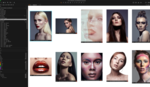


Jennifer - thanks for the great post. One question - do you shoot your own 'mock room' images, or are there places online you've found that have the images you need? I've shot some of mine before, but am always looking for new ones. Most of the online sources I've seen just have badly composited rooms/etc. Thanks!
In Fundy they have a bunch of mock images for use. I have used unsplash and pixabay as well for mock rooms if I do not ha e one of my own that fits. All free!
Hope that helps!
Our studios use Shoot And Sell. Look for it in the app store. You can stream it from your iPad Pro onto a big screen through Apple TV.
Shutterstock could even be an option finally for this type of mockRoom.
Great post! And so timely! Just this week I was staring at the walls and thinking about how a collage is necessary in my studio. I occasional get that visionary wall client but most of the time it really requires a push to sell more than one
Do clients really want naked photos of themselves on their own wall?
The image itself is not about being"naked". It is about the reminder of the moment they courageously shed the restrictions they kept on themselves for way too long.
The one thing I love is the ability to stage what the photo will look like on the wall for a client. Is there any software out there that just does that? Software that takes your image and mocks it onto a wall in different mediums?
Fundy can do that! There is the option to only invest in the "gallery designer" program. You can take a picture of the wall and load it into the software.
The only downer about that is that it would cost $187 or so just for that one functionality. I was curious if there was software built specifically for that one feature. Thanks!
I know with the code above you will save 25% so that can help, but I have checked on a few other designers gallery software and the price is comparable. Some others however have a monthly subscription that may help (but again it comes out to the same price per year)
The 187 was after the 25% off. Anyway, thank you!