Photoshop and I go way back. I had the first version in 1990, and it has served me well as a photo editor for both my landscape and deep sky work. Over the last couple of years, though, every time I use Photoshop or Lightroom in their Creative Cloud versions I can't help thinking something is wrong.
The software is increasingly buggy, and new versions fix some things and break others. If you'd have asked me 5 years ago if I could live without Adobe's photo editors I would have said no. Today, I'm rethinking the value proposition of both Photoshop and Lightroom, and new editors like On1 and products from Skylum have forced me to rethink my marriage to the Adobe ecosystem.
Let me start with bugs. There are lot's of them, at least on the Mac side, which is, after all, the original platform Adobe wrote their software for. About a year ago I was having problems with plug-ins. Sometimes, after a Photoshop update they simply vanished. I called Adobe and they responded that plug-ins weren't their responsibility and that I should call the plug-in developers. But then, magically, a new PS update fixed the plug-ins. It was Adobe, not the plug-in developers. I sense Adobe has made several changes to their plug-in architecture.
Using Adobe Bridge pops up a big blank window when it launches. It sits there and then goes away. Maybe it's an error message that never forms. Maybe it's an invitation to go play golf. Who knows? It shouldn't be there, and I've has been through several updates and the blank window remains. Photoshop randomly slows down with even simple tasks and no other applications s open. Lately, I have gotten several warnings that the Creative Cloud app is "broken" and needs to repair itself. These kinds of issues stop my workflow cold, and for years Photoshop and Lightroom were stable and not something I had to worry about. Now it's click and pray.
Here's another example of complete frustration. I noticed an old copy of Adobe Bridge on my Mac, pre CC days. I put it in the trash, and now can't delete it because it's "in use". I tried the Adobe uninstaller, (no dice) and every terminal trick I knew (nada). I can't get rid of it, so every time I empty my trash it's still there like some persistent zombie.
That brings me to support. You can still call Adobe and get a real person. That's a good thing. But in the last few years I've never gotten a native English speaker. I'm all for full employment, but I have to ask these people 2-3 times to repeat themselves so I can understand them. I'm having some issues with Photoshop now, but I'll be damned if I'll call and struggle to understand what I'm hearing, and be forced to go through an irrelevant script of actions that don't relate to the problem I'm having. This just isn't working for me. I don't care what country the support people are in, or their nationality, but they really need to speak English clearly. I know it's cheap for Adobe to farm out support overseas. Likewise, it will be cheaper for me if I drop my CC subscription. Cost savings work both ways.
I'm also a little aggravated about some little things. In 2016 Adobe demonstrated what looked like a terrific sky replacement feature.

It was greeted with much praise and applause. Here's a video link to the demo. The feature never arrived. There have been more things shown over the years which we are still waiting for, but I won't bore you with a long list. It's OK to not go on to develop a feature. How about an Adobe web page that gives us the status of these things?
The Adobe Creative Cloud app itself is buggy and intrusive, and sucks down computer resources. It's always running in the background. Worse, Adobe uses it to market stuff to me, The app serves no real purpose with the way i work. Individual apps should update on their own. They don't need another app supervising updates and the app just creates more problems and frustrations.

Speaking of marketing, since Adobe has my name and email I'm getting a lot of spam from them (they probably don't consider it spam) along with pitches for Adobe products I don't want. I'm sure there's a way to stop the barrage but I'm afraid I'll miss some important message I'd like to read.
For many years, Adobe had no competition. That's no longer the case. I'm slowly evolving to On1 for cataloging and raw processing. It's not perfect, but it seems to be moving faster in adding new features and its been quite stable. I'm using Skylum's Aurora for HDR work, and Luminar when I need some light effects editing. At some point soon, it's likely I will kiss Adobe goodbye, but I'd rather Adobe stop the slide.
I appreciate all the many contributions Adobe has made to the art and science of image editing. I don't find the subscription price for the photography package exorbitant in any way, but Adobe could raise the pricing at any time, and they likely will.
So that's my Adobe rant. I'm glad to see meaningful competition appearing, like the aforementioned On1 and Skylum products. Other editors, like Affinity. On the Mac side there is also Acorn and Pixelmator Pro. On the Windows side there is tne suite of photo editing tools from Corel and more. No, at this point they aren't true Adobe competitors in all aspects and feature lists, but they are getting there. The reality is I can get the same results I've been getting from Photoshop/Lightroom in my workflow using On1 and the Skylum apps when needed. Even better, these apps have some features Adobe doesn't offer.
Adobe must be worried about their position, and that's healthy. In the last couple of months I've had some surveys from them about my Lightroom experience and Adobe overall.
If Adobe really wanted my opinion, I'd strongly suggest:
- Clean up Photoshop. It's buggy, slow at times, and new changes seem to break older features. To a lesser degree, Lightroom has some issues as well
- Get rid of that horrible Creative Cloud app. It adds nothing to the experience of using the software. Links to tutorials and the marketing of products could be better handled oin an adobe web page
- Deliver on features you show at the Adobe events or explain why they have been killed
- Fix support... immediately. If I call you from New Delhi I'd expect a native Indian support person. If I call from North America I expect the same. Native English support or at least near perfect English. I should never have to strain to understand what is being said, and support people should get off the scripts quickly and actually listen to the customer.
Make no mistake, Adobe has been, deservedly, the leader in digital imaging for a long time. It may be working great for you, but for this everyday photographer and editor I'm seeing far too many issues.
I'm hoping Adobe will clean these things up, or soon I'll be moving on. I'm sure there will be many comments pro and con and I'll be interested in reading them.


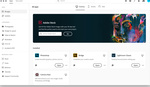




I am falling…
I am on Mac. I am an every day intensive user of Lightroom and Photoshop, and I never had any of the described problems…
Adobe Ps+Lr combo is very affordable at under $10 Australian dollars a month but I pretty much only use photoshop and have to spend extra on C1 for raw processing. It’s adds a lot more cost but it’s wioryh it.
Any one should try Affinity £ 50 no subscriptions no as good as photoshop but very very close
I have Affinity Photo and now they've released a beta which looks very promising. No fees and upgrades are free.
Premiere Pro got so bad we completely switched from PCs to Macs so that we could use Final Cut Pro X instead. Every new update added new bugs, often serious, work-stopping bugs. At some point we decided to stop installing the updates (defeating the entire purpose of CC) but PP was still just too unreliable for us to depend on it for video production.
Annoyingly, we still have to pay the CC tax indefinitely to allow us to open our old PP projects. That's part of the brilliance of their business model; you can never stop paying them, even if you stop using their products, because no good migration tools exist.
Adobe has been and still is a long-time partner of ours. We still use LR & PS for our photography. I just think Adobe needs to slow down the frequency of updates in favor of improving the reliability.
We are seeing the law of diminishing returns in Adobe's photography application development efforts. That's just the natural course of any technology's life cycle. They are chasing smaller and smaller improvements which make less and less difference in photographic processing results. Sales of stand-alone applications decline as a result and profits take a dive. Software companies embrace the software license rental business model because it ensures an income stream despite the inevitability of less and less benefit to the users.
I gave up on Adobe five years ago. Support was just one of the major reasons. Today it's Mylio and DXO PhotoLab to manage and process my image library of 1.2 million pictures. Mylio is absolutely hands down the best tool for having access to all your pictures at any time with speed no other program even comes close to. Not many people know of Mylio. It's truly a sleeper product.
Mylio is another $10/month subscription app. Ouch. FastRawViewer will do all your triage and culling for a lifetime for $15 up front. Agree about DxO PhotoLab. Life changing software for a low light shooter. Canon 5DS R ISO 6400 files look ISO 400.
I'm really baffled by the problems outlined in this article and many of the responses. I simply don't encounter them and I'm a professional and use PSCC and Bridge every day (LR drives me bonkers and I won't use it). I'm using an old Mac Pro (2012) and Bridge and PSCC (2019) never crash - maybe I'm just lucky or don't use the tools that cause them to crash. I just processed almost 1,000 images for the National Park Service and never experienced a single hickup. Again, maybe I'm just lucky.
My main gripe with Adobe relates to updates. Some are brilliant - like the content sensitive replace - saves me hours. At other times, however, they seem to feel obligated to fix things that aren't broken. For example, the crop tool. It always worked and I have no idea why it had to be "fixed". But now, unless I want to maintain the proportions when I crop, I have to hold the shift key when cropping. Previously, it was the opposite. Yes, I know there's a way to reset it to the old method, but why did it have to change in the first place? Another gripe, like the author's, relates to plug-ins that disappear with updates.
While it doesn't happen often, occasionally the tools panel and my Workspace just change, or disappear - Poof - they're gone. I suspect that it's me accidentally hitting some keyboard shortcut, but there's no undo for it and I have no idea what causes it. Restarting PSCC usually fixes the problem, but when it happens, it's annoying. Fortunately, this is rare.
I don't use ACR, so I can't comment on that - my RAW conversion tool is DXO and I find that I have to do much less to an image after DXO converts it than if I use ACR. Admitedly, I haven't tried ACR in a while, but I'm stubborn and once something is working, I'm reticent to change. HDR images are created in Photomatix or Aurora, depending on subject. I use Topaz Gigapixel AI to resize and the results are amazing - MUCH better than the tool in PS. But, for everything else, PSCC just seems to work.
Some of the author's comments make me suspect that there are some settings in his Mac that aren't optimal, or he's got a bug somewhere. I find that PS speed is consistant - I don't experience slowdowns. I never get the blank screen he mentions when Bridge opens and it pops open almost instantly and I'm running the latest version. Adobe Creative Cloud is completely unobtrusive and I rarely get solicitation email from Adobe.
One point where I completely agree with the author is the problem understanding people on the help line, and Adobe is far from alone with that problem. I'm hearing impaired and that makes it worse for me, but when I call many of the companies whose products I use, I simply can not understand what the agent is saying because of a thick accent. I'm a member of both Canon and Olympus pro groups and when I call them with a question, the person I'm speaking to is obvously in the US and speaks clear and perfect English. If they can do that, so can Adobe, but, again, Adobe is far from alone in this area.
The problem of understanding the help line personnel aside, I suspect that anyone who is experiencing the speed and stability problems described on a Mac, should check their settings, memory allocation, etc., because IMHO that isn't normal.
Capture 1 + Affinity . I never had adobe cloud and was happy until they used they standalone PS CS5 and LR5... after that I was gone! Learning curve to C1 was not long, affinity takes a bit longer to get used to if they had more tutorial videos and forums it would be faster but they will get there. Very capable combination for my needs and if only couple my favourite plug ins were working in Affinity photo jackpot :) Adobe is more listening to shareholders then creatives and that is the end for my support for their system! Happy shooting everyone :)
In Windows I stop the Creative Cloud from auto loading on startup. On Apple, I don't know to stop it. I am not completely happy with ON1, but between ON1, Affinity and others it seems like Adobe is finally getting off their ass and making improvements. Lightroom speed has improved greatly with the past few updates and there are other updates such as luminosity brushing that helps when working on a simple image. Just seems like they were "forced" to make improvements due to competition...it is about time, and time will tell which way to go.
Between the subscription ONLY & Adobe deciding my key after over 4 years of use was no longer valid, Please give me a better mouse trap. They do not deserve our business, between the bugs, the cost and assuming everyone lives near solid internet, all I need is another solution and I am done. Yes I have used their products, like you since the inception...so disappointed in how they chose to move forward.
Actually Adobe has had a competition, such as Paint Shop Pro, but they did it right with their unique combination of implementing features and promoting them through work of skilled photographers and artists. We even say "we Photoshop" an image, just as "we google" for something. This gives them the unique advantage over everything and everybody else.
Now however, I think they are more focused on implementing their convoluted money sucking scheme (access, verification) than on image processing and quality assurance. I am not even sure if a mandatory bundling of Lightroom and Photoshop is legal, but who will fight them?
The transition away from Adobe is not simple though. I am now in "The 2nd Capture One" attempt, v12 this time. I see the learning curve as steep. Much in C1 interface is clearly inferior to Adobe's Lightroom, but the worse problem to me is the fact that so many camera models are not supported. I have some catalogs with decades of legacy, incl. Nikon-Scan made TIFF's, and many lesser cameras from the beginning of the digital time. When I imported by "Sail" catalog with 18,000 images, only 17,200 showed in C1. C1 does not show the sum of images in a top directory, if you have such (they all show zero images) and so I had to expand every single manually and look where are the missing images. I identified 2 groups: Some of the TIFF's are being ignored, even if made by the very same NikonScan, and numerous long forgotten cameras such as the Leica/Lumix early models. Here is my problem: Try to convert to DNG? Is it indeed so that keeping the long forgotten Raw-file format #345 is not the way, DNG are future safe? Or shall I run older LR and C1 in parallel?
Either of these alternatives seem very appealing.
Are you on Mac or Windows? There are dedicated image management programs on Windows like iMatch or ACDSee. For Mac, the conversation is more complex.
I gave up on Adobe a few years ago. I deleted all the Adobe software, and moved on.
I've used LR since version 1 and ON1 as a LR plug in for a couple of years. I'm testing ON1 RAW 2019 to replace LR because I seem to get better images out of ON1, i.e. ON1 Effects and the eraser tool can't be replicated in LR. (I do not use PS.) In addition On1 has layers and masking tools if I need them. ON1 picked up my keywords from the XMP files in my folders so I can search. I'm waiting for the next release of ON1 for some additional develop enhancements and then I may make the change. But with that said, I do not care that Adobe has only a subscription model. I had anxiety in the beginning, but CC's has never crashed LR or stopped me from opening it (I'm Windows). I don't regard $10 a month as a biggie particularly considering how much I spend on this hobby ...
I have to say that Adobe support is the worst I have seen in 25+ years in IT. The disrespect they show for customers in incomprehensible. I manage all company subscriptions through Teams and users are being blocked out of apps as the system does not recognize that payment has been made.
After daily visits to support (tier 1 access only available) all I receive is promises (has been escalated for 5 days now with zero response, promise callbacks have failed to materialize).
Unfortunately, our Creative department is heavily invested in products so Adobe knows it would not be an easy task to jump ship.
Just something to think about - if an enterprise is unable to get support what chance does joe-blow regular user have?
If you're not happy, switch to something that makes you happy. No need to be dramatic about it.
You make 'switch to something else' sound like changing your motor oil. The personal time investment to master these programs is huge. And after the investment of years in the Adobe system the foundation is crumbling and work flows are compromised beyond repair. Kudos to the customers have 'no issues' but even Adobe knows they are failing many of us miserably.
Learning to handle your tools are part of your job, nothing to be dramatic about. Bottom line you get something that works for your business.
I use a lot of different hardware/software and I have to learn new stuff all the time, that's part of my business.
You make it sound like the issues aren't that big then since it's much harder learning a new piece of software than putting up with Adobe's "issues"
As for issues, when it comes to software/hardware combinations there are simply too many configurations and factors to simply make a blanket statement that Adobe is failing everyone. If that where the case a) everyone would have issues. b) no one would use Adobe.
With that said it's not like Adobe is without fault, neither is Apple or Microsoft or any other software company for that matter. But rarely does complaining online make a bigger impact that actively reporting bugs and issues to your local Adobe rep.
The only real issue I have is there not being an after effects alternative out there on Windows. Both inkscape (illustrator alternative) and gimp (Photoshop alternative) are great for my needs. I never really cared for the rest of the adobe suite of other softwares
Look at Natron, it might help you out... or maybe Blender with all its plug-ins?
Adobe Serfdom Suite
If Capture One would integrate panorama stitching into their software I'd stop using LR in a heartbeat. Most of my work involves stitching panoramas and I love being able to do it within LR before taking the photo to PS or Luminar for further post-processing. And I especially love the fact that it now that it will also create HDR panoramas. But LR seems to be getting increasingly slow on my maxed-out 2014 iMac Retina. Capture One is much more of a pleasure to use, runs quite well on my aging system, and lets me work with layers inside of the DAM software. If they just had panorama stitching...
Yes, I think we all received FAR too much SPAM in the name of Adobe. They simply aren't going to sell me products I don't want or products I can obtain elsewhere that are just as good or better! Adobe, "Go preach to someone who isn't already your client!".
I've already replaced Photoshop with Affinity Photo and am VERY happy with the change. If I could find a product as easy to use and as useful as Lightroom, I would no longer be an Adobe client.
As it is, Adobe has 'stolen' speed from Lightroom with every upgrade over the past few years!
If they could return that editing speed, I might consider sticking with them a bit longer BUT it is getting very frustrating waiting for images to display so I can do quick edits!!
I gave up on Adobe Ps when I had discovered Jasc's PaintShop Pro. …Then Corel bought it, and did nothing with it for awhile. It fell behind the times. Eventually, Corel got smart, but too little, too late; they lost many fans who moved on. (I had moved on to The GIMP).
Since then, I had gotten more upset with Microsoft & Windows than I did with Adobe. I had actually moved from WFW 3.11 to OS/2 Warp 3 & Warp 4, before MS broke their agreement with IBM and killed it. By then, I had been using SCO UNIX, then SuSE Linux. I eventually moved fully and completely to Linux over 17 years ago.
Why mention that? Because even if I wanted to, I could not use Adobe products. They abandoned me. Over 1,000,000 users, and over 10,000 pro photographers had petitioned Adobe to make Lr & Ps available on Linux and they said no. (Corel complied).
It did not really matter to me, because I found BETTER products. Products which use multi-threading. Products which use GPU acceleration. Products which use CIELab colour space. Products which use 32-bit floating-point pixel pipelines. Products which are updated quite regularly to meet the new formats of new cameras/sensors. Products which are stable (in Linux, anyway; have not tried them on other platforms). Products which work cross-platform. (Not that that matters to me; I only use Linux). Products which export to industry standard intermediates such as OpenEXR & Open Raster.
So, no. My love affair with Ps ended when I found Jasc's PSP, and I never could go backwards to anything less. Had to move forwards.
Current application suite: Rapid Photo Downloader, DarkTable (for 99% of what I do), Krita (for 0.5%), The GIMP (for 0.4%), Huggin (for 0.1% → Panorama stitching). When The GIMP version 3.0 comes out, hopefully with 32-bit fp pixel pipeline, and full CIELab support, I may switch back to it from Krita, which now gives those advantages.
When we read articles like this, many of us wonder why leaders of products don't chime in to accept the feedback and share their commitment to acting on it, so...
I am the founder of Behance (acquired by Adobe in 2012, after which I led our early mobile app initiatives for a few years) and then I re-joined Adobe a little over a year ago as chief product officer overseeing all of Creative Cloud. I took this role because Adobe products have changed my life a few times since my teenage years, and creating products for creative people is a dream job. But I am also motivated by the opportunity to improve our products, modernize the experience as well as the underlying technology (Photoshop's 25+ years of code poses all sorts of challenges when accommodating modern devices), help customers leverage new forms of working and collaboration, and innovate awe-inspiring and productivity enhancing features across every segment. But we also have a lot to fix. Oh yes. But we are laser focused.
Much of the feedback in your post is on-point and, while there are explanations and roadmaps to address most of it, that's no excuse.
Here's a few direct notes: The Creative Cloud "app" that manages your apps and auto-installs new updates (if you want it to) is getting a major upgrade. Overdue but on its way, and you'll start getting improvements in the next few months. The Photoshop and Lightroom teams are devoting more effort than ever before to modernizing underlying architecture and the overall experience to improve performance and enable exciting new workflows. With the power and widespread use of products like Photoshop across so many kinds of customers and different forms (and ages) of hardware, this is a journey, but we're on it. I'll share your feedback on plug-ins and Bridge with the teams - while some issues are related to third-party developers, we should have our facts straight on the root cause of any issue reported by customers. And yes, our support needs to be better, and we have prioritized new initiatives to launch better customer forums, direct real-time chat with support agents, and more. Stay tuned.
Here's what I tell my teams: building products for creative professionals is both an opportunity and a responsibility. We must balance our efforts to build breakthrough features with the increasingly important need to boost performance and modernize our underlying tech and development process to improve quality. We cannot rest on legacy, because the needs of creative professionals change at the pace of creativity itself (fast). The time we spend with customers is never enough. And finally, let's show, not tell. Thank you for your feedback, and while I may not be able to respond to every email, you're welcome to send along critical issues/requests to me directly (my last name at adobe.com). -scott
Hi all, I appreciate the rant and agree that improvements are important, but this attitude is strange to me. Paying for an individual 10$ plan a month you get PS, plus LR with which you can do pretty much anything you want, which also empowers you to run a photography business and make a decent living from it. Call me a lame person from some kind of third world European country, but omg I cannot believe the value do I get back from paying those ten bucks a month. My architect friends pay hundreds and hundreds of dollars a year for Autocad, 3dsmax and a number of other necessary programs that employers require them to be proficient with. Things run smooth enough for me, app doesn't seem to be broken or intrusive, I had a few issues in PS that were solved in minutes via live chat (support was amazing by the way, they connected to a live view and fixed everything for me, even optimized my settings so PS runs better). Netflix subscription costs more that an individual CC plan.
My subscription ran out last week. I changed to other solutions. But I had never a problem with PS. For me it was LR. But it didn't make sense to mee to keep PS. It's simply too big and I can get the same features in cheaper solutions, which is working for me.
For the last couple of years I've found myself using ACR (in Lightroom) to do RAW conversion, then giving up on it and going over to DxO for the initial RAW conversion. Don't understand why more don't try it.
I'm also a CC user working on a Macbook Pro. I update Photoshop, Lightroom, and Bridge each time I notice the updates are available. I have not encountered the issues the author discusses. As a matter of fact I marvel at what a phenomenal value the monthly CC photography plan is and how Adobe can charge that low a price. I'm getting the most current versions of those programs PLUS Adobe Portfolio, which I am now using exclusively for my websites. My pages display at least three times faster than my previous Wordpress site and it's about ten times easier to create and maintain. Someone needs to write an article about how amazing the CC photography plan is, with Portfolio thrown in at no extra charge! I'm saving at least several hundred dollars a year just be taking advantage of Portfolio.
You're getting it that low because the rest of the suite (Illustrator,etc.) are crazy expensive to make up for it.
I completely agree and glad someone finally wrote an article. What other program adds about 20 extensions to your computer just to run? I have a slow internet connection it drives me crazy with all the updates all the time and the apps that run in the background, unless you go and disable them. Adobe is the worst for this, give me Photoshop and Lightroom and be done please, I don't need all the other junk!
Due in part to this article, and a growing choir singing the praises of C1, I have been going crazy testing the different editors out there aside from Lightroom. It's not that I don't like Lightroom, it's just that I wish sometimes for better clone/stamp, some dedicated skin tools, and yeah, adding an overlay layer such as a sun flare would be nice. If I had these things, my roundtrips to PS would be drastically reduced. As far as speed, I find LR snappy when just doing color adjustments and the basics - it's when you begin to add a few healing pins or other adjustments that things start to sludge up.
After testing a few of the alternatives, I was like "THIS IS AWESOME. See you later Lightroom". But, then after I dug in and started doing some serious work, my opinions really started to change. Read below for an excerpt on each.
Luminar: Awesome filters, intuitive interface, great catalog system, awesome clone/stamp tool, layer overlays. But then you realize that the clone/stamp tool actually creates a jpeg layer which you must use for your edits from there on out, and you lose all your raw flexibility. AND, once you start using a layer or two, and a few adjustments, everything slows down to LR levels or worse. Beyond that, the Highlight/Shadow recovery and the RAW file itself isn't near as flexible as LR.
ON1 RAW: I love what they are doing. I think they have the perfect feature set as a hybrid LR/PS compromise. The clone/stamp tool works just like PS, and it works on the RAW file. Overlays and other image layers are possible. Intuitive interface. A nice skin/portrait enhancing panel. I only have two bad things to say about it (that are unfortunately dealbreakers). One is that the RAW file and highlight/shadow recovery isn't near as nice as LR, and the other is that while the program feels nice and snappy at first, it too gets very sluggish as soon as you start adding a few adjustments and doing some cloning, etc.
C1: I feel this is the only program that matches (or maybe exceeds) LR's RAW highlight/shadow recovery. Also, it is blazingly fast. Kudos to C1. The color tools are quite extensive too. Despite an unintuitive interface, and a clone tool that is actually probably worse than LR, I really tried to make this program work. My major problem though was that despite repeated and prolonged efforts, I just could not make the same image look as nice as C1 as I could in LR. I could get them almost spot on, yet LR always had a beautiful sheen to the photo, while C1 looked kind of dead by comparison. I've read other reviews which mention the same thing. Again, it's a mystery . . . and it's also a dealbreaker.
Darktable: For kicks, I tried Darktable. Gotta love that it's free, but it ran slow on my machine from the get go. Like just adjusting basic sliders and stuff.
So in summary, back to LR, and these intensive couple weeks of testing made me really appreciate LR even more. It is a solid program that doesn't have all the bells and whistles of the others, and can get a little slow if you slap down a lot of adjustments - but it is a very solid program with a good interface, excellent RAW files, and in general, a good workflow. Hope this post saves some of you some trouble. Just because it's trendy to start hating on the big industry leaders (hello Apple), doesn't mean they still don't make excellent products.
Regarding the sluggishness of… whatever alternative you used…. What kind of computer do you have?
For years, people have been telling photographers that they do not need multiple cores, and they do not need a fancy GPU, because Lr/Ps cannot use them. Most of these other programs, (including DT), take full advantage. I use DT on a six-core AMD Phenom II processor, and an nVidia GT 760 GPU. (I also have 32GiB RAM, but, hey). (Additionally, I run Linux, so there's that).
What I am trying to say is, if you only have a two-four core processor, and don't have a powerful GPU, try an upgrade, then try those programs again. No, the upgrade will not help Lr/Ps/ACR (much).
2015 Mac Book Pro. 2.5 GHz Intel i7. 16 GB RAM. 512GB SSD. I know it's not the most current computer anymore, but it's no slouch either. At this time though, I'm not interested in upgrading my computer.
With four cores, and a GPU which is about the same as mine, you ought to be getting good DarkTable performance. The only real difference I see is my GPU has 4GiB RAM, while yours has 2GiB, and my system has 32GiB RAM, while yours has 16GiB. (…and, as mentioned before, six cores).
One other thing; my files are usually 26-32 MiB 14-bit PEF raw files from a 24MPx Pentax-K-3, no compression. Your file size, and if raw compression was used, can possibly make a difference.
I don't see why your DT performance was lacklustre. In any case, I cannot argue your experience.
Great test notes, Luke. I've been on a similar voyage since CC (also a Mac user). I was a happy Iridient Developer user for years but gradually tired of the relatively weak noise reduction (was best of breed at one point) and the lack of automatisations to make processing a set faster. I still really like ID and use it with Fujifilm files but my main processor is DxO PhotoLab now. Amazing noise reduction, great workflow, attractive design, intelligent tools for complex lighting (Smart Lighting), detail (ClearView), sharpness (lens based sharpening) and perspective and noise reduction. I don't use the intelligent tools in very large doses but they do help to quickly get an image pointed in the right direction for finer work. Now that I know PhotoLab really well I'm more inclined to push the Fine Contrast slider than add ClearView.
I'd love to see how you do with PhotoLab. There's a supportive community over at feedback.dxo.com to give hands-on help with advanced functionality. DxO are working very hard to make photo post-production both easier and better.
On top of what is being said here, Adobe seems not being cool with AMD GPUs on windows machines side, slow preview rendering and lack of GPU usage in general.
I would wish my daily usage plugins are compatible with affinity photo, but unfortunately not yet and this is one reason keeping me use P.S. since I switched to Davinci Resolve my life became peaceful, much better and faster. Adobe should rewrite their software for better compatibility and performance
So, if you're "falling out of love with Adobe," why don't you just leave already? There are other alternatives now.
Silly comment. Because I am trying to get Adobe to improve the product. I've used it for years. Adobe has it in their power to make it better. Adobe has contacted me personally and I'll have a conversation with them about the issues I've identified. If they make changes, that's good for every Adobe customer. Suggest you chill. Your 'love it or leave it' philosophy is really not appropriate here. Just sayin'.
Another one with the 'just leave' philosophy. Really? After 3 years of personal time investment I'm supposed to just leave because Adobe is failing me. I would have 'just left' if this suite of programs failed like this 3 years ago, but it's not quite so easy now.
I do photography and graphic design as a hobby. Besides the bugs in Adobe CC they just simply priced me out of the subscription platform. I purchased Affinity Photo and Designer and couldn't be happier. Affinity also has Publisher in beta version now. I shook off the Adobe shackles. Greed is not my friend.
On PC no problem.
Photoshop is just the peak of an iceberg. Imagine - for all those years, Illustrator has different shortcuts than Photoshop... and then multiply it by a number of Adobe apps - this is Adobe "experience".
I thing Affinity Photo seems to become a strong rival for PS
I have been one of those die-hard holdouts using Photoshop CS6 on the Mac. It has worked great for my photo editing needs for five years. But recently the lack of compatibility with later MacOS versions finally forced me to go to CC 2019. I was looking forward to its new features and speed on a new Mac. Instead, what I got was commercialized bloat (Adobe Creative Cloud app), erratic performance, and bugs popping up every week. My work flow is so much slower now, not faster, than when using PS CS6 on an older Mac. I am now trying demos of Affinity Photo, ON1 and others. Even though they only have 90% of the PS' features I need, these companies sense the sales potential of an increasing number of people like me. They are investing in R&D and rapidly adding new features and perfecting existing features every few months. I feel they will catch up to PS soon, at least relative to the features I need. When they do, it's good-bye Adobe.
I dropped Adobe--all of their products--in 2006 when they were expanding and marketing Creative Suite like crazy. They pissed me off with their convoluted versions and lack of customer service. Good options were available for photography, video, graphics and desktop publishing. I took them and haven't looked back.
I do not use any of Adobe's web-based apps, and will fight doing so as long as possible. I do use LR Classic and Photoshop CC, but since I rely more on LR than PS, I haven't experienced the problems other users have.
What does irk me is the subscription model that Adobe went to (followed by numerous other software vendors).
But I don't want to change. Why? Because I use LR for it's cataloging features as much as I use it for editing, and to start a new catalog system for 15 years worth of digital images is more than this old man is interested in messing with. Frankly, I have better things to do that redo all that cataloging.
But all of our complaints are really just a waste of time -- Adobe doesn't care, and the really sad part? Virtually every software vendor I've ever had to deal with from the day I got my very first DOS computer in 1988 has pulled similar, if not worse, stunts.
Sad, very sad.
LR is my DAM and PS is where the editing is contained. Yet I do very little editing with either program.
The reason I can't leave PS is there is no other image editing program to match its use of third-party plugins and the flexibility of its layers. It is not uncommon for me to send an image to PS and then use 5 or 6 other programs from within PS - all contained within the same PSD. (You also get the File History with its complete record of changes made.)
Doing things this way allows me to fully utilize all of my resources while at the same time keeping everything in one PSD and having the ability to finesse the layers until I get the look I want.
Until a program can match that, I'm with LR and PS.