Inspiration spurs creativity and it is often you find a photograph or artist that influences your practice. In this Photoshop tutorial Ben Secret helps you recreate the look and feel of an image by matching contrast, tone and saturation. With these brilliant tips get a handle on colour and tone through imitation, but then have fun adding your own unique style.
What mood would you like to recreate with this technique?
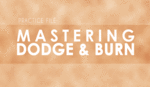





I've never seen that techique before... quite interesting. Although I don't use PS like I used to (I use LR for 99.5% of my image processing), I can see myself using this to understand and ultimately creating some new starter presets based by deconstructing images tones & color and creating some custom ones based on personal taste.
Just discovered this last week and it's so useful for compositing! At work I've been creating photos with co-workers added into old movie posters and this tutorial has been invaluable.
I can imagine this technique would work perfectly for that! It really is a great tutorial. :)
Great article. Thanks for sharing!
Never knew this, very cool!
Very interesting approach to image analysis.
Great tutorial. Adding this one to my favs.
Cool technique! putting it in use!
Really cool stuff! I would've never thought of doing this.
Great tips!
Awesome technique!