Finding a good and yet affordable workflow and backup system is a tough task for most of us. Being not overly technical, it took me a decade to get to a point where my images felt safe.
At some point in our photographic career, most of us have that disastrous moment where we either delete files without having them backed up or lose a hard drive due to a failure or simple clumsiness before having a second copy of it.
In this video, I go through my workspace as well as how I back up my images using a mix of portable location drives, tethering, main archive drive, which are under $100 each, and two Backblaze accounts. With the price of cloud backups and hard drives constantly plummeting, if you don't already have a solid three-location backup system, now is a great time to buy into one before the inevitable happens.
Being a non-techy kinda guy, I am sure there are better and fancier setups out there; I am constantly advised to buy into a NAS system, but I worry more that my technical limitations will cause a massive data loss using something more advanced than my more basic and manual system that has evolved over a decade.
Once my work is delivered to the client, I only keep two physical hard drive copies that are in turn duplicated to Backblaze; as far as I am concerned, this is a pretty safe method for my archives, if not a little slow when trawling through 20 TB+ of data to retrieve files.
What is your backup system like?
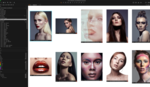





Why 2 Backblaze accounts?
It's pointless I read it too and thought wtf.
Local Nas
External HDD
Cloud
That's it. If you want to get exotic you could get a "cloud backup" service.
Also nobody has demonstrated how to manage this between a laptop/desktop... And keep everything synced correctly.
Example 200gb of photos to backup from laptop to Nas. At 300mbps WiFi that's almost 2 hours to backup. Also your WiFi will be completely saturated nothing else will work
Because I have two computers and often work away for 7 to 10 days at a time. This lets me run the backblaze on location whilst shooting with one machine whilst the other one backs up with work on it back at the studio. I also at times have people working int he studio at that machine whilst I am working away at another one. I found the two accounts makes this all a bit less stressful.
Not overly techy so excuse my next couple of answers.
Syncing between the two is pretty much impossible, although that isn't now I use those two particular machines.
I have some pretty hardcore upload speed at my studio and I usually have it all backed up overnight before the next morning.
I'm curious how you handle your work in progress and retouched files regarding backup?
Oddly enough I don't really have work in progress. Almost all of my shoots are delivered same day and as I use capture one, it all sits in that file structure. When it goes out to a retoucher, I get it back and add it to the outputs folder int he capture one structure.
Hope that helps.
Two Synology units one at the studio the other home, one has 20Tb storage and the other 56Tb. They sync each night over VPN. Works out cheaper than cloud storage and helps mitigates any concerns about third party data acess/compromise. Studio network has a 10Gb/e backbone allowing for fast data transfer across the LAN. Synology has software that makes mirroring NAS units easy (and has software to backup your computers).
If I work in location I can access the LAN via the OpnSense firewall I use to create the VPN (with 2FA) and backup to the studio NAS. Depending on local link it can be painful or fairly fast to transfer data. If it's a slow link I use 4 external NVMe drives each with 2Tb to backup data over a USB 3.1 link. I use the drives in matched pairs to mitigate risk of failure, and NVMe is tough enough to take some knocks, especially with the metal enclose they use.
That sounds like a dream set up!
I think going forward, I may have to look for something similar.
Hey Daris — what software do you use to mirror NAS drives? I have 2 as well but my system doesn’t sync the way it’s supposed to. Found out the hard way when visiting my in laws last week :/
Synology has their own software as part of DSM, this video will help get you started:
https://youtu.be/WUuCvuUFgHA
I recommend keeping you USB backup drive offline at all times while you're not using them.
A friend (IT expert) had his computer infected by an ransomware encryption trojan and the only files that survived were those the trojan couldn't get to. From that he could recover, and tell the the hacker to shove the bitcoins in moist dark place.
If your cloud files are encrypted or network attached files are encrypted your pretty much f*ed as well.
Yeah I tend to keep them "on" for a limited amount of time, mostly due to the spinning nature and death haha. But this is good to know as I was not aware of this. Would it mess with my online copies?
I assume having a 30 day back up of them would help me salvage the majority.
My biggest questions is.. are drives 17 a,b,c all spinning drives? If so I would say you are putting your data at serious risk. My suggestion is to get a Nas system that has solid state drives and only use spinning for cold storage. And that cold storage should stay put and never move.
Spinning rust is fine in a RAID data storage if you buy the appropriate drives, and cost wise it's still miles cheaper. If you really want reliability use LTO drives, they're the most cost effective media even if the upfront cost is expensive. I still use LTO (LTO 7) for cold/archival storage. SSDs don't handle RAIDs well unless you get enterprise variants designed to work in RAID. Most consumer firmware isn't suited to the data loads required let alone the environmental/longevity factors.
My RAID arrays can have 2 drives fail and still recover from that.
Nas and solid state are not two words that went into the same sentence until recently. (Limited writes and all that).Also 20TB of ssd is extremely expensive and would take at least 6-8 disks at 4TB which are what £600 each?!
OUCH! That sounds like an expense and a half! haha.
A and b are, c is ssd, but they are all mirrored to a cloud so if they die I have a back up.
Sure there are better systems out there, certainly something for me to look at in the future
It sounds like you have it covered.
NASes aren't backup. They are storage. You need something that takes actual revision based backups. The big threat is ransomware, and it knows how to go across shares. It also will do everything it can to trash your backups by doing things like disabling all old version in volume shadow services. Google Drive and similar may or may not be able to withstand ransomware. So getting a couple of NASes in different locations gives you resiliency against fire, but not ransomware. Something like Backblaze with help with ransomware, just keep a strong password on it. Like 20+ characters strong.
Thanks, that's really useful advise.