Glyn Dewis goes through his process of retouching a creative grunge image from start to finish, showing how he uses Photoshop as well as plugins from Topaz and the Google Nik Collection. This video is great for some quick retouching tips which includes a simple lighting effect using paint brush and is some excellent inspiration for filters and effects to add to your images. As always, Dewis shows you how to work non destructively so that you are always able to go back and tweak your many filters and layers.
Check out Dewis' YouTube channel as well as the links he mentions, here.
[Via Glyn Dewis - YouTube]


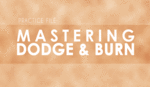



The original composition was way more powerful. I have a feeling he just wanted an easy out for the horrible haloing that was going on in the bottom half of the picture. Still it was nice to see how Glyn creates his images from start to finish.
E Port ... Just wanted to let you know that the reason for the crop wasn't as you felt but rather what I feel told the story of the connection between the boxer and long time coach plus how the client (the boxer) wanted the final image.
Thanks for sharing Danielle; much appreciated.
Glyn
Not a problem Glyn, your tutorials are great.
Thanks so much for sharing it! I made a photo shoot this week in an abandon factory and I was looking for a technic that could make this "grunge mood" :D