Contrast extraction is one of the most important aspects of visual processing. It plays a tremendous role in how we view images, where our eyes are drawn to first, and where they linger. In this article we'll learn a few simple tricks to create more engaging photographs — and why they work.
The Evolutionary Roots of Contrast Perception — Or How Not to Get Eaten
Imagine you’re out for a stroll on the African savannah one evening. Brittle golden grasses stretch away toward the sweltering sun as it settles in the sky. The horizon is dotted here and there by small outcroppings of brush and spindly acacia. A few flies buzz languidly around your face. As you brush them away with a swipe of your hand you hear a low rumble. A growl? You start to scan the nearby brush with a bit more, shall we say... interest.
But what if you were standing there and you couldn’t see contrast? By this, I don’t mean what if the visual world didn’t have contrast. I mean, what if you didn’t have the neural machinery to register contrast? Check out the two images below. In the image on the left the tonal contrast has been completely eliminated. This might be roughly how one would experience the world if they had no neural adaptation for processing relative differences in luminosity. This isn’t inconceivable. Parkinson’s Disease, for example, can cause such a degradation.
The image on the right, on the other hand, shows something of how the world might appear if you could process luminosity differences, but only at fairly low acuity. This, too, actually has a precedent in our own eyes. In the center of our field of vision we have ganglions on our retina that can typically register luminosity differences at scales of just a few hundredths of a degree. On the periphery, however, these regions can be 3-5 degrees across [Principles of Neural Science]. The image on the right, thus, provides some notion of how the world might appear if we only had this lesser degree of acuity everywhere. The image is a bit more informative, but still leaves a lot to be desired.
What it might be like if you couldn’t perceive luminosity differences at all, left; or with only relatively low acuity, right.
Interestingly, in both cases the color channel has been left completely untouched. Notice that it’s really hard to tell what’s going on in either image, even when complete color information is available. This alone suggests something about just how critical luminosity differences are to our perception (at least in some cases). Now check out the image below. It’s the same as those above, but with the luminosity information left intact. Contrast can be useful, eh?

The poster child for contrast extraction.
How Do Our Brains Respond to Contrast?
Contrast Extraction is one of the eight neuroaesthetic “laws” that Ramachandran and Hirstein posited in The Science of Art. Their assertion was that it’s not just that contrast can be useful, but that it’s so useful we’ve evolved to find it emotionally pleasurable, to seek it out.
Why? Well, if we think about a visual scene as containing information, then the highest densities of information are typically in areas where the contrast is high. These are the areas with edges and boundaries; they’re the areas that differentiate shapes, the areas that define eyes and ears — and teeth. Our brains have a limited amount of time and attention that they can devote to visual processing. It’s critical, then, to allocate that attention as efficiently as possible, prioritizing areas with high information content so that we pick up the lion in the grass or the truck grill coming down the road toward us as rapidly as possible — rather than staring off at the bright blue sky above while either one barrels down on us.
Researchers at the Institute of Cognitive Science in Germany performed a really cool experiment to explore this behavior — to quantify just how contrast affects our attention when we look at photographs. They first fit each of the study participants with a device that would allow the researchers to track eye movement. They then showed the participants a series of images of different scenes and tracked how participants’ eyes moved through each image, where their eyes lingered, where they avoided. They, then, made modifications to small portions of each scene, increasing or decreasing the local contrast by varying degrees. By comparing how much time participants spent viewing the same regions of the modified and unmodified images they were able to quantify the impact of contrast variations on visual attention. A qualitative version of their results is shown in the figure at the end of this section.
Example showing local contrast reduction in a portion of an image, similar to the type of modification made in the study.
What they found is that when the contrast is increased within a small portion of an image it draws our attention. The effect is actually most prominent when we first look at an image suggesting that not only do we spend more time examining these regions, our eyes are drawn to explore them first. On the other hand, participants spent less time pondering the areas of an image where the contrast was decreased — up to a point. If the contrast was decreased by too much, the decrease itself perhaps started to stand out and draw attention.
![]()
Impact of contrast modification on relative attention. Increases in local contrast draw attention while decreases tend to lessen it.
Guiding Attention with Adjustment Layers
Now, if you’re one of those nefarious types, you might be rubbing your palms together at this point thinking this all sounds kind of intriguing. How might we use this to our advantage since it seems to imply that we can — at least to some extent — coax viewers to pay attention to the stuff we want them to and to not get distracted by the stuff we don’t?
There are a number of different ways contrast can be manipulated while both shooting and processing:
- If you’re a portrait photographer and are using studio lights, you’ve likely got quite a bit of control over the amount and location of contrast even before an image is taken;
- Nearly all photographers can use a wider aperture under the right conditions to reduce the contrast of distracting elements in the background of a scene (something similar can sometimes be achieved with the deft use of blurring in Photoshop);
- The use of a vignette, while darkening or lightening the perimeter of an image, also frequently has the side effect of decreasing the contrast there;
- Sharpening or the use of a high-pass filter can be used to increase contrast; and, finally,
- Curves adjustment layers, which we’ll explore in more detail here, can also be used to manipulate contrast.
As an example of the latter method, let’s take a look at a street photo with a relatively simple composition. The original image was in color (as shown on the left below). To let us focus on the impact of contrast refinements, however, we’ll work with a gray-scale version of it.
The original image, left; and a grayscale version of it, right.
To alter the contrast we'll use a Curves Adjustment Layer. If you haven’t run it, yet, in Photoshop, it can be a little daunting at first, but it’s well worth the time spent learning to use it. It can be incredibly powerful, like dodging and burning on steroids. It allows us to independently vary the lightness or darkness of the pixels with any given luminosity. We could make the darks darker, for example, and the lights lighter. That would increase contrast.
Three examples of the Properties dialog for Curves Adjustment Layers are shown in the figure below. The default state with no adjustment is shown on the left. It basically consists of a square graph with a diagonal line running from the lower left to the upper right. The horizontal axis shows the current gray-scale value of the pixels in our image. The vertical axis indicates the gray-scale value we would like to translate that to. A perfect 45-degree diagonal, then, indicates no adjustments. A value of 128 on the horizontal axis would be translated into the same value of 128 on the vertical axis. The histogram behind the graph shows the number of pixels of each value in the unmodified image.

The properties dialog for a Curves Adjustment Layer corresponding to no modification (left), increased contrast (center), and decreased contrast (right).
What if we wanted to increase the overall contrast of our image, as we mentioned above? In that case we could use a Curves layer to make the darker values a little darker and the brighter values a little brighter. The center panel in the image above shows what this might look like. On the other hand, if we wanted to decrease the overall contrast a bit, we would need to lighten the darks while decreasing the brights, as shown in the panel on the right. (There's a lot more you can do, of course, with a Curves Adjustment Layer, but that goes well beyond the scope of this one article.)
Further, we needn’t just do this for the image as a whole. By including a layer mask we can selectively alter the contrast in only a portion of the image. In the example below, we have two masked Curves Adjustment Layers: one increasing the contrast in the display window, the other decreasing the contrast on the woman’s upper body.

Multiple Curves Adjustment Layers with masks can be used to increase or decrease the contrast in multiple regions of the same image.
So, how does this effect where we allocate our attention in a photograph? Two examples are shown for comparison in the image pair below. The image on the left corresponds to the adjustments made in the illustration above. The contrast in the display window has been increased, while the contrast on the woman’s face and upper body has been decreased. In the image on the right, the contrast within the shop window (and the planter below it) has been decreased, while the contrast on the woman’s face and body have been increased. By flipping between the two images I suspect you’ll notice a significant difference in where your eye is drawn to first, as well as where it lingers or returns to over time.
Image pair illustrating the difference between contrast adjustments that highlight the display window versus those that highlight the figure.
Note, of course, that these are fairly strong modifications used for illustrative purposes. Sometimes you may actually want to be this heavy handed. Other times you’ll find that even slight adjustments can have significant impacts on where your attention falls. Don’t be afraid to play around a bit: try something, get up from your chair, walk out of the room, and then back in again. See how the image you’re working on grabs your attention from a distance. Where does your eye go to first? Where does it keep returning to? If it naturally moves to the areas you want it to and avoids the regions that aren't important, awesome! If not, you may need another adjustment layer or still have a little tweaking to do.
A Gratuitous Bit of Fun
Avid Fstoppers readers might recall a cool illusion by Øyvind Kolås that Jack Alexander reported on recently. A gray-scale image was overlaid with a fairly sparse grid rendered in full color. The only color information in the image was provided on that grid, yet, if you stepped back a bit from it, the image looked as though it was in full color. Pretty amazing given that only 10-20% of the pixels actually contained any color information! What if we tried the same thing with luminosity, providing tonal information only on a grid?
 Full color image with tonal information only provided on a sparse grid.
Full color image with tonal information only provided on a sparse grid.
Doesn’t quite yield the same results. This likely further illustrates differences in the roles that color and luminosity play in our perception (at least in some circumstances), and the type of information we glean from each. Our brains use color information primarily to fill in the surface appearance of shapes. They appear to use color contrast to distinguish between features or boundaries to a bit lesser degree than luminosity contrast. As a result, a little bit of color information provided on large spatial scales is sufficient to cue our brains with enough information to fill in even fairly large gaps.
Luminosity differences, on the other hand, appear to play a far more significant role in distinguishing the boundaries between regions and identifying key features in a scene. This, however, requires finely detailed information, information our brains can’t infer or reconstruct from just a few points. We need the details. Cool, eh?
Have other ways you use contrast to guide the eye in your images? Other insights into contrast perception? Let us know!













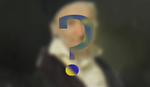

Really good and informative article, thanks for sharing!
Excellent article. Really goes to explain and put the theory into visual terms.
Great article... sending me back to re-edit some images in Photoshop
Thanks for the great article!
Very informative. Thank you.
Very interesting and explained really well with some great examples.
You gave me a lot to think about on my next photo edit.