
The mixing brush tool is one of the most underutilized tools in portrait retouching. When used correctly, the mixing brush tool can be used to blend blotchy skin together, fix makeup in areas where a makeup artist may have missed applying makeup, etc. Here is a quick introduction to using the mixing brush as a portrait photographer.
In order to use the mixer brush tool correctly, you’ll want to separate the skin texture from the skin color so that you’re not distorting skin texture. Because the mixer brush tool is used to blend colors together, you’ll loose all skin detail if you do not separate those two elements onto two separate layers, with the frequency separation technique. If you still don’t know how to do that, fear not, here’s a quick introduction on the frequency separation technique that I created a year ago:
If you would rather skip replicating that process all together, I have a couple of free retouching actions available HERE.
Here's a before and after:





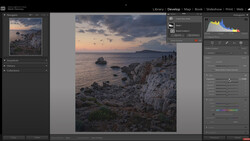


15 Comments
What a great, simple, video tutorial, thanks so much! I do a lot of blending on the color layer with a brush and a nearby sampled color, but i'll definitely give this a try!
Let me know how it goes! :D
this is really cool! kind of a quick alternative to D&B , thanks for sharing !
Thanks so much and thanks for watching! :)
When you're teaching concepts, there are times where teaching a SIMPLIFIED answer works best. For example: "A car takes you from point A to point B." A car does not SIMPLY take you from point A to Point B... it's a very intricate piece of machinery that does so much more than that... there are times where my videos will not ALWAYS be so contextual. Thanks for watching! :)
r/iamverysmart
Thanks Jeff for this easy to follow tutorial. Photogs don't have the time to get into deep theory about digital manipulation and you know that. I just created my own action of this! There are many ways to the end result when "fixing" and image, that's the nature of PS. This is definitely added to my arsenal
Scott, Thanks so much for the kind words. I'm happy to have been able to provide you with something new to add to your arsenal. If I could help one person... I'm happy. :)
"you’ll loose all skin detail"
As opposed to "tighting" all skin detail?
Late nights! :P
So smashing the texture layer with blur = bad? As opposed to poking around with the healing brush?
Dear Jeff, will you still make a video on the the settings of the mixer brush? I know there are others out there but I just like your way of explaining things. I find that using your settings almost gives the brush a dodge and burn function, depending on the tonal areas you paint in one stroke...
Very quick and simple. That was easy