Today, Lightroom 4 is available for pre-order through B&H or on Amazonfor $150 and will likely start shipping as soon as tomorrow. The price is news on its own, as it's half the price of previously released versions of Lightroom. Adobe is really making this accessible to everyone!
Adobe Photoshop Lightroom is a fantastic image managing and editing software with great Photoshop integration, too. When the original Lightroom came out, I started using it 90% of the time over Photoshop. It's quite impressive if you haven't tried it already. Lightroom 4 includes a ton of new features, including improved video file handling as demonstrated in the video. Read on for more info!
I've had Lightroom 4 for a short while now and have to point out a couple key features that I think really make a difference:
1. Channel-Specific Curve Adjustments
You can now choose R/G/B color channels and adjust those curves individually. While I still don't see a super easy way to double-check clipping (for those familiar with Photoshop's Alt+Click along an end point of a specific channel's levels slider), but this is a huge addition that makes color correcting (and experimenting) much easier.
2. Improved Brush Adjustments
This isn't the only one, but noise reduction is now selective, too, based on where you brush. You can still add noise reduction to the entire image, but for those of us pulling every detail out of those shadows...where we're usually left with what I call 'noise residue' from editing, we can now also add some selective noise reduction! Thank you Adobe!
3. Video Support
Lightroom 3 had video support, sure. But I didn't count it. Great, I could view and organize my video files in Lightroom catalogues. But that's about it. Who cares? With Lightroom 4, we enjoy many (not all, however) of the same color-correcting/adjusting features that we used to only be able to use for images. The process is slightly 'roundabout' (see the video above), but you'll get the hang of it. As-is, it's still a huge time-saver. Have one of those DSLRs that can shoot video? Now you're covered with Lightroom.
4. Softproofing
Lightroom 4 brings in softproofing abilities. Now you can CLEARLY see what will be out of gamut or in gamut for a particular color space or even printer paper, depending on what you select. Image adjustments can then be made quickly while Lightroom 4 makes it easy to monitor changes to out-of-gamut colors based on your adjustments as you work.
5. Books Module
I haven't played around with this much, but Lightroom 4 does add a new Books module that should let you create photo books, etc.. I was curious about the quality of work produced from it, however, after what I found to be rather elementary in the Web module released in previous versions. But after spending even just a few minutes with it, I think it's an entirely different beast. The books module should make creating simple photo books just that -- simple, for once.
This is just the beginning. And some of these features are better seen than explained. I encourage you to view some videos on Lightroom 4 once you get it at Adobe's Lightroom Youtube channel.
For those unfamiliar with Lightroom, this introduction video does a great job of explaining what it's all about:




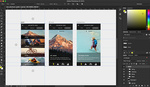


And once again Adobe decides to screw over its Australian customers: $249AUD (~$263USD) in the Australian Adobe store. I was ready to buy this straight away but am now not so sure. I don't want a physical copy so I'm not sure why it should cost me any more than a straight conversion from USD... If anyone knows of any places where I can either buy a digital license at the US price, or a US based store that will ship to Aus, I'd be glad to know..
With ridiculous tactics like this, Adobe will push even more customers towards 'other options'...
I'm in Australia and have bought camera equip from B&H without any problems. You'd have to pay $32 shipping for LR4 but its cheaper than through Adobe. Link is at the top of the page. $181us ($171au) including shipping
I'm going to wait for Aperture 4. Lightroom is great, one of the best for sure, but I dislike a lot the UI and specially the organization. The only feature I envy about this software is the great noise reduction, that on Aperture I need a plugin to get the job very well done.
I bought it on the Australian online Adobe store for $99 USD (upgrade). It was $79 for a few hours upon first release but quickly revised upwards to $99.
I am on aperture as well and I am waiting for Aperture 4 but if they really don't enhance certain features, I will probably go directly to Lightroom.
1- Aperture must be able to edit in Photoshop CS5 by going thru RAW
2- It really must enhance some feature like LAYERS, I want to be able to apply B&M to only certain area
3- Cloning must be faster... I have a MacPro fully loaded and it won't work properly and will crash most of the time.
4-Layer is the most important thing, specially when you want to sharpen only one area
5- Presets should be easier to use and set
6-
On the fist one, I totally agree with you. But on layers, you can apply "layers" with the brushes tool, and not only apply b&w to certain areas, but sharpen, blur, and many others too...
On the 3, you could make it really faster if you have free space on disk, because aperture (like many other software) use free space to read and write "temporary files" for any change you made. So, the lack of proper free space on HDD can decrease a lot the performance of any software, specially aperture.
A pro support would be great. As of now there is no one to talk to, phone or e-mail, regarding anything.
Given that Aperture 3 has had these features for the past 2 years, such as book design, maps and geotagging, video support, and soft proofing, I'd hardly call them "new". Did Adobe at least fix that grossly inefficient interface?
Any word on new features vs. the LR4 beta? I can't find any differences online. I've messed with LR4 beta for a while. It was a bit of a letdown but I'm sure I'll buy it anyway.
I'm not totally certain. Usually Adobe has its betas out for a while (as it did with this one) and introduces regular updates to the betas as feedback is received and development progresses. Thus, by the time the actual release comes out, it's usually almost identical to the most recent beta...
Perfect companion to photoshop for me, i shoot beauty and can pretty much take care of everything except skin and liquify.. Great for painting in local adjustments and i'm pretty impressed with the 2012 process. Like others i also don't like the UI but i'm in it for the develop tools and its simplicity.
I've tried LR3 and Aperture 3 before I went with Aperture 3. I just can't stand the LR interface, I don't feel comfortable with it. Was using LR3 yesterday on my friends PC and I still can't get used to it. Having said all of that I still think LR is a great piece of software. Especially for the new price.
Love this version. The new controls for shadows and highlights are far superior to the recent versions. Clarity is also amazing as there is virtually no halo effect when you crank it up. The temperature controls for brushes also works great.