Many people think of Lightroom as a place for cataloging their photos and doing some light edits and Photoshop as the destination for serious post-processing, but in recent iterations, Lightroom has come a long way in its capabilities. You can now do quite a lot in the application, and this excellent video tutorial will show you 10 such techniques to take your edits furthers.
Coming to you from Serge Ramelli Photography, this helpful video tutorial will show you 10 useful techniques for editing your images in Lightroom. Lightroom's editing capabilities have advanced quite a bit in recent years, and you can now complete a wide variety of edits without ever having to leave the program. Perhaps the most useful advancement is the new masking panel, which brings with it a ton of new features useful for portrait, wedding, and landscape photographers. For portrait and wedding photographers, you can quickly and easily mask and edit specific facial features, even among different individuals in a group. For landscape photographers, you can create sky masks, even around complicated trees and leaves, with just a single click. It's well worth digging into if you haven't yet. Check out the video above for the full rundown from Ramelli.
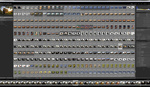





Dear Alex and fstoppers, pls stop making articles by simply posting someone else's video on the tube.