When it comes to portraits, perhaps no feature is more important than the eyes, and as such, giving them a little extra attention in the post-processing stage can help you take your images to the next level. This great video tutorial will show you how to edit eyes using only Lightroom.
Coming to you from Anthony Morganti, this helpful video tutorial will show you how to edit eyes in Lightroom. The eyes are the first thing that viewers naturally gravitate toward when viewing a portrait, so it is important to give them careful attention in the edit. However, do not let that increased priority translate to over-editing. Some of the most common editing mistakes I see newer photographers make is brightening the eyes too much, over-saturating them, or removing all the blood vessels and turning the sclera bright white. There is a fine line between enhanced and artificial, and one of the best ways to avoid crossing it is to simply step away from your computer for a few minutes when you are done with an edit to allow your eyes to reset, then return to your computer to evaluate the photo one more time before you export it. Check out the video above for the full rundown from Morganti.





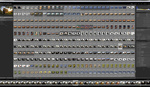
Is the answer “not like this”?