Serif launched the beta version of Affinity Photo a few months ago, and it impressed many retouchers. Very robust, not so costly, and quite stable despite its young age, the beta version had everything to seduce amateur photographers and retouchers, as well as professional. It had a couple of functionalities lacking, but Serif was listening to the community and made the software even better. Why do I write everything like it is in the past? Well, because today the stable and official version is here. Affinity Photo is available on the Mac App Store.
What Does it Offer?
Affinity Photo is a professional image editing software with everything you might need and everything you probably already use in Photoshop. From RAW processing to masking layers, using adjustment layers or exporting files in different formats, Affinity Photo will fully answer your post production needs.
The 230,000 people who downloaded the beta version also played a significant role in achieving a powerful and complete software. Tony Brightman, head of Affinity development said it himself: "One of the things we take seriously is listening to our users. The beta period has been invaluable to us, and we’ve worked round the clock implementing the features and making the improvements the community has been asking for.”
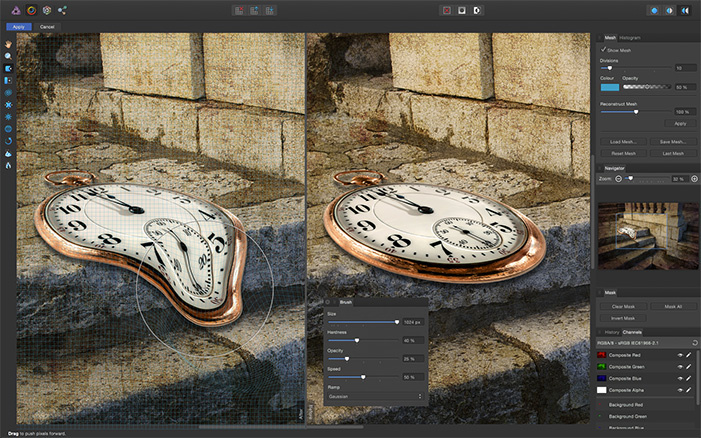
Having tried the beta version myself, I can attest that the software is quite powerful and can replace Photoshop for most retouchers. I did not come across a situation where I was lacking something that prevented me from attaining my standard retouching quality. Knowing the release version is even better makes me want to buy it right away! Who knows, Photoshop might end up in the trash of my computer.
Affinity Photo will offer features that Photoshop does not. Such as live filters and blending modes or frequency separation function. It might not be a big deal, but seeing a newcomer offering this very simple and intuitive things makes me want to support them and see how far they can go in a couple of years. Another thing Serif proudly says trough Tony's voice is “The performance of the product is what we are most proud of. We take full advantage of all the latest Apple technologies like OpenGL, Grand Central Dispatch and Core Graphics. What this means to the user is whether it’s a 100 megapixel image or a complex composition with 1000s of layers, you can still pan and zoom at 60fps and see live views of all adjustments, brushes, blend modes and filters with no compromise. It’s this speed and depth of features which really makes Affinity Photo a joy to use, and sets it apart from anything else out there.”
Any retoucher who's had their editing software slowing down or crashing will tell you how having a software lightning fast is great.
How Much Will it Cost?
Pricing seems always to be the first question that pops into people's mind. And unlike most software, you cannot even hesitate before buying Affinity Photo if it is a matter of money. Its price is so affordable it is almost ridiculous! It is available, starting today, on the Mac App Store for only $49.99. However, Serif decided to make a special offer for the launch of Affinity Photo and so you can get it for only $39.99 until 23rd July.
One last thing, because I know this will come up in the comments: no, Affinity Photo is not available for Windows... at least not yet. The developers at Serif are fully aware that Windows users envy us Mac users for this new software, but making it available on Windows is not of their priority. So we might see it coming on operating systems other than Mac in the future, but nothing was confirmed.
For more information head over to Affinity Photo's website and to get a copy of the software, you will have to browse the Mac App Store. A review of the software will also be available on FStoppers.com in short while. We just need a bit of time to fully test it against Photoshop and see how it compares in a professional workflow.




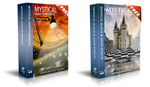


Is there a boxed version available?
I don't think so, or at least not to my knowledge.
Are they also working on a library module to allow to create a complete workflow as the duo LR + PS is doing ?
If so it will be really interesting !
Otherwise, for the moment, I'll stick to my routine workflow. But I'll keep a eye on this product because it's seems to be really well produced and can be, for the first time, a real challenger to the adobe products !
I didn't really look into it as I use CaptureOne for my RAW processing and batch processing. For more information on what's coming next or to make improvement propositions, head over to: https://affinity.serif.com/forum/index.php?/topic/10075-affinity-photo-f... ;)
What about the PC version?????
Quoting text from the article above:
"One last thing, because I know this will come up in the comments: no, Affinity Photo is not available for Windows... at least not yet. The developers at Serif are fully aware that Windows users envy us Mac users for this new software, but making it available on Windows is not of their priority. So we might see it coming on operating systems other than Mac in the future, but nothing was confirmed."
So nothing has been confirmed, but a Windows version might come some day! Only the future will tell.
I was hoping for a road map... well, I will keep waiting...
Wow this is awesome. I cringe at the thought of having to learn new software but am excited to see some competition drive the prices down. The whole CC subscription thing was pretty gross. I get what they where doing. I am glad now there is an option for plan B.
I'd love to know how the learning curve is going from PS to Affinity is..
Like anything else it takes a little getting used too. In my limited use there were certainly similarities. I think it's a matter of doing a few projects with this new tool, as I did when
Can't seem to find the answer on their website. Looked on specs and such.
Does anyone know if it's a stand alone only or can be used as a plug in?
It's a standalone app.