Since moving to the Creative Cloud software-as-a-service model, Adobe has been providing several feature updates per year to its software. But these features have come at a cost of ever-increasing system requirements, begging the question: Is it worth it?
As some background, I’ve been teaching college students to edit video for the better part of a decade. I’ve used everything from Final Cut Pro 7, to Final Cut Pro X, to several iterations of Adobe Premiere Pro. While through the universities I’ve worked at, I’ve been able to run all of this software on the latest and greatest machines, my home setups more mirror what mere mortals can afford: a humble Macbook Air and a mid-range PC and iMac.
One of the great changes I’ve seen since I was professionally shooting video for newspapers is the democratization of the tools. Since non-linear editing software became easier to use and more cheaply available, video editing became a tool for the masses, not unlike pen and paper. Final Cut Pro X was derided for its interface change, but in reality, it dumped old conventions for a sleek and modernized interface that just worked. And several years later, on the same Macbook Air I installed it on seven years ago (and paid for once, without a subscription), it still works just as well and mostly as fast.

Apple's Final Cut Pro X.
I can’t say the same for Adobe Premiere Pro, and this is what’s baffling. If you take a look at the minimum system requirements for the latest version of Adobe Premiere Pro, you’ll see that it even outpaces a brand-new Macbook Air in some areas.
This is where the commenters chime in and tell me that if I’m serious about editing video, I shouldn’t use a Macbook Air or that video editing doesn’t come cheap. Except that it has for a decade, and the creep upwards has only been in the last few years. I used to run Adobe Premiere Pro CS3 on an Acer Ferrari One netbook. And really, if Apple can keep Final Cut Pro X humming (even on 360 video) on a 6-year-old Macbook Air like mine, there’s no reason Adobe can’t find a way, though it doesn’t seem to be able to do so even with key software such as Lightroom either.
Adobe seems to recognize this, releasing “lighter” software such as Adobe Premiere Rush CC, but all this does is further fragment the video editing landscape even within Adobe’s own tent.
Since locking users into its Creative Cloud, it seems that Adobe is less concerned with making its software run well and more concerned with what features it can use for marketing purposes to suck more customers in. Any other company engaged in this practice would have their software labeled as “bloatware,” but it seems users are content with spending thousands on upgrading their hardware to work with the software rather than the other way around. Younger and new users can’t do that, and so in the long term, this approach will cut out the beginning user base. If young people don’t start on the software, they won’t continue on the software. It’s the same reason why Canon and Nikon seed themselves into schools around the country, to grab students at the start of their education and hook them into a system early on, a smart play.
What do you think of Adobe’s software? Are the hardware requirements getting out of control? Is that just the price of admission? Leave your thoughts in the comments below.


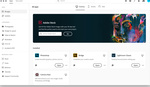




I actually don’t mind paying for Lightroom and Photoshop as I use them a lot. What really irritates me is Lightroom. It’s turned in to a dog of a program. It’s so sloooow loading photos. The whole database structure is a mess and not suited or optimized for modern camera file sizes. The constant updating is a pain. It’s just all bug fixes but not the slowness problem.
I second you observations in regards to Lightroom. I am now doing my short selects in Photomechanic which is at least 4x faster then Lightroom (even with 50 Mpixel raw images) and then import only the selects. It's still not perfect and I wish there was a different cataloging option out there that was fast and user-friendly.
My experience is at a slight tangent to the bloatware issue. In 1999, as an independent cameraman/director/editor, I adopted Premiere 5.0 as my editing software. This was, in part, because I couldn't afford the industry-standard turnkey Avid system.
In those days, we Premiere users felt like trailblazers. It was a very basic editing package. Tapes had to be digitized in reel-time and every effect had to be rendered, unless you had a video card installed such as the Canopus DV Raptor. It was sluggish and regarded as an enthusiast’s tool by the pro industry. Even so, we were editing prestigious corporate video work on it, and showing it on 30 foot conference screens.
I was on first name terms with the tech support team in Glasgow, Scotland. We were all very passionate about the Premiere and we chatted about our user experiences, and how things could be advanced.
I upgraded the Production Bundle every couple of years or so, depending upon technological developments. Then Adobe got big. Glasgow closed; help desks knew less that I did. It then replaced the perpetual licence with the subscription model, meaning that my £300 every 2 years became about £600 every year. Period. No choice in the matter. The fact that I did not need half of its suite of apps was neither here nor there. I’d been shafted well and proper.
Whilst £600 a year may be a relatively small percentage of one’s turnover, it means that, if you buy into it, Adobe has you trapped. I’m now semi-retired and shoot very little video so I still use the CS6 production bundle for video. There will become a time when it won’t do what I need, then I’ll decline the work.
I wrote to Adobe in 2013 saying that people like me who supported it in the early years and, to use their awful parlance, evangelised Premiere, were being run roughshod over. I was certainly responsible for 4 Avid facility houses trying Premiere – and incorporating it into their workflow. I said that it felt as though we were now unimportant to it and that, as far as Adobe was concerned, the small freelance early adopters could go take a jump.
I never did receive a reply. I rest my case.
My biggest gripe is the limited purchase options: Photography $9/mth, Single App $20/mth, All apps $52/mth
Why oh why dont they have a Graphic Design package, or a Video Editing package? Madness and total bullshit.
I want to use C1 instead of LR, Davinci Resolve instead of Premiere but I still need Photoshop and Illustrator. I would still have to pay $40/mth just for those two apps. I dont want to pay for the All apps option as that defeats the purpose of using C1 and Resolve.
Why cant they bundle Photoshop, Illustrator, InDesign and Acrobat for $30/mth? That to me seems reasonable.
Bastards.
I wish you could do a package deal, like $4/month an app or something and subscribe to what you need. Still doesn’t fix the whole slow problem though.
I run CC on a pretty good Win 7 Pro machine (purchase on the cusp of the release of Win 10). I opted not to upgrade to Win 10. Now many of the new versions of CC software available list Win 10 as a minimum requirement, so there's that. But the biggest issue I have is that after updating Premiere Pro CC to the 2018 model, I can't edit video for longer than 10 - 15 minutes at a time before it totally crashes the whole system, forcing me to do a hot shutdown (always a lovely thing to do). A bit of Googling revealed I am not alone. Thankfully, once the project was finished, I could use Adobe Media Encoder to use the Premiere file as a source and output to the required video formats. $56 a month is to much for this kind of headache. But I need PS, DW, AI, PR, and ID to do the work I do, so "renting" them a la carte wouldn't save me a dime. I can't switch to cheap or free/open source software because I often have to share the development files with other team members (a few hundred miles away.)
i've been adobe free for some time now... I just totally disagree with their pricing model
This article is so far off base.
It’s not Premiere or any particular software that is bloated, it’s the entire production environment!
Look at all the 4K-8K codec options now. It ain’t VHS vs Beta anymore. The array of GPU options is insane. The advent of 360 ‘immersive’ experiences. Social media delivery options in various formats.
He’s right about the democratization of the tools. Now any budget bottom feeder with a DSLR and a laptop is able to provide services cheap. Drone ops fly illegally and without insurance for $100 a shot! And these ‘new’ kids expect their systems to play highly compressed codecs real time even when the codecs advance their code every quarter.
Long gone are the days of when SD DV made system code lean.
Personally, I have no problem with the subscription model because the advance of tech and vendors to the production environment requires an extensive amount of R&D just to keep up. we paid $2500 every 2-3 years for full software updates. It’s not different cost wise now. The difference is the companies can keep on top of the dev curve.
Sorry to say but it's Adobe Premiere. Both FinalCut Pro and Davinci Resolve have zero problems with problems with 4k files. And don't get me started on proxies. Why does Premiere take 4x as long to transcode 4K files for example from MJPEG to ProRes compared to something like EditReady?
I like Adobe products. But I do think they are very expensive....and they haven't done much to update or innovate. I love photoshop though.
Premiere Pro and Lightroom are the only ones I have issues with. Lightroom is and has always been slow for me.
I was watching a youtube of someone editing videos in Final Cut and I remember thinking.....man that looks so much faster and easier than Premiere.
It is faster and easier. I’ve had to teach students both and every time they pick up FCP X faster. It is more intuitive for someone coming in with no experience.
Thank you for your article. I find it, however, sort of a pointless discussion.
* Final Cut Pro is only for Mac and Apple is a family with similar issues, you need to have all things Apple after. I see no options for Windows (which has more users than Apple) or even worse LINUX users.
* Affinity Studio is good but not close to Photoshop. The new tools to remove elements easily or fill the gaps, the picture resizing are just awesome. What did they work on with updates? AI.
* The only good alternatives might be in LR's case. For now.
* You are missing alternatives for illustrator, InDesign, Bridge, After Effects and maybe Animate.
* If you are working in a company that loves having firewalls and special versions of software, good luck getting approval for all the different programmes.
* If you are working in a creative agency, these are usually the tools you get/have to learn anyway so you would have to use these in your free time. If you have it.
Don't get me wrong I think competition should flourish for Adobe to pay more attention to detail. When I was using CorelDraw I used to like it way more than Illustrator. Then they fell behind (Around the time CS2 launched). Such competition made Adobe try to excel. Now there is hardly any. It is just that the competitors need to really offer something radical. A place I see a change is phone apps. You see a great deal of apps that are way better than Adobe's. And I find it a shame that most of them are not available for Android (again more users than Apple).
On Windows you also have Avid (expensive but very good) and Davinci Resolve as alternative options.
There are actually a lot more alternatives to the Adobe suite on Windows then there are on Mac.
I like many think adobe is greedy I use Affinity and ON1 and for my need this is more than adequate and did cost next to nothing .. Just try to get the shot right in the first place in the camera think about film era and go to be photographer not illustrators
Without a doubt, yes
I've heard from video editors that Adobe Premiere appears to be optimized for MS Windows and runs slowly on Mac. I think that Max Tech on Youtube did some testing that confirms you kind of have to use FCP if you are editing 4k on a Mac.
As for photo editing, the "classic" Lightroom appears to have an inherently slow architecture that no matter how much horsepower you throw at it, it bogs down very fast during detailed editing. I ended up having to learn Photoshop which is overkill but certainly a fantastic resource. PS runs fast on my i7 2015 Macbook Pro w 16 gig, no complaints at all.
I have colleagues who swear by Affinity as a replacement for LR + PS. Other people like On1, etc. I can't comment based on personal experience. I do use Capture One for tethering but have not implemented it for editing because I'd need to jump to Photoshop for some functionality anyway.
I think there are real good points made here. I use Adobe CC just because it's industry standard. There are other cheaper options that can do the job. But the industry has to stop using Adobe and start using those alternatives instead. Hell Adobe did that with InDesign. When it launched, it was a breath of fresh air compared to Quarkxpress. After a year, InDesign was the new go to. Unfortunately, as consumers, we forgot we can control the market and we behave as sheep.
By early 2017, Lightroom had become too much for a 2010 base model MacBook Pro. After extensive research about what kind of machine is needed to handle Lightroom well, I built a high-end Windows 10 machine with the newest i5 processor, 64 GB of RAM, and an NVIDEA Quadro K1200 video card. Lightroom performs terribly on this machine. Photos in Develop mode sometimes flash intermittenly and sometimes disappear from the screen for several seconds. Using on this machine was a frustrating experience. I had a decision to make: run Lightroom on a newer Mac or convert from Lightroom to a different software package.
After experimenting again with Lightroom on a 2017 MacBook Pro, I was happy witht the results, but skeptical that it would perform well. So, I moved the Lightroom catalog and photos to a 1 TB SSD USB-C external drive and run Lightroom Classic CC on the base model 2017 13" MacBook Pro with 8 GB of RAM, an internal 128 GB SSD, and a 2.3 GHz Core i5 processor. To my surprise, Lightroom performs well and is pretty fast on this low-end Mac. I learned that if I am to stay with Lightroom, I need to run it only on a reasonably-current Mac.
I must live on a different planet... in my world we dont use portable computers to do real work, we use mac pro towers. Seems to me relying on a laptop is like using a wheel barrow to move a mountain. My 8 year old tower with an ssd and maxed out ram is handling cc ok.
What is your world? Journalists rely on laptops to do work all day every day.
You know exactly what he means.
I don’t, which is why I asked!
Its a general comment... i.e. in "my" world we buy and use the appropriate hardware to get the job done and not expect the software to bend to my personal preference in lightweight, portable, coffee-shop-sitting computers. Yes, a mac air laptop is fine for cruising the web, writing content, basic file editing... but video editing? Basic video editing needs A) lots of processing power, b) lots of video power, C) as much RAM as you can stuff in the case, and D) a minimum of 30" of video space - and usually two or more monitors. If I hire you to help me move all my belongings this weekend are you going to show up in a small hatchback or a truck? The starter of this thread is crying about the load that video editing has on his 6-year old laptop. Come on... a used 2012 MacPro tower off craigslist for $375 would do a better job than his 6 year old laptop. This guy reports to be a college professor and doesn't buy a legitimate workstation? He wants the software to be dummied down for his aging laptop. I'm not wealthy enough to own a newer Mac Pro Tower, but my loaded 2012 Mac Pro can run anything CC can throw at it and will for several more years.
Umm. I'm the guy who wrote the article.
When I bought the Macbook Air I went with every option - 512gb SSD, 8 GB memory and i7 processor, and it's been video editing fine and carrying me through tons of journalism and sports photography assignments. It still edits video just fine in Final Cut Pro X (even 4K 360 video). It did edit video fine for quite some time in Adobe Premiere Pro until recently, and there seems to be no improvement in the program to justify it. The point I'm trying to make is that proper coding can make use of the hardware so that it's not so resource intensive. We're just supposed to accept that video needs all this stuff? It doesn't - it hasn't. Adobe's bloated software needs it.
No client ever cares about whether I'm using a Macbook Air or a Mac Pro. Perhaps some people feel they need the big guns for appearances, but I don't.
Again, journalists need to edit in the field - a Mac Pro tower isn't practical. A Macbook Air is.
For bigger jobs, as I mentioned, I also have a 2013 iMac, 16GB RAM, 512SSD, 4GB video memory and so I'm not only doing things on an Air, but I expect if FCPX can run fine, so should Adobe when both programs do the exact same thing.
If you think college professors can afford workstation-class computers you seriously overestimating what we make.
Rick , the why is it that companies like Black Magic, Camerabits and Apple can write photo and video software that performs well on laptops yet Adobe just seems to be incapable?
Short answer: yes absolutely.
Seeing so many comments about using legacy gear to run modern software ... has to comment again.
No. Stupid article. That’s why there are distinct tools like AE and Audition, so you have an expanded toolset without impacting your main NLE.
Codecs, GPUs, OS updates have been keeping code warriors working overtime. We’ve had unprecedented advancement in the last 5 years.
Blaming any NLE for trying to keep up with tech disruption is naive.
"what mere mortals can afford: a humble Macbook Air"
Unless you're from Brazil, then any Macbook is kind of a luxury.
I don't edit videos, but on the photography side, I have noticed a considerable increase in RAM-consumption from Lightroom over the past 2 or 3 years, nearly twice as much as it used to be.
This is exactly my experience. I have had the Adobe Master Collection since it first came out then eventually switched to Cloud when there was no other option.
Lightroom progressively has gotten so slow it's become a serious problem for large job with a short turn around time. I just looked at Photomechanic 6 and will switching to that at least for Photo sorting to begin with.
And don't get me started on the RAW processor in Lightroom. With every update the color science seems to be a guessing game. I don't understand why they can't just keep the profiles the same. I opened old Libraries to export some photos only to find the exports look completely different to exports done with older versions of Lightroom (Adobe RAW)... and not for the better.
Premiere Pro CC 2019 has the same problem. I once used to be able to fly through projects without too many hiccups. No I am having constant problems with crashed, unpredictable UI bugs, the software grinding to a halt for no apparent reason only to suddenly work again. Never mind the constant memory issues causing Premiere, Encoder and After effects to suddenly crash without warning. It's gotten so bad I now safe every time I am about to do anything that's not scrubbing in the timeline. Of course saving the project for some unexplained reason also seems to take for ever. And don't get me started on rendering times... that is if it completes the render without crashing.
Looking at switching to Final Cut Pro.
Illustrator is OK but then again I don't do to intensive tasks with it.
After Effects is largely good but slow as a dog if you start doing anything a little bit more complex. And don't get me started not he UI. It's as if every development team had a different idea on how to implement the new features they were working on.
Bridge is useless and too slow.
Dreamweaver is useless.
The rest is bloatware I don't need.
With Creative Cloud, some programs are better than others. It's clear that they put the bulk of the time into Photoshop, Premiere (essential graphics), Lightroom CC, AE, Illustrator, and InDesign. Pretty much everything else has fallen by the waste side. The only things I consider a value in Creative Cloud is Photoshop, Media Encoder, and Audition.
The REAL Lightroom has terrible performance. Navigating through photos or applying filters on my medium spec machine (Ryzen 1600, 16GB of RAM) is a very slow experience. I recently made the jump to Capture One. Despite the differences, you can get C1 to import your LR catalog, switch the shortcuts, and still do all your round tripping to Photoshop with much better performance. Dreamweaver has progressively gotten worse from a design and performance standpoint. Audition hasn't changed much.
The most glaring thing was that Speed Grade still being offered for a long time. It became abandon-ware once Blackmagic attempted to make Resolve a full fledge editor.
I've never seen the term "bloatware" before, so it is difficult for me to know if Adobe's Creative Cloud is bloatware or not. Is "bloatware" even a term, or just something that the author made up?
Bloatware is a commonly accepted term for computer geeks I suppose. It means "bloated software" - tons of feature creep, stuff that no one needs, slow performance, outdated code, etc.
Thank you for the information. As a photographer, and not a computer guy, I was unfamiliar with the term. I've never really read much of anything about computers or software - which may be more common among digital photographers than one may think. Most of us are artistically-minded, and not technology or gear minded.
The other side of my interests used to be in building computers, so I guess that's where my interest in digital photography came from as well - I wasn't as into the process with film, but working with pixels and software fascinated me as much as the art did. Thanks for reminding me that perhaps I should be clearer next time.
If you want to accomplish what these programs are built to do you need high powered systems, that's always been the case with Adobe. Editing 4K video, processing modern 14-bit 45MP still images, rendering 4K graphics in AfterEffects. If you're a professional and your customers are expecting professional results then get a professional system. And yes that means upgrading it when it no longer can handle the software requirements.
I use PS/Adobe RAW/bridge everyday, don't use lightroom classic much, but I do use lightroom CC occasionally to sinc photos to my phone etc. For less than AU$20 per month it is nothing and a miniscule cost compared to any other photography gear and is an essential part of my whole work flow. I use a relatively ancient (circa 2009) HP Z800 with loads of ram (96gb) and I have no problems at all with these products.
I set them up using a different drive for the scratch discs to the operating system (I have 4 drives installed and use the 3 non OS drives for scratch discs) (I use win10 - wont touch apple/mac with a barge pole) and also allocate as much RAM as possible to PS. After using PS since about CS5 I would be loath to change just because it is so ingrained and I have set up so many short cuts etc.
At the end of the day these are pro level tools and need decent equipment to run them.
Saying that , while the subscription for PS/lightroom etc is amazingly affordable the rest of the suite does seem to be a bit on the pricey side.
Every time someone says "these are pro tools, you need hardcore computers" I wonder why people accept this premise? Software can be written to take advantage of modest (and even not so modest, as evidenced by these comments above) hardware. Camera Bits makes a super-fast photo browser (Photo Mechanic) a la Adobe Bridge. Apple can make a fast video editor in Final Cut Pro X. Affinity makes Affinity Photo without the bugginess of Photoshop. It can be done, Adobe, despite all of its resources, seems to not be doing it though.
Hi Wassim, thank you for commenting but I never said anything about hardcore computers! You do however need a decent computer to run most graphics/editing software at their optimum. It has always been like that. So many pc's and all laptops rely on a graphics card built into the motherboard and this is never going to compete with even a decent stand alone graphics card.
There has been a tendency for people to move to laptops over the past five to ten years and apart from some very high end machines they can't really compete with a desktop for everyday editing/processing. I'm guessing this is where most of the whinging about slow/bloatware software is coming from.
Even if Adobe seem to be not doing enough in your eyes, their products (essentially PS/bridge) work extremely well for me. I don't have the whole CC suite though so I can't comment on the rest.
I downloaded Photo mechanic last night to have a look after seeing it on this thread and while it looks nice I don't think it will work as I want to with PS. I'll need to spend more time with it to really see but that would be changing just for the sake of changing and with bridge it is pretty seamless from memory card to pc to Adobe RAW to photoshop.
The fact that Photomechanic can treat RAW and JPG files as a pair (single file) IMHO is a massive plus over Bridge or Lightroom.
If I convert a raw image in Adobe raw and save it as a jpeg (and into bridge) then because they have the same file number (but different file extension) they still get saved next to each other. How is photo mechanic different? Asking as someone who hasn't used it...
Become? ;) I think it always has been.
I stopped the automatic updates and work with it as is. I'm tired of crashes. It doesn't seem to get along with Windows 10.
Photoshop CS6 still does all I need and then some... and it isn't getting any bigger or slower!
As the saying goes, rent money is dead money.
Reading your article Wasim I think you have made your point very well so that I am reminded of Geoffrey Moore's Book 'The Gorilla Game - Picking Winners in High Technology'. He says, in the making of a 'gorilla' like MS, Apple and now Adobe, a key element in the business model is 'BARRIERS TO ENTRY AND BARRIERS TO CHANGE'. I think it is insidious that our children are being exploited to this end.