One of the best pieces of advice I have been given in recent times was to not be a firefighter. Before you all jump on me and tell me I'm a dummy for saying something negative about people who are clearly more heroic than I am, let me explain. What I mean is to not be proactive in how I operate.
Being proactive is important and if you're constantly putting out fires as and when they occur, chances are, some crucial elements in your business are going to fail. I'm assuming that most of us probably only think about recovery software when or if some data is lost or corrupted. It's at this time that we start to research options and look at how and what needs to be done. I recommend having a system in place prior to things going wrong and that way you're well prepared for any instances where data might be lost. We rely so heavily on storage media like SD cards and CF cards. maintaining them is extremely important but even well-maintained storage cards can become corrupted. Accidental deletions can occur too and in these instances, it's important to have a good piece of recovery software at hand.

Recoverit is a dedicated data recovery application, supporting Windows and Mac systems as well as external devices such as SD card, USB drive,etc The solution has been available for a few years now and is already used by over 5 million people in 160+ countries. It is known for its excellent data recovery algorithm, which is one of the best in the industry. The application also has an impressive 96% data recovery rate for Windows.
Having a good interface for any software is imperative in my mind. Nothing annoys me more about any software than something that's unnecessarily complicated. Fortunately, Recoverit is incredibly easy to get your head around. I was able to get right into using the software and there's very little need to watch super long tutorials on how to use it.
How to Recover Deleted Files
To start with, download Recoverit Data Recovery application. As soon as you open the software you have a clear view of all your connected storage drives and even any hidden partitions that are connected. Simply select the drive you'd like to recover from and press the start button. You can even select specific folders to recover from directly.

Once you've hit the "Start" button a second page appears which shows you all of the files that are available. You can check previews to see if the data is recoverable which is especially useful for images prior to performing any recoveries. This is a great feature because many other recovery type software that I've used require you to recover all of the files before you can see if the data is still intact or not. Scanning through a 1TB SSD drive took approximately 7 minutes to complete; although this drive has been used for a good number of years so the amount of data in the hidden directory would have been quite significant. I'm assuming most people will be scanning SD cards and portable storage media with much lower capacities. This means that the time spent scanning will be significantly lower.

What's super useful is the fact that Recoverit allows you to recover a wide range of data and file types including videos, photos, audio files, documents, emails, and several others.
I think one of the more useful features of this file recovery software is the fact that it can also recover data from corrupted sources and formatted sources. Fact is that SD cards will fail and it's just a matter of time until you experience a failure. I've unfortunately had SD cards fail on me too, however, I was fortunate in that I didn't lose anything important. This is especially useful if you own a camera with only one card slot. You probably should have bought that camera with two card slots but at least now you have some security if you do unfortunately lose your data.
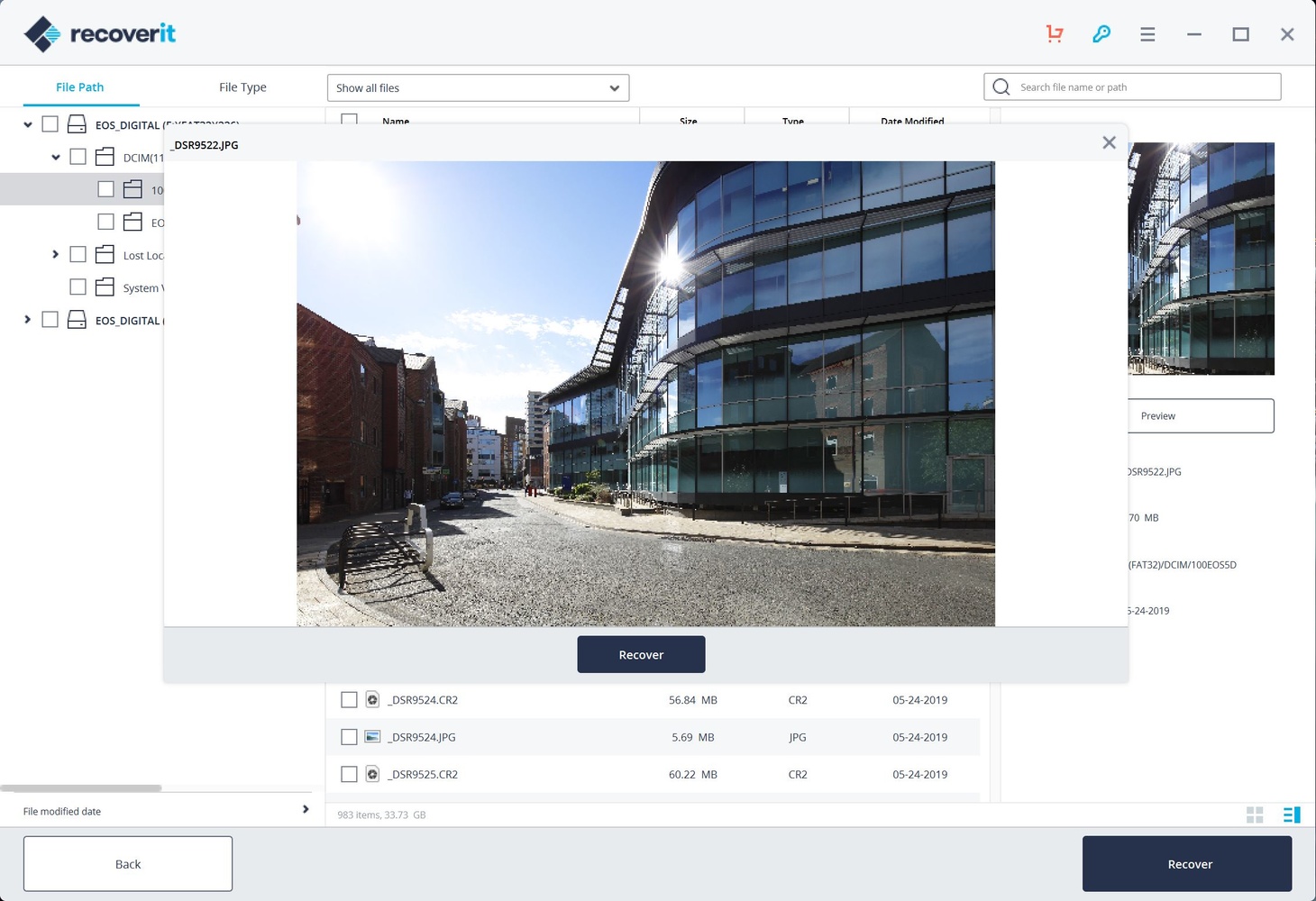
If you've ever accidentally deleted any of your files either on your storage devices or on your computer, Recoverit can help you recover those files too. You even directly scan your recycle bin to recover any deleted files. And for those times that you see the blue screen of death, you can also recover lost data caused by crashes. Mac users aren't immune to crashes either so as much as you'd like to point fingers at Windows, crashes may cause you to lose data too. Recoverit works well for both operating systems.
Going back to one of the points I mentioned above which is how you can preview files before you recover them. This I think is a fantastic feature because chances are you may not want to recover everything from your device. In many instances you may only want to recover one or two files from a particular device and being able to see precisely what you're recovering is such a useful thing.
Final Thoughts
For the most part, we tend not to think about worse case scenarios very much because they're not pleasant thoughts. We tend to plod along hoping things will be ok but then go into panic mode when things go wrong. This is something I do too and I'm trying hard to get out of that mindset. Having recovery software available is kind of like insurance to some degree. You hope you never have to use it but it's great to have some available. You can try the free version before you buy and that way you know for sure that it's going to work for you. You can also recover up to 100mb worth of data with the trial version which is a nice little bonus.
You can purchase your lifetime subscription using the link here for both Windows and Mac computers.







So far it disabled my keyboard just running it and the remaining time winds down and then goes back to another 5 minutes. If I wanted something buggy I would just install more Adobe programs.
This is nothing but paid shill. Wondershare products are expensive garbage, nothing more. They are neither well written nor anything more than minimally effective. As someone in the actual data recovery industry, there are at least a dozen programs that are both inexpensive and easy for a non-professional to use, and they will deliver nearly professional grade results. Some of them are even totally free. This program wouldn't even be in my first three dozen suggestions.
The only utilities as bad as those from Wondershare, are those from EaseUs.
Get R-Studio or GetDataBack and be happy. Remember to never run ANY file recovery software on a physically damaged or failing disk, no matter what the authors tell you. Software can't fix a hardware product and a physically failing drive must be dealt with specially.
My experience may be limited when it comes to the many data recovery softwares that are available but you’re really pushing it with the close to the bone personal comments and claims. I haven’t used the ones you’ve outlined so I can’t compare wondershare to them. What I can say is that I thought recoverit worked really well.
Also I didn’t say you should run recovery software on damaged hardware. SD cards failing are not the same as broken or damaged SD cards. Saying an SD card failed does not strictly mean physical failure. I also didn’t say perform recovery on physically failing drives. You’re making stuff up here. Strawman argument mean anything to you?
Usman, I installed this software via your recommendations because I had an a7s lock up in the middle of a shoot and the file that was recording while the camera locked up was corrupted. I downloaded and paid for recoverit and it did not work. Is there a specific workflow for corrupted files or is their system a catch all?
Did you speak to their support staff?
When you say it didn't work can you please explain, what specifically happened?
Did you perform a scan before you purchased the software to see if the data was recoverable? They offer you the ability to scan before you buy and also you can recover upto 100mp worth of data for free before you make any purchases.
Yes I'd be more than happy to explain further. The file on the SD card has 4.5GB of data written on that specific file. When I did the scan prior to purchasing the product it was able to recognize the file in terms of the file name and file size. It appeared the file was able to be read and was recoverable. When I purchased the software it still recognized the file name and file size and let me "recover" the file from the SD card to my desktop. However, the file is still corrupted. The file created on my desktop has the appropriate file name and file size but VLC cannot read the file, as if nothing had changed and the software simply copy/pasted from the SD card. That's why I'm asking if there is a different way to approach corrupted files instead of trying to recover lost/deleted files.
A lot of people do not understand the difference between forms of data loss or corruption. I see a lot of cases of users trying to use data recovery software on physically failing media. You have to understand that a lot of people can't tell the difference between a physical problem and a logical problem.
Wondershare is one of those companies that does seemed to endorse the use of its products on physically failing media. An endorsement of a product can lead to people looking into what other purposes it might be useful for, and in a case like this, that will lead them straight to the dishonest claim that it is useful on failing drives. This isn't a small batter, since this can substantially increase the cost of, as well as decrease the likelihood of, professional recovery.
Next, the quality of this product from an engineering standpoint is complete and utter crap. It is amazing just how bad most of this company's products are. They install full time background tasks on Windows computers for an unspecified reason that consume substantial memory even when the product isn't being used. What's it doing? It's not my job to watch them and police their software's misdeeds.
When you can buy a license for Runtime Software's GetDataBack for home users for $60, the right of Wondershare's products to exist becomes even more questionable. GDB IS a professional product, and the home license doesn't lack functionality compared to the professional license. In fact, in my opinion, GDB's ability to reconstruct multiple plausible NTFS filesystems in the case of overwriting or severe corruption makes it the best choice for formatted NTFS volumes.
Perhaps calling the article a paid shill piece was a bit over reaching, but please believe me that if a semi-competent user was to look at even 20% of the available products available (even free ones), he would have to be paid to recommend any Wondershare or EaseUs product. They really are *that* bad in the grand scheme of things.
Last, possibly the worst issue with the recommendation or employment of a bad product, is that it can give a false impression of hopelessness. "I ran EaseUs (or Wondershare) on my formatted drive and all it gave me was a bunch of junk. My data is totally lost forever."
Then, thinking they are screwed and that he has recovered all that will be possible, the user starts using the formatted drive again, even though all it would have taken for a better recovery would be to use a better program.
That was really helpful Nathan thank you very much for that. I’ll definitely be checking out the suggestions you made.
I'm glad this article was labeled as sponsored. It's unfortunate however that it even appears in Fstoppers. As others have said this software is questionable at best. I downloaded it some time ago and found it seemed to pervade my computer. Looking into it, there were Wondershare files everywhere. You can't just uninstall it with W10. You need an uninstall program that searches your entire computer for their files or tediously look for them yourself. Even if this program worked as advertised, I would not recommend it.
Such a bad tool. In the same league as Stellar, Disk Drill and Easeus. Producers of these titles are particularly good 'marketing' (read: paid for reviews, infomercials and plain spamming forums, reddit etc.). You'll never see these tools being used or suggested by people working in the data recovery business.
That does not mean to say that they won't work. They will in simple, straight forward cases probably. When dealing with more complex cases you'll need better software, developed by people that actually have an idea about real world cases. Problem is that using these low quality tools on more complex cases is that people can get the impression their data is unrecoverable if they fail. In reality their data may be recoverable by better tools and some expertise.
I do data recovery and photo repair professionally and get a lot of requests for photo repair (of course). Thing is that I get offered many of these corrupt photos that were 'recovered' using this sub par software. Rather than repairing these I recover them again instead because you can not repair a photo when the file contains some arbitrary clusters that Recover-it/Stellar/Easeus stuffed in there.
Rather than wasting money on this you can use free software. Also not the best, but free at least:
- For generic undelete: Recuva. Just make sure not to ever format a drive to make Recuva recognize it! (common issue).
- For photo recovery specifically use PhotoRec.