Have you noticed it's been almost impossible to miss all the discussions, arguments, praise, and ads about Skylum's new AI-based software editor, LuminarAI? It's available for purchase now, and people will get a chance to see how it measures up to their expectations.
I've been playing with various betas of the software for several weeks, and I'll share some of my impressions.
Who is LuminarAI For?
I think there are three groups of pro and semi-pro photographers out there in regards to this software. The first group is the "No AI ever" group.
The second is the "show me" group, who will want some evidence that LuminarAI is a step beyond the more non-AI based tools. They are open to using AI if it makes a difference and they don't lose their own ability to control the outcome of their image editing and cede control to an algorithm.
Finally, there are the somewhat adventuresome photographers who may be less experienced but want to have impressive images and don't mind some help or advice from a colleague or even their editing software.
What I Think
I think LuminarAI is a solid entry into the realm of high-quality editors. It's an evolution from Luminar 4, adding mainly the AI-based templates that have caused most of the discussion and controversy. If you're already a Luminar 4 owner and aren't interested in having the program set lighting, cropping, and some other parameters for you, then Luiminar 4 might be OK to stay with or avoid completely if you're not already a Luminar user.
On the other hand, LuminarAI adds some features beyond the templates menu that may appeal to many photographers, including:
- Atmospheric effects emulation with AtmosphereAI
- Add or enhance depth to a scene with mist or fog
- IrisAI, which allow you to easily enhance or change the eye color for portraits
- Add catchlights or highlights to enhance the eyes
- Naturally shape a subject with BodyAI
- People in your photos are automatically identified for quick refinement
- Easy controls to shape bodies naturally — adding or subtracting weight as desired and compensating for unflattering poses or camera angles
- There's an automated and non-destructive body enhancement so you can quickly refine the tool at any time
- There’s a new, nondestructive Local Adjustments tool that lets you brush in color, detail, and sharpness to make an intelligent portrait and skin adjustments and this tool is much faster and easier than traditional layers
- LuminarAI has significantly improved Eraser and Clone and Stamp tools
- There are also new and improved tools for color grading in which you can adjust color in a photo and quickly color grade with new Moods (powered by LUTs) or take control with the Color Harmony tool
In my own use of LuminarAI over the last many weeks, I found myself avoiding the templates. In some instances, they worked well, but I wanted to make my own decisions. I found the smart cropping tool interesting, and it often made a very good composition choice, but it was not the only choice that could be made.
Once I moved to the edit menu things, got much better for me. I found the editing tools, found under the "essentials" tab on par with Lightroom Classic, and generally, the tools are very similar.

Exceptions are the AI Enhance tool, which has no direct analog in Lightroom, and the AI Sky Enhance tool, which is a unique Skylum contribution. I find I can take a raw image and get to the same place with either Lightroom or LuminarAI, but it's often faster to get there with Luminar AI.
Moving Beyond the Basics
When we move beyond the Essentials tab, we have the Creative and the Portrait tabs. That's where things get more controversial. On the creative tab, you'll find the much-debated Sky Replacement feature (now ironically added to Photoshop by Adobe) and the ability to add objects to the sky, like rainbows, hot air balloons, and things like the Space Shuttle.

There are also sun rays and Orton type effects. Other than sky replacement, I really don't care about them. I'm a landscape photographer, and when I'm faced with a clear blue sky but otherwise excellent conditions, I'm not beyond adding a sky I've shot on my own on another day. Your mileage may vary.
In the Portrait section, there's more AI, and while I'm not a portrait photographer, I'm impressed with what they have done.

As mentioned above, you can slim faces and bodies, improve the lighting on a face, change the eyes, and clean up the skin. We're seeing similar options in the latest Photoshop, and whether you want to use them or not, the market is demanding these features.
To Buy or Not to Buy
I applaud Skylum for their pioneering work in bringing AI to the masses. Even without the AI, this latest Luminar is solid software that can let an editor be an editor and not an observer watching while the software makes all the decisions. You can do a straight, unaided edit with LuminarAI and be very happy with it.

Beginners can get some nice effects with little effort, but I worry they will never learn the why of photo editing while the software does the heavy lifting.
LuminarAI was generally stable, although with the release version, I endured a few crashes when I used it as a Photoshop plugin. As a standalone piece of software, it did better.
I know that LuminarAI is doing a lot of number crunching, but it is not as fast, in general, as Photoshop or Lightroom Classic. That will likely get better as Skylum adds further updates. Even during the extended beta, the software got faster.
I do think LuminarAI is a worthwhile purchase. It offers more than Luminar 4 did, but each photographer will have to look at the list of enhancements and decide if particular features are worth the money.
There have been a lot of price promotions, and it's been hard to track the price of LuminarAI. As of today, as I write this (December 14), it's $79.00 for one seat, $99.00 for two. There are also discounted upgrades for owners of earlier Luminar products.
LuninarAI will continue to be enhanced. Sky reflections in the water are coming next year along with other features, I am sure.
Judging by the reaction of Adobe and others, there's a lot of AI in our future as editors. Happily, no one is forced to use AI, and I think the LuminarAI package is a good balance with traditional editing, which most of our readers will use the most, and the AI enhancements, which range, in my mind, from silly (adding the Space Shuttle) to useful (Sky Replacement, portrait controls, smart masking). Take good luck at what LuminarAI does, and if it fits in with your style and needs, go for it.




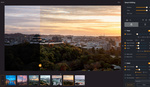
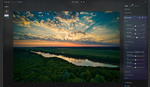

For the love of God: this software isn't "AI based". There isn't any "artificial intelligence" anywhere in the world, today. There are software techniques called "neural nets" and "machine learning" that are useful in image processing. These things aren't intelligent. They do a single well-defined task on their input data. And that's it.
Everyone, just stop it. I'm an old software engineer and I've been tracking the AI hype for decades. In the last couple of years the marketing people have jumped rhe shark.
I'm not seeing the learning or intelligence
I am seeing a big lack of subtlety in the final images. They almost need a dial it all down slider!
I personally agree, but I think the dialled-up look does well on Instagram (for landscape photography at least) and that's probably the market for this software. I hope that trend will end because I've become totally numb to the Marc Adamus imitators with their surrealistic fantasy landscapes.
I love the idea of a 'dial it down' slider. I have Skylum's Aurora HDR software for blending multiple exposures and I can get pleasing results out of it, but I need to rein it in a lot because by default it wants to turn everything up to eleven. That program needs a dial it down slider. I have thought in the past that it would be interesting if editing software exported two versions of your image: one with your exact edits, and one with all the sliders turned down a bit. I suspect I'd often find that I preferred the toned-down version when I looked at them with fresh eyes.
It has a "dial it all down" slider, it's in the bottom right corner in the template section. You can also adjust the individual controls in the edit section (and it puts a little star or dot next to a slider that the template has adjusted so you know where to look).
I have been using the software for a week and in my opinion this software seems to be aimed at the influencer / Instagram folks who need to process pictures but don't have the time or the inclination to learn other software. Other photographers who also need to process large numbers of images might find it useful as well.
On the plus side on my mid-range PC (6 core i5, 32GB of RAM, AMD RX 500 graphics) it does seem snappier than Luminar 4.
Minus sides for me is that it doesn't seem to run as a plug in for Affinity Photo (and neither did the later versions of Luminar 4 but I haven't opened a ticket), only getting one seat for the base upgrade price, and the loss of layers (I used that to work around not working with Affinity as a plug in). If they could fix the licensing and Affinity issues, I would be happy with it. As things sit right now, not sure.
I've tried the Erase function to remove people from three photos - the AI (as I guessed) is unable to cope where there are backgrounds such as street furniture. Additionally, I'm not convinced that the ability to replace skies with something that was never there should count as photography. I bought Luminar AI together with Luminar 4 and Aurora to see if they would be able to replace my Creative Cloud Lightroom Classic subscription - to my mind I've wasted my money.
Replacing bald skies is almost as old as photography, I used to do it in the darkroom. It was a hassle but doable.
Luminar A.I. is one of the biggest disasters of a software I’ve ever seen. I had installed on my computer for two days and to be quite honest it is a minor update to Luminar 4. It is not worth the extra money at all. Even the included skies and sky objects are identical to 4. Yes there’s a couple new features and tweaks but they are not leaps and bounds of what was offered in 4.
Even worse, people were absolutely pissed on their Facebook group and we’re out to get refunds. The moderators started turning off comments to threads with negative feedback and then eventually flat out deleted posts. I contacted them requesting a refund and they tried to talk me out of it and told me that the issues I stated were not happening.
Yes more features will be added in the coming months but these are the features they’ve been spamming people with for months. So they delivered a nowhere near finished product on day 1 and I’m one of the lucky users who had a successful installation.
Beyond that, the subscription model they are pushing is really bad. Essentially they are selling presets as templates and extra skies as a membership perks. It’s the ultimate con for photographers who don’t know how to edit.
This just mirrors exactly what I've been hearing about the quality of their previous releases.
They tried to talk you out of it.
That pretty much sums up a company that is pure salesmanship.
And they haven’t followed up when I said I was adamant on a refund. Such a sketchy company.
Actually it would be nice if it were an update to Luminar 4. It isn't. It's a step backward. Some of the positive aspects in Luminar 4 were left behind, especially the manner in which Luminar 4 looks are handled. Skylum seems to want to replace OUR intelligence for AI so many choices we would like to make either we can't or are more difficult!
An updated Limunar 4 for the price of a complete new product. And everyone gets on the Hype-Train to Scam-City, lol.
While I understand the convenience, I personally think anyone doing sky replacements should really be shooting their own original, unique skies and leveraging Luminar's (or Photoshop's) masking technology to do the heavy lifting. Pretty soon the internet will be flooded with everyone using the same exact skies with no originality. Who wants that? I don't know about you guys, but as an artist, I want my work to be unique. Until this "AI" can start creating original and unique skies where no sky is the same, I'll stick with using my own sky library that I've created.
Don't get me wrong here, I think Luminar in general is a great tool, especially for finishing touches. However, I can't personally say that I'm seeing a huge difference between Luminar AI and the previous Luminar 4 either and I'm a bit let down as well. When using the fog filter for example, it seems to put fog in the same place on every image....pretty much right in the center. I thought there was an algorithm that was supposed to create a depth map of the scene and intelligently add fog where it makes sense. In my personal experience, I find it to be a kind of a bummer so far. Maybe that will be updated in a future release? I'm a little underwhelmed with this release as well. But I still need to continue working with it
That's exactly what I do for real estate work. Every time I do a shoot, I shoot half a dozen empty sky shots, or sky and horizon shots
Where I live from October to April, it's touch and go what weather we get, so I often have to dip in the library
I do the same exact thing. No sky is the same and it's super easy to go out and photograph your own original Sky. I'm sure clients would appreciate it as well. The masking technology in both Luminar and Photoshop though are amazing and have really came a long way
Me too. Too many photo editing products are targeting the “teenage-selfie crowd” as I call it. Point in case...Apple’s decision to abandon Aperture and iPhotos separation for one program that 5+ years later is no where close to what Aperture could do with its plug-in ability.
Yes shoot your own images and edit as you recall them, which if composed properly isn’t going to be too far from your RAW.
"No originality". Well, that about sums of 85% of today's photography in the digital world, doesn't it?
.
The Adobe replacement is much better for trickier replacements... I. E when the sky is framed
Now that Photoshop offers a sky replacement tool I prefer using that because is gives you way more flexibility with editable masks and adjustment layers. Luminar does a great job at sky replacements as well though
I got a copy late yesterday and was able to start learning the program. One thing I've found helpful when using the presets is to take images I edited previously and see what best replicated my original edit. I've found that a few of the presets almost perfectly match what I've already done with the image. Now I only have to tweak the image to get what I wanted. This cuts down on my time.
Other presets looked gimmicky and over processed, so it's important to note that Luminar is not going to read your mind. It's still up to the photographer to make their vision come to life.
Thanks for the article. I found it interesting and I will have a closer look at this software.
Been there done that and unfortunately have the t-shirt.
This company are constantly sending Emails about the new next best thing for a wow price. One buys the software. It is slow, very buggy, crashes often, support is non-existant or simply says wait for the next update... which never happens... then you get another Email with a great upgrade price... rinse and repeat!
If you scale back any and all looks to 10-50% you may get something usable but only if does not crash before saving it...
”I do think LuminarAI is a worthwhile purchase.”
We have here a joke?
how would you see a software that cannot be tried for at least 3 days but must be bought?
And when you buy it, do you see that it is so slow, even on an extremely powerful computer, that it is impossible to work with it?
if I buy an electric car and see that it has a classic gasoline engine, I would consider this a big thief.
But a software sold as a crown of artificial intelligence, without any intelligence, how is it?
I have the same thought. It's does nothing compared to what one is meant to believe. I still have hope for it but for now it's a mess and just overhyped.
Have played around with this software for a while and I have my reservations.
First it's not meant for large catalogue of images in my humble opinion. Load images and it will keep loading its "AI" module even if I return to a previous image it already been worked on.
Also, I believe it's main importance lies in landscape images and portraits that needs some final touch up.
Tried using it to edit wedding photos and gave up due to it's processing speed before I could finish a single one, even though I have a very capable machine.
I have been using LuminarAI for at least a week and I find it disappointing, very disappointing!
Yes, there are some major improvements over Luminar 4. Yes, there is a WOW factor. And if I use the built-in templates, the results are pretty amazing. But, the WOW factor faded once I really started using it. I think it's step backward from Luminar 4.
I have a lot of minor issues that may be resolved in updates. At the top of my list is the lack of a plugin in LuminarAI for Photoshop. I have plugins for Luminar 3, Luminar 4, and even Luminar Flex. But, no plugin for LuminarAI was installed. I sent an inquiry to Skylum for a resolution but have heard nothing, yet.
My greatest concern right now is about how LuminarAI handles “looks” imported from Luminar 4. I have been using Luminar since early on (about 4 years or so). I have dozens of collections of “looks”, some were purchased, some were free. These collections contain well over 250 “looks”. Yes, I am grateful that the Luminar 4 “looks” were carried over to LuminarAI. They are now called Legacy Looks. But, all the looks that have been imported now appear simply as a list - a very long list of 250 or so. It is not possible to load a “collection”. The collections are gone. There is no way to organize, no way to rename. It’s terrible!!! LuminarAI is supposed to save time and in some ways it may. But in terms of applying previous looks, it takes forever. I am hoping that Skylum will do something about this. Right now I find LuminarAI a disappointment. Luminar 4 is so much better!!
I’ve been trying to learn the upgrade price as a Luminar 1-4 and Aurora ‘18 and ‘19 owner. After 5 days of waiting for the company to respond, I’ll likely pass and stick with 4 and Flex (which is incredible as a plug-in).