I love editing photos. For me, pressing the shutter is only the first 10 percent of the adventure. So, any product that promises to not only speed up the editing process, but just as importantly, make it more intuitive, is an intriguing proposition. Enter Palette, which transforms editing from an exercise in mousing sliders to a real, tactile process.
As a composer who writes a lot of electronic music, I love physical faders. The ability to touch a physical slider and vary some parameter in real time connects me to the process much more than mousing a virtual slider. That's the same reason I've never been really satisfied by the sliders and toggle switches in Lightroom. I can control them perfectly well with a mouse and keyboard shortcuts, but I have little physical intuition or muscle memory for the process. Plus, it's just more fun to use real tactile controls. That's the idea behind Palette, which uses faders, dials, and toggle buttons to make your workflow more efficient and fun.
First Impressions and Setup
I received the Palette Professional Kit, which comes with the core control unit, four toggle buttons, four sliders, and six dials. Each control surface comes with one male and three female connectors with strong magnets, allowing you to arrange the kit as you please. Each module feels like a high-quality product: the brushed aluminum is solid and offers an attractive, modern finish, while the black toggles, dials (they also function as push buttons), and sliders match well with the silver, and the color-adjustable LED borders complete the look nicely. It's elegant and functional. Furthermore, it's USB powered, which is rather convenient. Each module also has rubber feet, which made the entire setup very secure on my desk. From there, I arranged it as I pleased and moved on to the software side of things.

Setup on the software side was quite easy. I installed it without an issue, and when I opened it, I was pleased to see that the virtual view of the setup mirrored the way I had actually arranged the hardware and reordered itself if I did so to the modules. From there, setup was extremely straightforward: I double-clicked a control, and I was presented with a menu of all the functions that could be assigned to it, as you can see below. Note that because the Palette uses Adobe's SDK, it has deep ties into Adobe apps, and you gain access to a real wealth of functions that can be controlled with the gear, ranging from Lightroom to Premiere and beyond.

The beautiful thing about the Palette software is that you're not limited to one setup; you can create multiple profiles for each app, and the software automatically recognizes the app you're using and loads the appropriate set of profiles for it. For example, in Lightroom, you could create a Library Module profile for culling photos and a separate Develop Module profile for editing them. Here's what my Develop Module profile looks like:
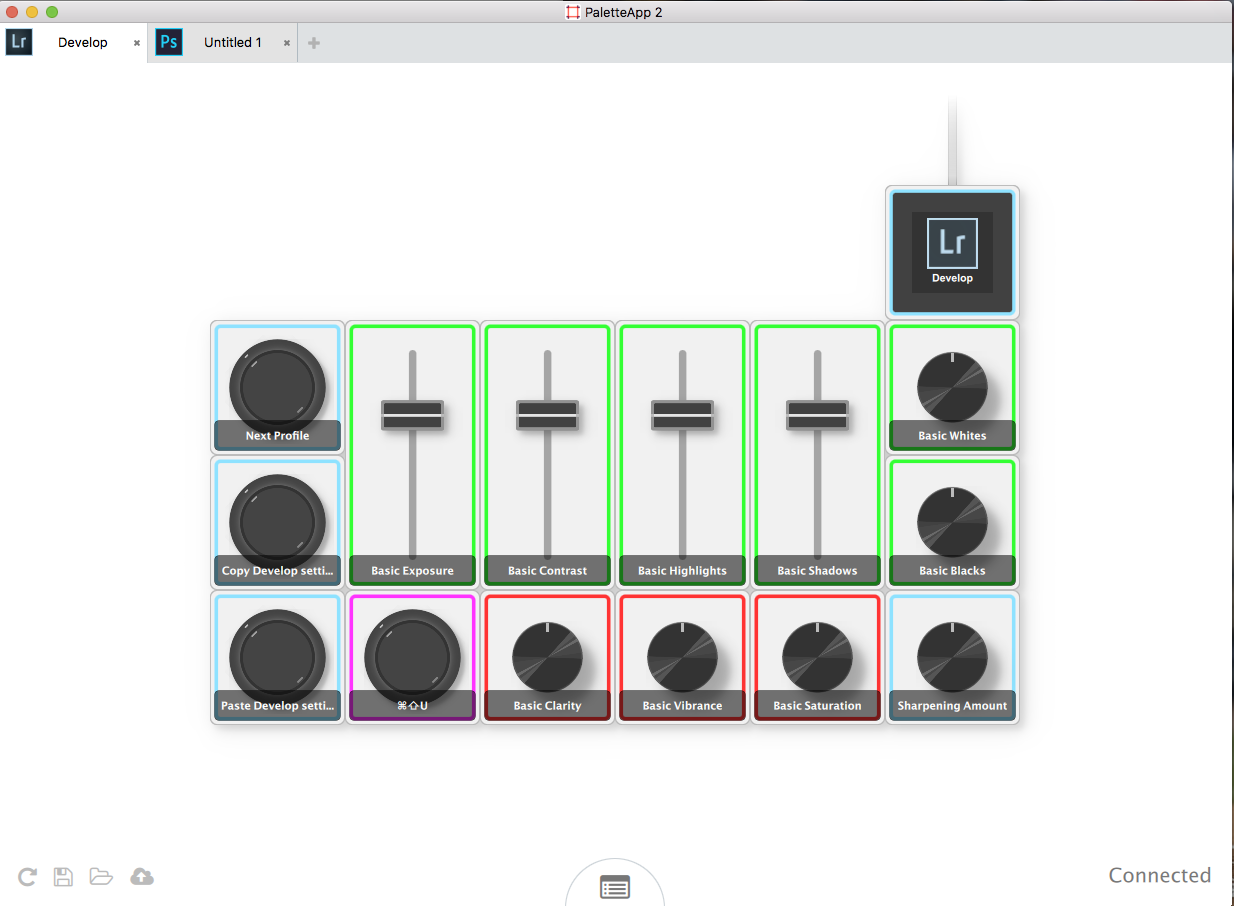
Usage
As you can see in the image above, I've changed the LEDs of different sets of sliders to match groups of adjustments. Also notice how you can program multiple key press commands, as I've done for the auto white balance on the purple toggle button. Given that I shoot a lot of events, I frequently get my settings, paste them on the next photo with a minor tweak here and there, then repeat the process a bunch more. The Palette has greatly increased the speed at which I can do this, and it keeps me off my mouse, which I prefer, as mice simply weren't made for this sort of work.
In terms of the quality of the controls, as someone who has spent way more time than I'd care to admit pushing faders and toggles, I can attest that the controls are well made and perform well. The toggle buttons have good travel and mechanical feedback, and the dials have a comfortable amount of resistance and turn smoothly. One thing to note is that the sliders do not have a zero indent, meaning you won't have any physical feedback for having returned it to a neutral position. While some software sliders aren't symmetrical around zero, I still like having a neutral point.
The other thing to note is that the sliders are not motorized, so they will not return to position. This means that as you move from photo to photo, on-screen settings will not match the control until you give it an input. For example, say I bumped the contrast by 20 in a photo by moving the second slider from the left in my Develop Module profile above. When I move to the next photo, the contrast will be set to 0 in Lightroom, but the physical slider will be at 20. When I move that slider slightly, the contrast setting will suddenly jump to meet the physical counterpart's position. In practice, this really doesn't bother me, as it's a non-issue if you're not changing that specific setting on a photo, and if you are, well, you're moving the slider anyway, so it shouldn't really matter.

Palette also worked perfectly well with Photoshop and other applications, and it paired nicely with my Wacom tablet. However, it's really in its element in programs where lots of global adjustments are the game, namely Lightroom. A further perk is the modularity of the system. In addition to allowing you to arrange the controls in whatever manner you see fit, it also allows you to break down the kit as you please. For example, while I have no problem having 14 controls plus the central hub on my desk, that might be a bit much to carry on the road. I can create separate profiles on my laptop for a smaller set of modules.
In terms of reliability, I never had any issues on the software side of things, both in terms of connection and lag in response, which is good, as the entire point is increased efficiency. I also expect the hardware to hold up well: it's solid and precisely manufactured.
Worth
Ranging from $199 for the starter kit to $499 for the professional kit, the Palette kit is a pricey computer accessory, but in my opinion, it's worth it. Using two hands to move physical controls gave my editing workflow a huge bump in efficiency and intuitiveness, while the versatility of being able to rearrange the modules, have multiple profiles, and the inclusion of automatic switching between apps meant the system could keep up with almost any need I threw at it without requiring additional input from me beyond the initial act of setting it up the way I desired. Coupled with the build quality and reliability, it's worth it to me, but of course, that decision is up to you.
What I Liked
- Solid build quality
- Modern, polished look
- Ability to arrange modules in custom design
- Responsive interface
- Multiple profiles per app
- Automatic app switching
What I Didn't Like
- No zero indent
Purchase
If you'd like to purchase a Palette kit for yourself, you can do so at the following links:







Once you get used to something like this, it's very handy. I find it takes a few weeks to really build muscle memory to be fast and efficient with something new, but once you do, it's most often useful.
Same feeling. I love my kit but I rarely use the slider because of the "No zero indent"
I once used a Midi controller but it had the same problems: When you move to the next photo, the value abruptly goes to the knob value. One way to solve this is motorized sliders, but you could also have infinite knobs that would just add or subtract from the current value. Other problem was the lag, turning the knobs was never a real time experience as sliding controls with a mouse or pen. So I just gave up and today I use a Wacom tablet for editing.
Perfectly valid solution too!
How's the lag? Does it feel responsive?
No lag, response is great!
+1 on zero indent being such a downer!
I've been using my kit since Palette first came out... find it very handy when working with a large edit, like events. However, I find the ergonomics to be quite terrible and hardware mediocre.
1) All of the buttons, sliders, and knobs are generic, off the shelf type. The knobs, which are the most useful of the 3, have way to little resistance for my taste and have very sharp edges that start to hurt your finders after a lengthy edit.
2) Pressing down on the knobs for more finite adjustment is almost useless because actual click is too hard while turning the knob is too light
3) The size of each of the control pieces is unnecessarily too big. This means you have to spread out your movement way too much and often resort to motion at the elbow instead of just the wrist to get to your controls
4) To truly make this a useful tool you pretty much have to "pro" kit to get enough controls, which aside from being quite pricy starts to take up way too much real estate space on your desk
I love the idea of it and hope for a v2.0 in the future from a manufacturer that can afford to make it into a much more ergonomic and thought through hardware.
Honestly, the real estate feels just right to me, but I have large hands and spider fingers, so I guess it varies for each person!
I used to have one of these external controllers (an x-keys type thing, but I don't remember which one). I had everything customized and was so fast and proficient I didn't even have to look at my panels. Then my bag was stolen and I had to edit a professional job on site with borrowed and rented equipment.
That's bad enough, but what I hadn't figured on was that in the two years I used the controller, I had forgotten how to edit without it. I was slower than I had ever been before. I didn't know the shortcuts. I couldn't find tools or settings. I looked like an idiot and I felt like one too. No more external/customizable controllers for me.
If it works for you and the way you will work for the rest of your career, go for it. Personally, I learned a valuable lesson about relying on customization to do your basic work.
So... It is a cheaper color grading control surface but without those spheres to control the color?
I was in on the kickstarter for a starter kit. Have tried to use it numerous times but it always felt laggy (not sure what i was doing wrong) and without more sliders, knobs than the starter it never felt worth it.
Side note, amazon has a Behringer midi controller with knobs that don't have a beginning or end so would be very useful with lightroom. I have been debating on picking one up since it's relatively cheap.
https://www.amazon.com/Behringer-X-TOUCH-MINI-BEHRINGER/dp/B013JLZCLS/re...
I've been debating about getting this, cause i feel like i want the professional kit, but for the price of the starter kit. when i first got my wacom tablet it was game changing to the point where i refuse to edit a photo with out it unless i absolutely have to. I'm curious if having this tool would have the same impact in my work flow.
If you do a lot of stuff with large sets of photos and global edits, it definitely helps!