The BenQ SW2700PT monitor is a hard sell on paper to those that only look at pixel count. At just over $600, it teeters on the edge of premium monitor territory, but you’ll soon see why it gets a strong recommendation here. Hint: it's not about the pixels.
If you’ve been monitor shopping this past year, the allure of affordable sub-$500 4K monitors might be hard to beat. Sure, you can get some 4K monitors for closer to $300, but for us photo nerds, $500 is the number to beat for the slightly better panels that aren’t so cheap we’ll regret it. That said, the affordable 4K display market still has some work to do on the quality end. And at the end of the day, do you really need 4K? You might think you do, but trust me: you don’t.
Far more important than going up to a 4K-resolution monitor is getting your colors to be right and having a set of features that will fit your professional needs. That’s exactly what BenQ addresses with its SW2700PT 27-inch 2K QHD monitor.
I’ll be honest. Years ago, I used to think BenQ produced not just affordable products, but cheap products. But I’ve been following them closely for some time, and in the last few years especially, they’ve really attacked the professional market in a great way, and the SW2700PT is a great example of that. It offers 100 percent sRGB coverage and — this is the big one — 99 percent of the Adobe RGB gamut. That last part is hard to do for under $600, but BenQ did it by coming down a bit to a more reasonable 2,560 x 1,440 screen resolution. That does not, however, mean it lacks other features.
On the contrary, this monitor comes with an array of features that won’t leave you wanting more. A monitor hood to reduce glare and maintain a distraction-free environment is something we should all have, but that we also usually skimp out on when we see they cost upwards of $50. But BenQ includes a custom-fit monitor hood that snaps into locking points built into the monitor. In the box, you also get a controller for direct access to selecting different monitor profiles. I don’t use this much, personally, but for those printing often and/or exporting for different real-world applications, this could certainly come in handy.
Of course, the SW2700PT has a great matte finish to it that I found to reduce glare as well as or better than most other matte-finished monitors out there. Nice features such as the stand with height markings and that allows the monitor to easily go up and down or swivel to portrait orientation are a nice touch. And excellent I/O ports such as the added USB 3.0 and SD card slot on the side offer handy access to some things photographers might really need (especially those with the new MacBook Pros that ditched the SD card slot).

You can easily select from a variety of popular color spaces from within the monitor's built-in menu.
The out-of-box calibration is hands-down the best part. I did end up profiling the monitor with the Spyder 5 Elite. But it didn’t change much at all from its starting point. The fact that this monitor covers so much of the gamut that you shoot with (or should be shooting with — reminder: check your settings now) and edit with every day is a huge help. Yes, printer calibration is helpful if you are printing a lot, but it’s monitor calibration that does 99 percent of the work of getting great prints. On the first try, I did a quick 13 x 19 test print, and it was good enough to call it a day.
That said, as with everything else in the world, the monitor isn’t perfect. I did have a very small, but noticeable amount of backlight bleed in two areas on either side of the logo on the monitor. This is something simply happens on occasion with any monitor and that BenQ said they would fix with a replacement for anyone that had this issue. But it also is something that would never effect your editing and that you only really notice when that portion of the screen is black, such as while watching letter-boxed films on Netflix, for instance.
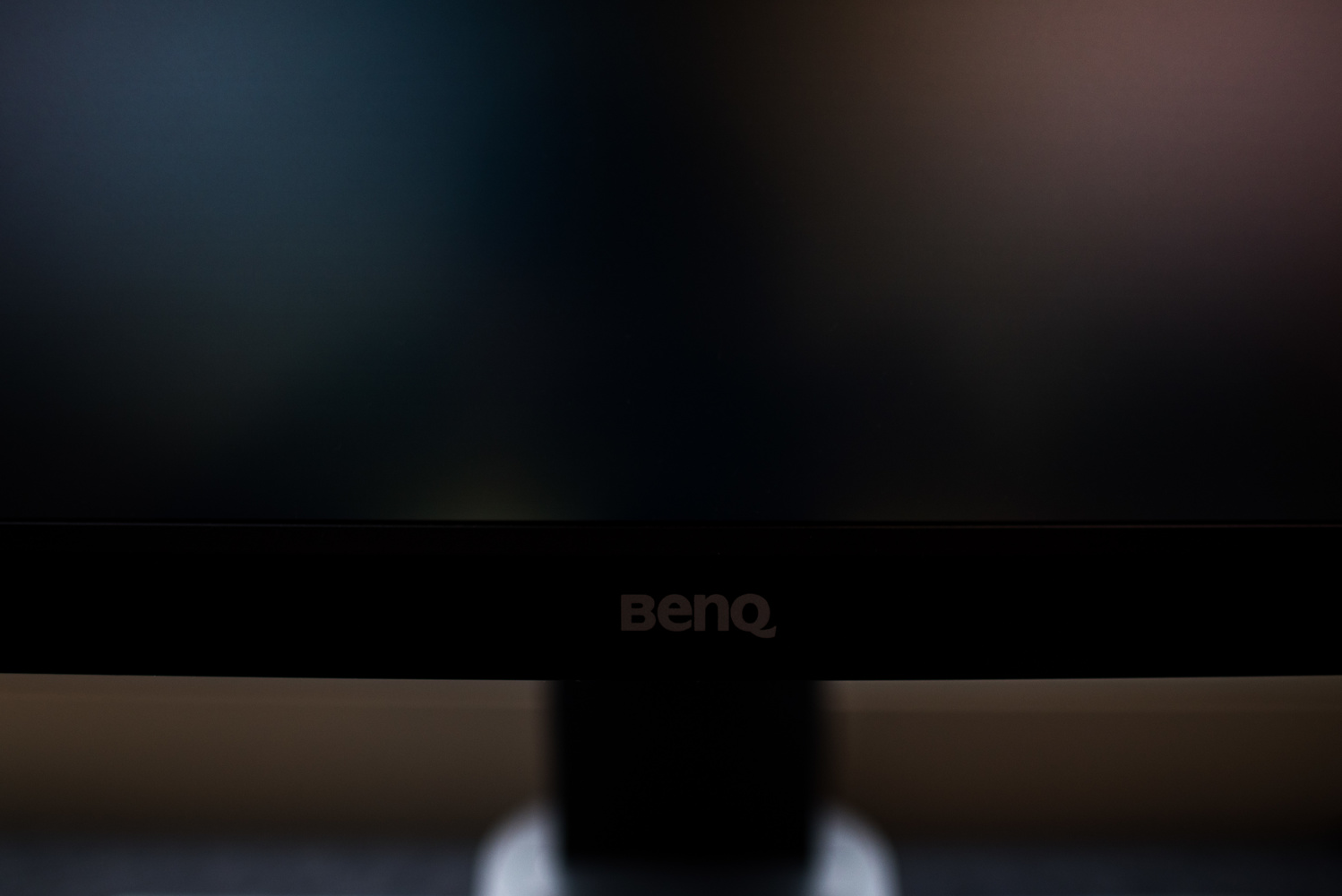
I exposed this image to show as closely as I could an approximation of the real-world level of backlight bleed I experienced. It's true that this is relatively minor; and you wouldn't notice it on any part of an image that is lit even a little. But it's still rather distraction when watching films.
This aside, the quality of the monitor is excellent. Viewing angles are almost on-par with my MacBook Pro’s Retina display, where it’s only viewing from up higher and looking down on the monitor that the standard “metallic” monitor tint starts showing slightly. Of course, you monitor should be right at eye level or even perhaps slightly above you, but never below you anyway, so this shouldn’t be an issue.
Meanwhile, the resolution of the monitor is perfect. For a 27-inch screen, 2,560 x 1,440 might not sound like a lot in the world of Retina displays. But there’s something everyone always forgets (or wants to forget as they convince themselves to shell out for 4K): you’re not sitting anywhere near the viewing distance from your desktop monitor as you are from your laptop. At just over three feet away (I measured), it’s true that the pixels aren’t entirely seamless. But they’re not distinguishable, either. No, it doesn’t have that absolutely buttery crispness of 4K, but if you’re not looking at a UHD monitor side-by-side, you honestly wouldn’t be able to know. But I have another reason for not liking 4K, too.
At 4K, the pixel size is so small that you can miss tiny elements in a photo that might be distracting. Of course, you’re not going to care much about a one-pixel issue. But a dust spot in an image just a few pixels in diameter can be distracting on an otherwise perfect print. Yet when that becomes so small that you don’t catch it, you are simply wasting time. There is actually merit in having a slightly higher pixel density that doesn’t introduce the requirement of viewing images at 200 or even 400 percent just to be able to notice the finest details up close.

Everything looks rather professional, clean, and well set-up with this on the desk. The SW2700PT also has great ergonomics with a stand that makes it easy to adjust its angle and height.
That said, this is rather photo-editing specific. If you’re shooting video, it does absolutely make sense to get a 4K monitor today almost for the same reason I would argue for a 2K monitor for photo editing: you really should be able to see the full video at 100-percent on the screen, even when shooting 4K. And of course, it’s great to do the same with 1080p full-HD footage while taking up only a quarter of the screen. But if photo editing is your game, then save the money and put it into something that gives you much wider gamut coverage. For those that do want (or “need”) 4K, BenQ does offer a 4K version of this exact monitor for $1,100, which is also an excellent value alongside similarly spec monitors.
But for everyone else with some reason, the SW2700PT is a very reasonable buy that I can fully recommend. I'll tell you what I did myself in another future monitor review coming soon. For a few complicated reasons partially due to timing, I didn't get this. But I wish I had.
What I Liked
- Perfect color with near-full Adobe RGB gamut and full sRGB coverage
- Excellent ergonomics with easy adjustments and clear height markings for repeatable settings
- Comes with monitor hood, which makes it an even better value
- Profile-switching controller plugged in via USB is a great feature for some, but admittedly one I personally wouldn't need much
- Excellent I/O from Display Port to HDMI and USB 3.0 alongside an SD card slot
- Perfect balance of monitor size and resolution
- Excellent viewing angles and overall uniformity
- Excellent overall value
What I Didn't Like
- Slight backlight bleed in one general area is borderline acceptable and a somewhat moot point, as BenQ would replace it
- If you don't want a monitor hood for some reason, the clips on the outside are purpose-built, but not necessarily beautiful
- This is not a slim-bezel display, but those usually sacrifice quality for design anyway
- The price of this monitor makes it an excellent value for the features offered, but yes, it would be easier to swallow for a little less dough
The BenQ SW2700PT is available at B&H for $599.00.







This has been on my wishlist for a while, and I haven't come across anything else that compares at this price.
Same. When I finally do get a new monitor, this is likely the one I'll get, unless Eizo decides to send me a free one :)
asus has that 32 inch monitor thats focussed on photographers and colour rendition. its their art line i believe. LG is coming out with a 5k widescreen monitor that has the same focus. im waiting for that lg screen because i do video too.
Personally I have no interest in 4K+ monitors. I don't run the latest and greatest computers so forcing what I have to drive that kind of resolution doesn't seem like a good idea. And I would never buy Asus after a bad experience with them.
dont judge on 1 experience. i have been using Asus and Asrock (they own that too) parts for about 20 years. never had anny issues. monitors, i dont know the panels are made by some other factory. asus sticks it in a plastic box and slaps their logo on its and firmware.
i do run a great PC setup. i would like a 4k monitor because of its ppi. spend more time behind the monitor then anything else. just want a alround monitor to watch movies, photoshop, edit video's so i guess including the want factor that a wide screen 5k monitor that has 600 hdr thingy makes sense, yes its expensive but i expect it to be worth it. im an IT consultant so i make up bs reasons why i must own it. hehe :-)
This has been my main monitor for 2 years and it has been a major factor in my retouching growth. I'd love the 4k version, but I don't feel I need it right now.
I agree. I thought forever that we're so "IN" 4K now that I'd just have to get a 4K monitor. But 4K is almost too much... This is more than adequate and looks great... Glad you like yours!
I own it and with a two monitor setup (the other is a viewsonic) I really need a second one cause it shows how bad my other monitor is.
I've had the non 4k one for almost two years. It's been very good for me. I've heard that some people have had conformity issues. But for the money this monitor is difficult to beat.
I've had this for about two years and loved it until recently. It's been giving me a lot of problems for the past couple months. When I plug it into my MBP via thunderbolt, my MBP's screen goes black and the BenQ monitor only has about 50% coverage. It corrects itself after a minute or so, but then occasionally (more frequently than I'd like), I'm not able to access the dock or command+tab through my programs. BenQ support was absolutely no help at all. They said it's a video card driver issue but that they don't offer drivers for MacOS. I don't have the issue with any other monitor, so it has to be something with this one. Apple won't help because it's third party, and BenQ doesn't seem to care to help me figure out what's wrong.
That's unfortunate to hear, Brian. One would think they'd do more to help and that they'd want to be more involved with ensuring their gear works well with all Macs (we're pretty good customers, usually, aren't we?). Thankfully, I didn't have any issues with mine. But hopefully yours can resolve (maybe after a software update? Hard to know...).
Hi Adam, interesting article. I have been using this monitor for 2 years and it's great, I just have a problem with it. I have the Spyder 5 Pro and the calibration is not going very well for me. I want to ask you if you use Palette Master to calibrate, because I'm using Datacolor's own calibration software but the calibration is not done correctly. Thank you very much and I hope you can help me.
Dont use Spyder 5 Pro it is not accurate at all. :)
Hello Viktor! What is your recommendation?
x rite i1 display pro the most acuret right now.. :)
To tell you the truth, I've always had somewhat mixed results from monitor calibration. In the end, I usually end up trusting monitors built for the task almost more than anything else. That said, I've actually had some luck with the Spyder 5 Pro (that's what I used). I also had an x-rite model a while back... Both were FINE, but sometimes you'd just get a bad read and had to do it once more. I wish I knew more to help you out, but without being there, it's a bit difficult to know for sure.
I understand Adam. Did you use the Datacolor or Benq Palette Master software?
I used the datacolor software.
displaycal is way better and its free.. ;)
translate this https://hdtvpolska.com/forum/topic/35765-test-kolorymetr%C3%B3w-spyder-5... :)
i hope the first thing you did was a Uniformity test.. :P
Yes, the best monitor for the price, no question. I have a very similar one, quality and size, the Asus ProArt 279Q. I bought it second hand, so like this, it was cheaper, otherwise I would go for the BenQ! :-) But I am really satisfied with the Asus also!
I had to contact Asus customer service about a PA248Q monitor I had years ago in regards to their bright dot policy. That experience made me never want to buy another Asus product again. What a nightmare!
I have never met with a correct customer service, non of the brands take the responsibility nowerdays. Yes, it's ridiculous, but ce la vie...
This monitor really looks promising. However, I've found a similiar priced one from Benq, that is larger and has 4K resolution: BenQ PD3200U.
It doesn't have full Adobe RGB coverage, but if I'm not going to print a lot or do any graphic design, is there any reason not to go for the 4K model?
A lot of this is personal preference, but I'll share mine... I had the Apple 30" Cinema Display years ago. I loved it, but also hated it. It was so big that I actually had to turn my head quite often to "look around" it comfortably-ish. So for me, 30" is just too big...unless you have a desk deep enough for it.
I now have a deeper desk with a 27" monitor and am much happier. But the issue with 4K and pushing your monitor back is that elements on the screen will be even smaller/harder to see. I always test well with my vision and usually have all my display settings set to take advantage of the full resolution and give me a larger workspace. But even I'll admit I've had some minor trouble with UI elements on a 4K monitor. For me, a 27" screen is the sweet spot...and I just have it a tad closer.
For the PD3200U, it shows a 73% aRGB coverage. Even if you're publishing almost exclusively online, you probably want to be editing in aRGB as opposed to sRGB. For me, that missing 27% sounds like a lot...I wouldn't be comfortable with that, as the inevitable conversion to sRGB for web consumption might change things a bit too much since I can't see more than a quarter of the colors I'm editing with.
Again, it's all subjective. But, again, for the same reasons laid out in this article, I'd honestly stick with this monitor (the SW2700PT). It just seems better to me for so many reasons. Plus your computer will be happier pushing out to it ;-)
Adam, one last question. Another problem I have had with the monitor is that I use it connected as an external screen to my Macbook pro 13 "from mid-2012, connected with the HDMI cable to Mini Display port, but the USB ports and SD card reader of the monitor do not work . Do you know why that can happen?
Yes. That's because HDMI just transfers the video (and sometimes audio, if applicable) signal. It does not, however, work like USB/Thunderbolt/FireWire as a data connection. Except for only with the latest monitors that run everything through Thunderbolt 3, you'll always need to connect an additional USB (or other data) downlink cable for the data to pass between the monitor's ports and your computer's.
There should be a port on the back of your monitor that's specifically for this connection and that then opens up all the monitor's ports for your computer to use.
Hi Edgar.. just wondering whether your macbook pro 13” mid 2012 working well/fully compatible on this monitor sw2700pt? Because i’m planning to buy this monitor and my macbook is MBP pro 2012 non retina 15” running on OS high sierra
The cost of that much more then other same configuration monitors. But suppose to buy this
Great review Adam!! Thank u..
I am planning to buy this monitor, just wondering whether macbook pro mid 2012 15” (os high sierra) support for this monitor, by any chance you know about this?