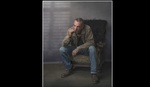By far, one of the common retouching requests photographers receive when editing portraits is to lighten dark circles under the eyes. Thankfully, it is not an especially difficult problem to address, and this excellent video tutorial will show you everything you need to do to lighten those circles in a convincing and high-quality manner.
Coming to you from Unmesh Dinda of PiXimperfect, this great video tutorial will show you how to remove dark circles under eyes using Photoshop. Dark circles are one of the most common facial characteristics among both men and women, and most clients will ask to have them reduced simply because they tend to make people look tired. Thankfully, it is not especially difficult to remove them in Photoshop, but the key is to not remove them entirely. Doing this can result in a very artificial result, as it removes the depth of the eye socket and flattens the contour of the upper cheek. Like most retouching, a light touch is the best approach. A great way to ensure this is to step away from your computer for a few minutes when you are done with a batch of images, then evaluate them one more time with fresh eyes before you send them off. Check out the video above for the full rundown from Dinda.