Phase One has officially announced the release of Capture One Pro version 8 with a host of new features and a new purchasing model option. More than just minor enhancements, version 8 brings with it truly useful features that allow you to perform more of your work within it and not have to turn to Photoshop or additional plug-ins.
As you may already know, I recently made the switch from Lightroom to Capture One Pro for various reasons outlined here. Above all else the image quality is vastly superior and version 8 carries on that that tradition while improving one of the common gripes I heard from version 7 users which was speed and stability. Phase One claims significant improvements on both fronts with image importing, catalog loading and overall image processing times seeing cuts of 50%-75%. While my initial impressions of the speed are positive, I’ll leave my final verdict for a future review. Users with multiple graphics cards will see the greatest benefit as Phase One has introduced multi-GPU support for even faster processing. If you are an existing Lightroom user, version 8 also brings with it improved migration tools to help make the transition more seamless.
The user interface has seen a minor update with a cleaner and flatter look and feel in the buttons and toolbars as seen below. Overall navigation and customization remains unchanged which makes it simple for existing C1 users to transition from past versions. Despite my brief use of the product, the larger slider handles make it much easier to grab them and adjust them compared to the tiny ones found in version 7.
Overall Processing Engine Improvements
Given that one of the key reasons for using Capture One over other raw processors is image quality, the Phase One engineers have hardly opted for a feature over quality style update. A number of improvements have been made to the existing tools to maximize the potential of your raw files. Although the actual HDR or raw recovery options remain unchanged, the new version brings with it improved algorithms that perform better when pulling out detail in heavily under or overexposed areas. In addition to that, Moiré suppression, noise reduction and black and white conversions have been upgraded, as has the Clarity tool. The Clarity tool now offers a 'Natural' mode which gives the image added mid-tone contrast while preserving a natural and pleasing look. This natural mode works surprisingly well with portrait images that require a bit of punch while at the same time avoiding the crunchy look often associated with the tool.

Black and white and clarity adjustment tools
New Cloning and Healing Tools
One of the most useful features in version 8 is that of repair layers. The local adjustments panel layers now take on three flavours: adjustments, clone and heal, allowing you to easily remove unwanted objects and maintain a cleaner more layer-based workflow in the process. While the clone tools are simple copies, similar to the clone-stamp brush in Photoshop, the healing layers use much more sophisticated algorithms to match image elements in a manner more analogous to Photoshop's healing and content-aware tools.

New adjustment layer types
Intelligent Film Grain
A feature that I’m particularly excited about is the addition of natural and scalable film grain tools. With a variety of grain options as well as tailored control over intensity, version 8 produces a beautiful grain that emulates the feel of real film stock by "emulating the physical model of how light interacts with silver halide on film", going well beyond simply adding noise to your image. Having experimented with it across a few images, I can say that does offer a very pleasing and natural feeling result which was once only reserved for third party plugins or texture packs.
Live View
For product and still life photographers, version 8 takes camera control to the next level with the addition of Live View. The live view feature is supported by a variety of cameras from Sony, Nikon and Canon and not just reserved for Phase One or Leaf users. If you are a Phase One or Leaf user, the live view window brings with it a cool multi-point focusing option that allows you to define visual markers to verify when you've achieved optimal focus.



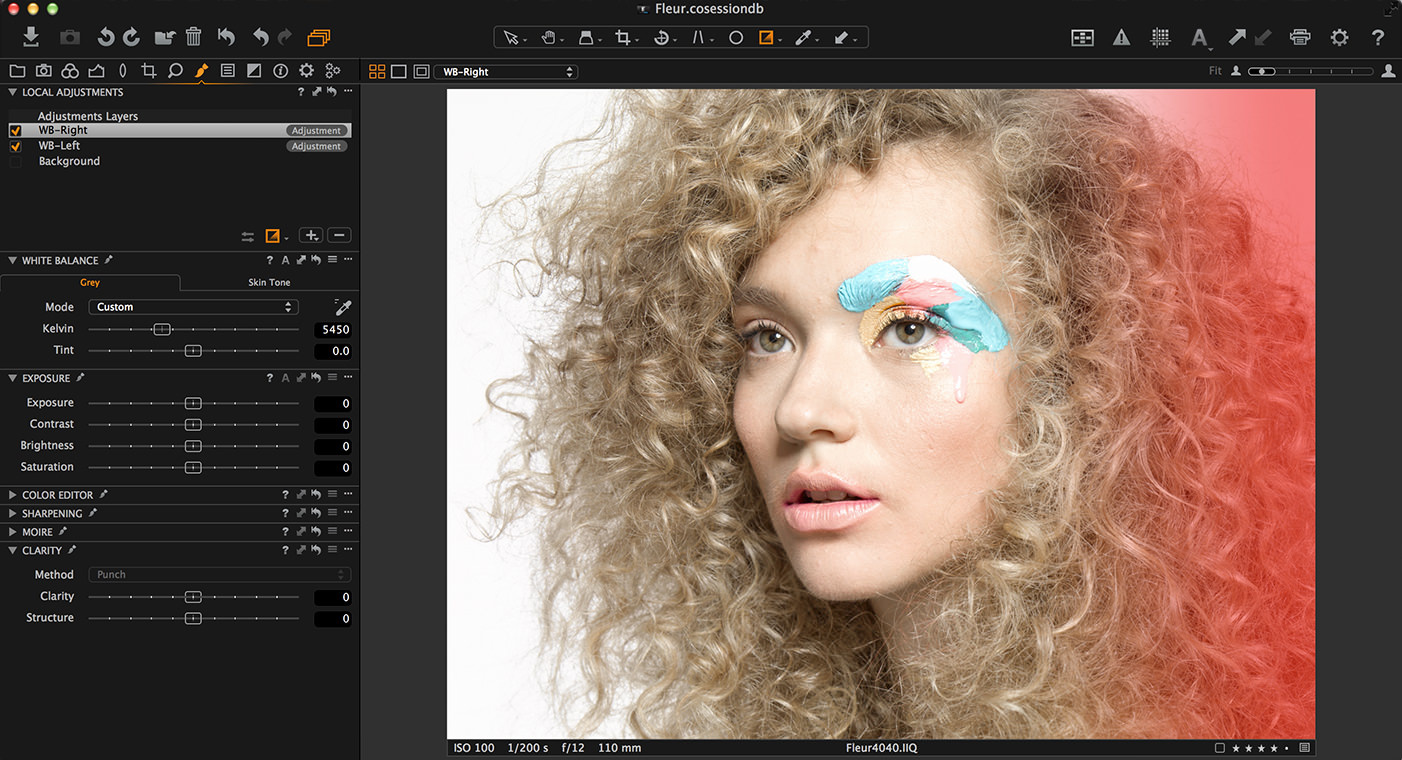






sweet! love it! hope to test it soon
Any changes to library/organizing your files? That's one thing that I couldn't ween myself off of in Lightroom.
Been a beta tester for the last 2 months and I definitely love Capture One 8! you can get 10% off the price by using the voucher code AMBJOE
Excited for this, thank you for the write up! They should have gotten you to write the new feature section on their site.
Use voucher code AMBROSE for 10% off purchases of C1 Pro 8. I have extensively been testing the beta for the last several months and love the changes over Pro 7. Will be posting a comparison blog on my website soon.
I just messed around with the trial version... One big thing I was hoping they would eventually add but haven't yet (or not as far as I can see) is the ability to write your images both to computer AND card while tethering with a DSLR. I like being able to have a backup of my files on a card as well as being able to preview quickly off the back of my camera as opposed to walking over to the computer. I hope they add this in the future, as many other tethering solutions offer this option.
Isn't that based on the camera, too, or am I wrong? I do know on the Sony a7R it only records to the computer.
Sorry this reply is so late, I never login to this site, but no, this is not a feature built directly into a camera. For instance with Canon EOS Utility or even DSLR Remote Pro (some cheap tethering alternative) it is a feature set in the menus, to allow you to record to card and computer or just computer.
This is a setting based in the actual camera settings I believe, not the capture software. (For Canon and Nikon and phase one digital back as well I believe).
If you want a back up why not with a hard drive that backs up your session as you shoot instead of using a memory car you have to download later and reapply all your adjustments?
Sorry this reply is so late, I never login to this site, but no, this is not a feature built directly into a camera. For instance with Canon EOS Utility or even DSLR Remote Pro (some cheap tethering alternative) it is a feature set in the menus, to allow you to record to card and computer or just computer.
Hooking up an extra hard drive while shooting in the middle of the desert (I reside in Vegas) just puts more strain on your MacBook when out in the field, causing it to overheat even faster. A lot of the times the art/creative director will sit in a car with AC blasting to keep the MacBook from overheating, and not being able to grab a quick preview on the back of my camera means having to walk back and forth from where the computer needs to be to stay cool.
Also before this turns into an argument of "you need a new computer if it's overheating," I have a maxed out MacBook pro from the latest model series, with all solid state everything. When it's 105+ out, no computer handles it that well. Sometimes we set the camera up ontop of a bunch of icepacks to keep it cool.
Has anyone (Michael or the beta testers) tried the LR to C1P migration tool that Michael mentions in his article?
I've been using ver 7 for about a year and a half when Adobe went to the subscription based(ransom-ware) model. I was overwhelmed by the additional detail it added to my images. I was underwhelmed by how slow it was. I downloaded ver 8 today and I am happy to see that the speed issue has been solved. Much nicer to work with. Now it seems that they are testing the waters for a subscription based software model as well. Looks like I'll be looking to change software again in the future. Damn!
Good enhancements, yet the file browsing is destroying this beautiful softwear for those of us who prefer simplicity and logic over unique tho unusable style.
Loving the upgrade to Cap One Pro 8! Speed and stability are indeed improved. I got excited when I read about the Aperture Import feature, but found out that it only grabs entire "Libraries", wish it could import individual photos or Projects. Capture One quality is indeed superior, especially sharpness and dynamic range, but Aperture is still the better media manager, and I wish we could do round trips from Aperture to Capture One Pro and back even for RAW processing. Anyone know of a simple way of doing this? (I currently import from card into Aperture, then export RAWs to Capture One catalogue folder, Open Capture to process RAW, edit, export to another folder, and then import that back into Aperture... it's tiring just writing about it!)
This update has pretty much addressed any issues I had with C1 7. The new cloning tools look good, I only ever usually switch to an external program for heavier clonign so this might finally allow me to do all my editing in one place. C1 was always faster than lightroom for me so with even more speed improvements and multiple gfx card support i looking forward to giving it a whirl :)
Im a bit concerned about the subscription model, I hope they don't make the full switch as its one of the (many) reasons I don't want to stick with Adobe.
I have been using Capture One version 7 for about a year now, and love it. I was not sure about upgrading as I am always worried about bugs with early adoption. I decided to update, but keep both versions for a while. After reading this article I am happy I upgraded. I have not tried version 8, but it sounds like they did a good job on this upgrade. I know many people like the file management better in Aperture and Lightroom, but I find that I can use Bridge in conjuction with Capture One so this for me is not really an issue. I will continue to work between Photoshop and Capture One as Photoshop still offers some features that Capture One cannot do, or do as well. I am excited about version 8, and agree that the final outputted image quality of Capture One is the best in this market. Thanks for the great review, Michael.