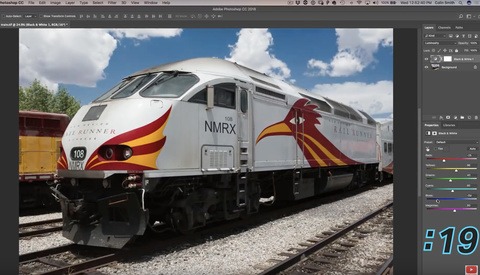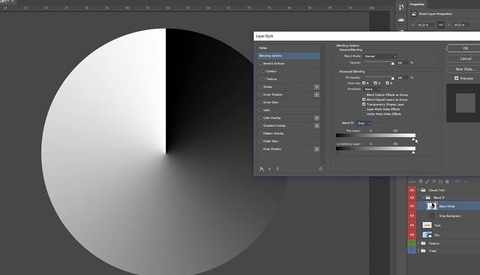Transform Your Existing Images With the Help of Adobe Stock
The sky usually plays an important role in shaping the mood and tone of the pictures you make while photographing outdoors. If mother nature doesn't want to cooperate and give you a desirable sky while shooting, a stock image could help save the day.