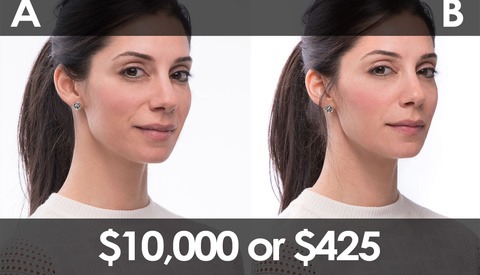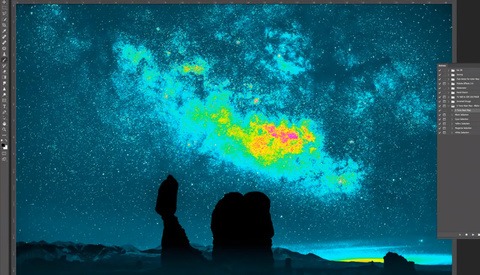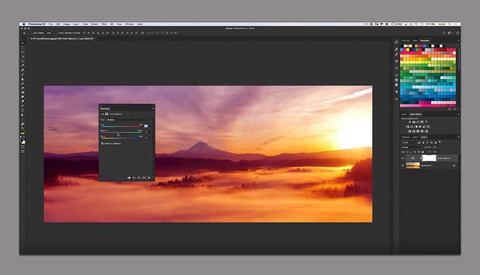Saving an Image Using Split Toning in Lightroom
Sometimes, you'll come home with an image that seems rather unremarkable, but when you play with it for a bit in Lightroom, it suddenly becomes something you hadn't envisioned when you first shot it. This great video will show you how to split toning saved an image.