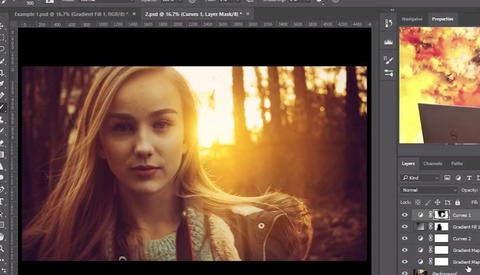Ten Lesser Known But Helpful Lightroom Tips and Features
Lightroom is likely where you spend a lot of (if not the majority) of your time working on images, so any tips that increase your efficiency or control over your images can add up to big time and quality gains over the long run. This helpful video contains 10 lesser known Lightroom tips and features that should be of use to most any photographer.