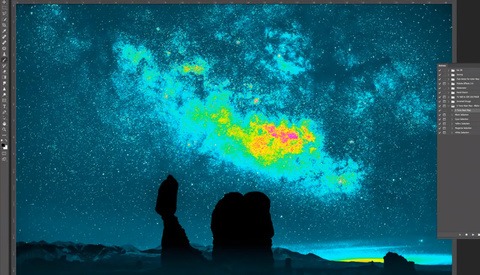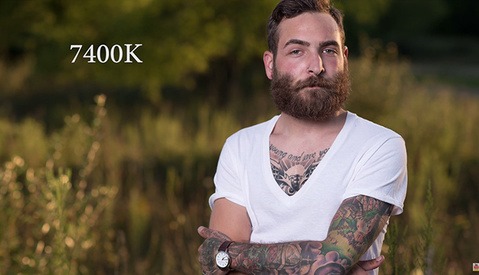Creating a Product Photography Shot Almost Entirely in Camera
Product photography is all about the details, where every ray of light, every angle, and every placement can make or break a shot. This great video will walk you through setting up and shooting a watch image while working to minimize the amount of time spent in post-processing.