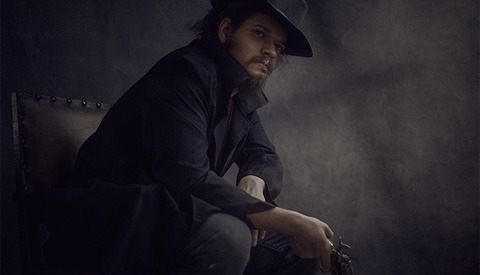How to Make a Simple Studio Portrait Into a Work of Art by Adding Texture
As time goes on, the tools and technology keep getting better and more powerful. Today, learn how you can take a boring seamless paper backdrop and give it life with added texture and easy to follow steps using Photoshop.